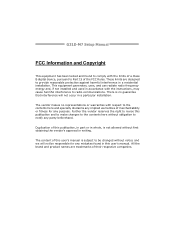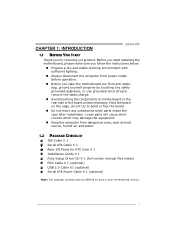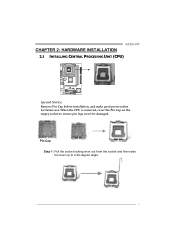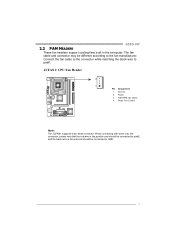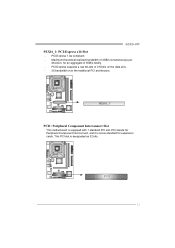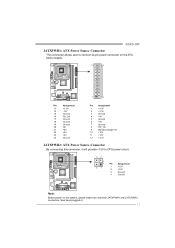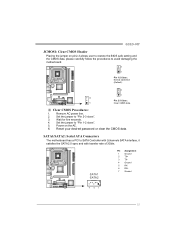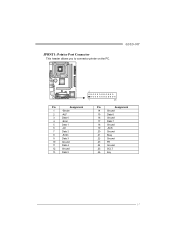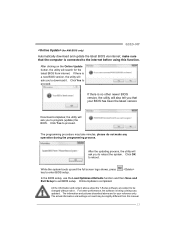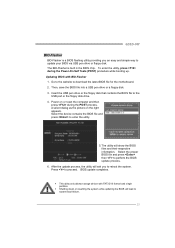Biostar G31D-M7 Support Question
Find answers below for this question about Biostar G31D-M7.Need a Biostar G31D-M7 manual? We have 2 online manuals for this item!
Question posted by Anonymous-155074 on October 14th, 2015
Is There Any Chance To Update Biostar Mother Board G31d-m7 Ver.8.2
The person who posted this question about this Biostar product did not include a detailed explanation. Please use the "Request More Information" button to the right if more details would help you to answer this question.
Current Answers
Answer #1: Posted by TommyKervz on October 14th, 2015 11:06 AM
Download and use the BIOS Update Utility which can be downloadable on the link below.
http://www.biostar.com.tw/app/en/mb/introduction.php?S_ID=386#dl
Related Biostar G31D-M7 Manual Pages
Similar Questions
Download Update For Motherboard G31d-m7 Ver 8.2
(Posted by Anonymous-155074 8 years ago)
Lost G31d-m7 Version 8.4 Motherboard Driver Cd
sir, I have lost motherboard driver cd given with it so I want it again so how can receive it back. ...
sir, I have lost motherboard driver cd given with it so I want it again so how can receive it back. ...
(Posted by anayraj10 10 years ago)
I Need Sound Driver Win Xps3 On P4m900 -m7fe.... Mother Board... Any One Can Hel
(Posted by saintfidele 10 years ago)
Download Audio Installers For Motherboard G31d-m7 Ver 8.2
(Posted by luctktlt 10 years ago)
Biostar G31d-m7 Is Not Supports Nc300 Why
Biostar G31d-m7 Is Not Supports Nc300 Why
Biostar G31d-m7 Is Not Supports Nc300 Why
(Posted by sicecomputereducation 11 years ago)