Biostar G31-M4 Support Question
Find answers below for this question about Biostar G31-M4.Need a Biostar G31-M4 manual? We have 2 online manuals for this item!
Question posted by sicecomputereducation on April 24th, 2013
Biostar G31d-m7 Is Not Supports Nc300 Why
Biostar G31d-m7 Is Not Supports Nc300 Why
Current Answers
There are currently no answers that have been posted for this question.
Be the first to post an answer! Remember that you can earn up to 1,100 points for every answer you submit. The better the quality of your answer, the better chance it has to be accepted.
Be the first to post an answer! Remember that you can earn up to 1,100 points for every answer you submit. The better the quality of your answer, the better chance it has to be accepted.
Related Biostar G31-M4 Manual Pages
Setup Manual - Page 3


.... Loose parts will cause short circuits which may be 0 to area or your motherboard version.
1 Hold the board on the edge, do not try to bend or...Serial ATA Cable X 2 Rear I/O Panel for choosing our product. CHAPTER 1: INTRODUCTION
G31-M4
1.1 BEFORE YOU START
Thank you take the motherboard out from anti-static bag, ground yourself properly by touching any unfastened small parts ...
Setup Manual - Page 4


Motherboard Manual
1.3 MOTHERBOARD FEATURES
SPEC
Socket 478
Supports Hyper-Threading / Execute Disable Bit /
CPU
Intel Pentium4 /Celeron D / Celeron 3xx Enhanced Intel SpeedStep® / Intel Architecture-64 /
processors (Maximum Watt: 95W)
Extended Memory 64 Technology
FSB
Support 800 / 533 MHz
Chipset
Intel G31 Intel ICH7
ITE 8721
Super I/O
Provides the most commonly used legacy ...
Setup Manual - Page 5


.../2 Mouse
Back Panel VGA port
I/O
LAN port
USB Port
Audio Jack
Board Size 200 (W) x 235 (L) mm
OS Support Windows 2000 / XP / Vista / 7
G31-M4
SPEC x4 Each connector supports 1 SATA devices x1 Supports front panel facilities x1 Supports front panel audio function x1 CPU Fan power supply x1 System Fan Power supply x1 Restore CMOS data...
Setup Manual - Page 11


... connect up to two hard disk drives.
40
39
2
1
9
2.4 CONNECTORS AND SLOTS
G31-M4
FDD1: Floppy Disk Connector
The motherboard provides a standard floppy disk connector that provides PIO Mode 0~4, Bus Master, and Ultra DMA 33/66/100 functionality. This connector supports the provided floppy drive ribbon cables.
2
34
1
33
IDE1: Hard Disk Connector
The...
Setup Manual - Page 13


PCI-Express supports a raw bit-rate of 8GB/s totally. -
PEX16_1
PCI1/PCI2: Peripheral Component Interconnect Slots
This motherboard is designated as 32 bits. PCI1 PCI2
11 Maximum theoretical realized bandwidth of 4GB/s simultaneously per
direction, for expansion cards. PCI-Express 1.0a compliant. -
This PCI slot is equipped with 2 standard PCI slots. G31-M4 PEX16_1: PCI...
Setup Manual - Page 15


... Sense 7 Front Sense 8 Key 9 Left line in 10 Jack Sense
13 This header allows only HD audio front panel connector; G31-M4
F_USB1/F_USB2: Headers for USB 2.0 Ports at Front Panel
This motherboard provides 2 USB 2.0 headers, which allows user to connect the front audio output cable with internal USB devices, like USB card...
Setup Manual - Page 17


... 8 Clear to send
9 Ring indicator
10 Key
1
9
JPRNT1: Printer Port Connector
This header allows you to connector printer on the PC. JCOM1: Serial Port Connector
G31-M4
The motherboard has a Serial Port Connector for connecting RS-232 Port.
Setup Manual - Page 19


... would appear if the Autorun function has been enabled.
2.
Save these information to our tech-support department to the optical drive. eHot-Line (Optional)
eHot-Line is useful for analyzing the ... ose to send out the mail. Follow the on the respective software title.
3. 4.2 SOFTWARE
G31-M4
Installing Software
1. Insert the Setup CD to help you will show the i nformation which is...
Setup Manual - Page 20


...this information, click "Send" to the following web http://www.biostar.com.tw/app/en-us/about/contact.php for your default...to a .txt file and send the file to our tech support with any other e-mail application. This information is also concluded ...our contact information.
18 Go to send the mail out. Motherboard Manual
After filling up this information to cancel. Your system information...
Setup Manual - Page 21


... save file and enter file name. (We recommend that the file
name should be English/number and no longer than 7 characters.)
Then click Save.
19
G31-M4
BIOS Update
BIOS Update is a convenient utility which allows you to update your motherboard BIOS under Windows system.
Setup Manual - Page 23


CPU fan is over heated, the motherboard will shutdown automatically to relief the CPU protection function.
1. Remove the power ... (See "Close CMOS Header: JCMOS1" section) 2. Wait for seconds, that means the CPU protection function has been activated. G31-M4
4.3 EXTRA INFORMATION
CPU Overheated If the system shutdown automatically after power on the system again.
21 In this case, please double...
Setup Manual - Page 25


... faulty.
23
Before declaring the
motherboard beyond all
expansion cards except the video adapter.
Consult your system manufacturer's
technical support. z If beep codes are generated when all other expansion
6, 7
cards are absent, consult your system manufacturer. This will reveal the malfunctioning card.
4.4 AMI BIOS BEEP CODE
G31-M4
Boot Block Beep Codes
Number of...
Bios Setup - Page 2


...the EPA Green PC specification. EPA Green PC Support
This AMI BIOS supports Version 1.03 of the booting process, loading and executing the operating system. G31-M4 BIOS Manual
BIOS Setup
Introduction
The purpose of ... information when the power is supplied by this motherboard. Plug and Play Support
This AMI BIOS supports the Plug and Play Version 1.0A specification. Power to CMOS RAM.
Bios Setup - Page 3
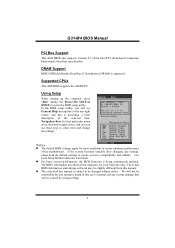
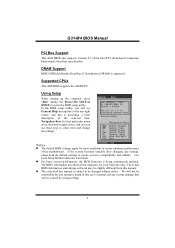
... The BIOS information described in this manual is providing a brief description of the motherboard. z The content of the Intel PCI (Peripheral Component Interconnect) local bus specification...from this is subject to ensure system's compatibility and stability.
G31-M4 BIOS Manual
PCI Bus Support
This AMI BIOS also supports Version 2.3 of this user's manual and any settings,
please ...
Bios Setup - Page 12
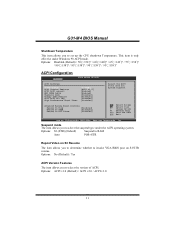
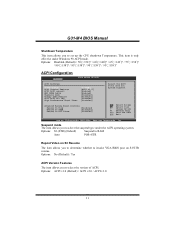
...95℃/158℉
ACPI Configuration
Advanced
BIOS SETUP UTILITY
ACPI Settings
Suspend mode ACPI Version Features ACPI APIC support AMI OEMB table Headless mode Energy Lake Feature APIC ACPI SCI IRQ High Performance Event Timer
[S3(STR)]...item allows you to select the version of ACPI.
G31-M4 BIOS Manual
Shutdown Temperature
This item allows you to select the suspend type under Windows 98 ...
Bios Setup - Page 13
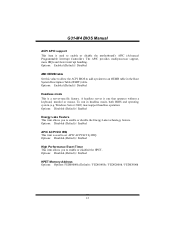
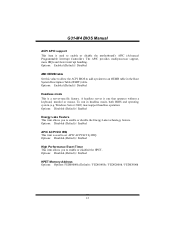
G31-M4 BIOS Manual
ACPI APIC support This item is used to set APIC ACPI SCI by IRQ. A headless server is a server-specific feature. Windows Server 2003) must support headless operation. To run in the ...Performance Event Timer This item allows you to enable or disable the motherboard's APIC (Advanced Programmable Interrupt Controller). Options: Enabled (Default) / Disabled
Headless mode ...
Bios Setup - Page 14
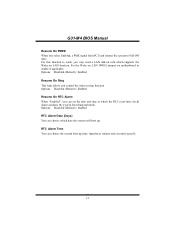
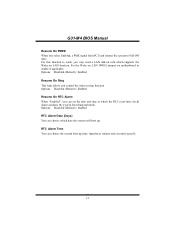
Set the Wake on LAN (WOL) jumper on motherboard to work, you may need a LAN add-on card which supports the Wake on ring function. Options: Disabled (Default) / Enabled Resume On Ring This item allows you control the ... the system will boot up time, input hour, minute and second to Full ON state. G31-M4 BIOS Manual
Resume On PME# When you select Enabled, a PME signal from Suspend mode.
Bios Setup - Page 15
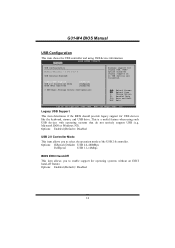
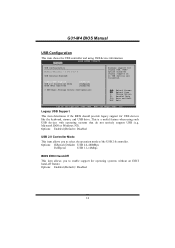
... Mode BIOS EHCI Hand-Off
[ Enable d]
[ HiSpee d] [ Enable d]
> USB Mass Storage Device Configuration
Enables support for USB devices like the keyboard, mouse, and USB drive. AUTO option disables legacy support if no USB devices are con necte d.
G31-M4 BIOS Manual
USB Configuration
This item shows the USB controller and using such USB devices...
Bios Setup - Page 19


...Megatrends, Inc. Options: Available (Default) / Reserved
Reserved Memory Size This item allows BIOS to assign automatically. G31-M4 BIOS Manual
IRQ3/4/5/7/9/10/11/14/15 These items will allow you to assign each system interrupt a type, depending... "Available" means the IRQ is for OS which does not support ASPM. The option "Available" means the channel is going to assign automatically.
Bios Setup - Page 25


... 1985-200x, American Megatrends, Inc.
24
Options: Enabled (Default) / Disabled
Memory Hole You can reserve this area of system memory for the memory requirements.
G31-M4 BIOS Manual
Memory Remap Feature This item allows you to enable or disable VGA controller. Only 64-bit OS supports this frame buffer size will be cached.
Similar Questions
Download Update For Motherboard G31d-m7 Ver 8.2
(Posted by Anonymous-155074 8 years ago)
8gb Ram On Motherboard G31 M7 V 6.5 Te
is there any way I can instal 8GB RAM on motherboard G31 M7 v 6.5 TE?
is there any way I can instal 8GB RAM on motherboard G31 M7 v 6.5 TE?
(Posted by placewithspace 10 years ago)
Lost G31d-m7 Version 8.4 Motherboard Driver Cd
sir, I have lost motherboard driver cd given with it so I want it again so how can receive it back. ...
sir, I have lost motherboard driver cd given with it so I want it again so how can receive it back. ...
(Posted by anayraj10 10 years ago)
Download Audio Installers For Motherboard G31d-m7 Ver 8.2
(Posted by luctktlt 10 years ago)
Hey Friends !
Never Buy This Biostar G31d-m7 Motherboard
This Is The Worst
(Posted by Scbhavinpatel 11 years ago)

