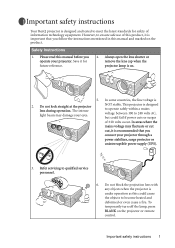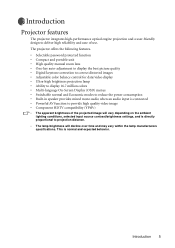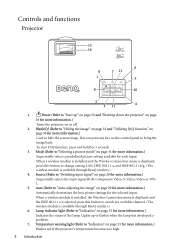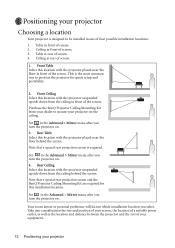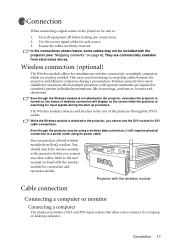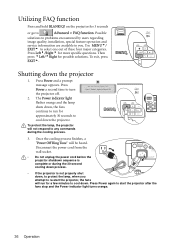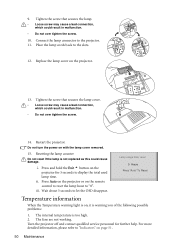BenQ MP721c - XGA DLP Projector Support and Manuals
Get Help and Manuals for this BenQ item

Most Recent BenQ MP721c Questions
Problem With Pc Connection
Hello. I have a BenQ MP721 projector that's been working fine until yesterday. The same laptop, sam...
Hello. I have a BenQ MP721 projector that's been working fine until yesterday. The same laptop, sam...
(Posted by gkristina 12 years ago)
Mp721c Projector-one Minute Only Blinking
SIR OUR SCHOOL ORGNGBHSS-REDHILLS,CHENNAI-52 HAS MP721C PROJECTOR,SUPPLIED BY THE GOVT,YEAR 2007.NOW...
SIR OUR SCHOOL ORGNGBHSS-REDHILLS,CHENNAI-52 HAS MP721C PROJECTOR,SUPPLIED BY THE GOVT,YEAR 2007.NOW...
(Posted by orgngbhss 12 years ago)
Popular BenQ MP721c Manual Pages
BenQ MP721c Reviews
We have not received any reviews for BenQ yet.