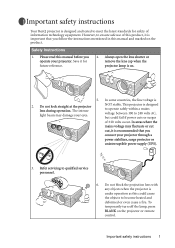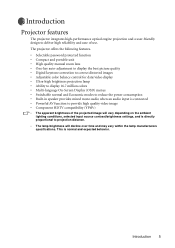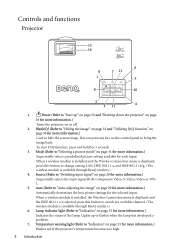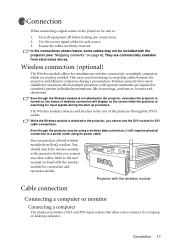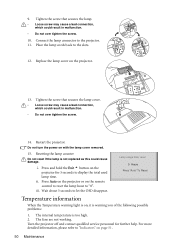BenQ MP721c Support Question
Find answers below for this question about BenQ MP721c - XGA DLP Projector.Need a BenQ MP721c manual? We have 1 online manual for this item!
Question posted by gkristina on February 28th, 2012
Problem With Pc Connection
Hello.
I have a BenQ MP721 projector that's been working fine until yesterday. The same laptop, same cables, same everything, but today the projector displays no source when connected to the pc.
I've tried changing the cables, laptop, searching for source again, but still the same.
Any suggestions?
Best regards,
Kristina
Current Answers
Related BenQ MP721c Manual Pages
Similar Questions
Replacing The Lamp In My Benq Mp 610 Dlp Projector
how can i replace the lamp inmy projector
how can i replace the lamp inmy projector
(Posted by martyahill 11 years ago)
Benq Ms612st Dlp Projector No Signal
Connecting with VGA cable but "No Signal" is displayed then "Source Detect" on Computer 1 then back ...
Connecting with VGA cable but "No Signal" is displayed then "Source Detect" on Computer 1 then back ...
(Posted by pjay02111960 11 years ago)
Mp721c Projector-one Minute Only Blinking
SIR OUR SCHOOL ORGNGBHSS-REDHILLS,CHENNAI-52 HAS MP721C PROJECTOR,SUPPLIED BY THE GOVT,YEAR 2007.NOW...
SIR OUR SCHOOL ORGNGBHSS-REDHILLS,CHENNAI-52 HAS MP721C PROJECTOR,SUPPLIED BY THE GOVT,YEAR 2007.NOW...
(Posted by orgngbhss 12 years ago)
I Have Projector Pb6110 Dlp , When Put Poower And Push Poweer Button Fan Work Af
i have projector pb6110 dlp , when turn on after 3 second all light blinking and turn off
i have projector pb6110 dlp , when turn on after 3 second all light blinking and turn off
(Posted by mohammadjangi 12 years ago)
Benq 820 Dlp Projector
In the past 24 month I have purchased 8 Benq 820 projectors. They work fine for about 6 months and w...
In the past 24 month I have purchased 8 Benq 820 projectors. They work fine for about 6 months and w...
(Posted by chijoh 13 years ago)