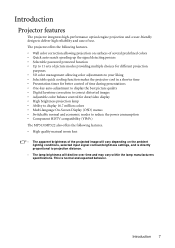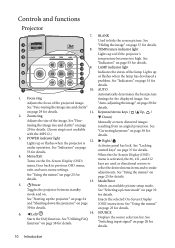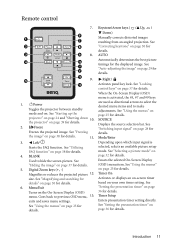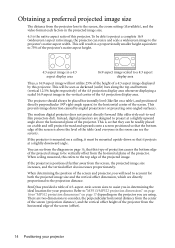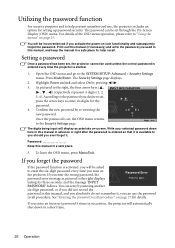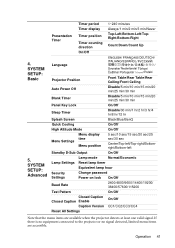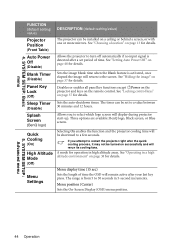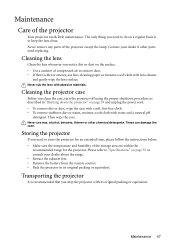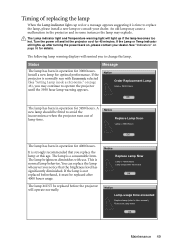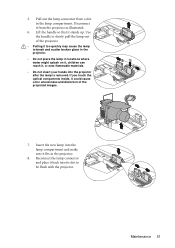BenQ MP522 - XGA DLP Projector Support and Manuals
Get Help and Manuals for this BenQ item

Most Recent BenQ MP522 Questions
Hi My Benq Projector Has So Much Dots Like A Mold.
(Posted by familybellans 12 years ago)
Vertical Line Appear On Screen
(Posted by sudhirjk 12 years ago)
Benq Projector Switches On But Then Turns Off In About 10 Seconds Automatically
(Posted by angelanu84 12 years ago)
BenQ MP522 Videos
Popular BenQ MP522 Manual Pages
BenQ MP522 Reviews
We have not received any reviews for BenQ yet.