BenQ DX650 - DX 650 XGA DLP Projector Support and Manuals
Most Recent BenQ DX650 Questions
Popular BenQ DX650 Manual Pages
User Guide - Page 4


... BenQ DX/S660 DX/S650 User's Guide
Table of Contents iii PIP Menu 18 Shutdown 19
Maintenance 20
Lamp Information 20 Use and Replacement of the Lamp 20 Lamp LED Indicators 20 Lamp Replacement 21 Resetting Lamp Hours 22
Temp Information 22 Service Information 23
Accessories (included in the Standard Package 23 Optional Accessories (not included in the Standard Package 23 Ordering Parts...
User Guide - Page 5


BenQ DX/S660 DX/S650 User's Guide
Specifications 26
Projector Specifications 26 Timing Chart 27
Dimensions 28
iv Table of Contents
User Guide - Page 6
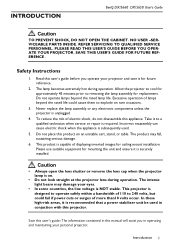
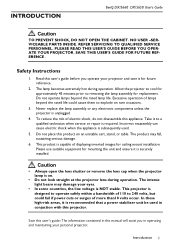
...lens during operation. INTRODUCTION
BenQ DX/S660 DX/S650 User's Guide
Caution
TO PREVENT SHOCK, DO NOT OPEN THE CABINET.
Allow the projector to cool for future reference.
2. Do not place this appliance. Incorrect reassembly can cause electric shock when the appliance is recommended that a power stabilizer unit be used .
5. Introduction 1 Never replace the lamp assembly or any...
User Guide - Page 7
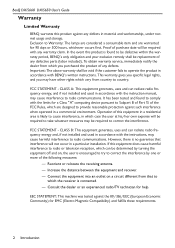
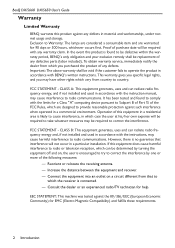
... the receiving antenna. - BenQ DX/S660 DX/S650 User's Guide
Warranty
Limited Warranty
BENQ warrants this product is found to comply with the limits for a Class "A" computing device pursuant to provide reasonable protection against such interference when operated in a commercial environment. Important: The above warranty shall be replacement of any defective parts (labor included). Consult...
User Guide - Page 8


...
UGsueird'se User's Guide
GSQutauidrictek Quick Start Guide
User's CD Manual
Remote Control
3-2 Converter
Battery
Deluxe Soft Carry Case
Audio Cable
220V
240V
110V
Power Cord
HDTV Cable
VGA Cable
USB Cable
Optional Accessories
1.
BenQ DX/S660 DX/S650 User's Guide
Shipping Contents
The Projector is shipped with the cables required for connection to standard PC or laptop computers...
User Guide - Page 10
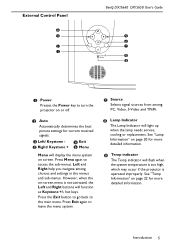
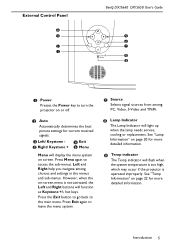
Press Menu again to the main menu.
Introduction 5 External Control Panel
4 3 2 1
BenQ DX/S660 DX/S650 User's Guide
5 6 7
LAMP
8
TEMP
9
1 Power Presses the Power key to turn the projector on or off.
2 Auto Automatically determines the best picture settings for more detailed information. Press the Exit button to go back to access the sub-menus. However, when the on...
User Guide - Page 11
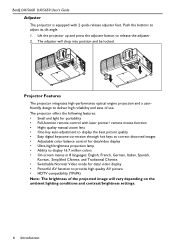
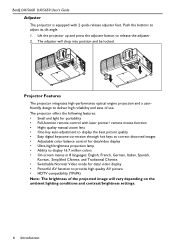
... lighting conditions and contrast/brightness settings.
6 Introduction Push the buttons to release the adjuster. 2.
BenQ DX/S660 DX/S650 User's Guide
Adjuster
The projector is equipped with laser pointer/ remote mouse function • Hight quality manual zoom lens • One-key auto-adjustment to display the best picture quality • Easy digital keystone correction through hot keys...
User Guide - Page 14
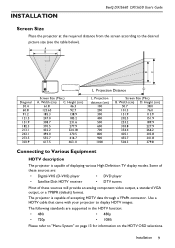
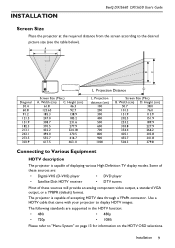
...800 900 1000
Screen Size (Min.)
B. Installation 9 Width (cm) C.
The following standards are :
• Digital-VHS (D-VHS) player • Satellite Dish HDTV receiver
• DVD player • DTV tuners
Most of displaying various High Definition TV display modes. INSTALLATION
BenQ DX/S660 DX/S650 User's Guide
Screen Size
Place the projector at the required distance from the screen...
User Guide - Page 17


...at either the top or bottom.
Projector
Remote control
Auto
Source
Auto
12 Operation BenQ DX/S660 DX/S650 User's Guide
Digital Keystone Correction
Keystoning refers to the... Auto Adjustment function will re-adjust settings to correct keystoning at the top of the image. Press - Press + to provide the best picture quality. Projector
Remote control
Auto Adjustment
In some ...
User Guide - Page 18
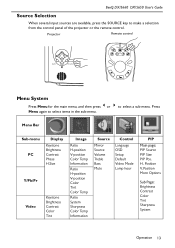
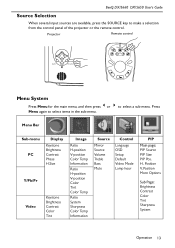
... Treble Bass Mute
Control
Langauge OSD Setup Default Video Mode Lamp hour
PIP
Main page: PIP Source PIP Size PIP Pos. H. Projector
Remote control
Source
Auto
Source
Menu System
Press Menu for the main menu, and then press 3or 4 to select items in the sub-menu.
BenQ DX/S660 DX/S650 User's Guide
Source Selection
When several input...
User Guide - Page 20


...PAL 4.SECAM
*The default setting for the image ratio. 1. 1:1 2. 4:3 3. 16:9 Adjusts the horizontal position of the projected image.
2. Image Menu
BenQ DX/S660 DX/S650 User's Guide
FUNCTION Ratio
DESCRIPTION
Users have 3 options for ... available when the input mode is Auto. Operation 15
Increases or decreases the color range (R, G, B) of the projected image. Adjusts the image to make it...
User Guide - Page 21
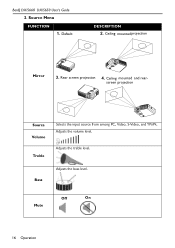
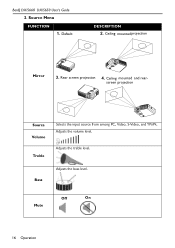
...
Treble
Selects the input source from among PC, Video, S-Video, and YPBPR. Adjusts the volume level. Adjusts the treble level. Off
On
Mute
16 Operation BenQ DX/S660 DX/S650 User's Guide
3. Bass
Adjusts the bass level.
Source Menu
FUNCTION
1.
User Guide - Page 22
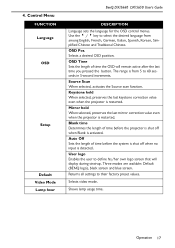
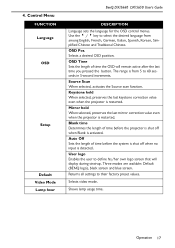
.... Control Menu
FUNCTION Language OSD
Setup
Default Video Mode Lamp hour
BenQ DX/S660 DX/S650 User's Guide
DESCRIPTION
Language sets the language for the OSD control menus. User logo Enables the user to their factory preset values. Shows lamp usage time. 4. Keystone hold When selected, preserves the last mirror correction value even when the projector is restarted. Returns all...
User Guide - Page 28


BenQ DX/S660 DX/S650 User's Guide
Service Information
Accessories (included in the Standard Package)
Description of parts Part number Mac adapter (switchable 20.20118.A15 210W lamp module 60.J3004.001
Ordering Parts or Getting Information
For product information, product assistance, service information, or to order accessories, please see the BENQ corporation website at http://www.BenQ.com. ...
User Guide - Page 29
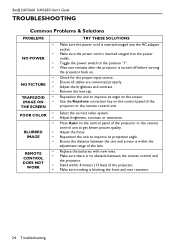
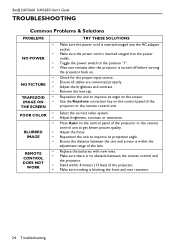
...POOR COLOR
• •
Select the correct video system.
BLURRED IMAGE
• Press Auto on the control panel of the projector or...Replace the batteries with new ones. • Make sure there is no obstacle between the unit and screen is blocking the front and rear receivers.
24 Troubleshooting BenQ DX/S660 DX/S650 User's Guide
TROUBLESHOOTING
Common Problems & Solutions
PROBLEMS...
BenQ DX650 Reviews
Do you have an experience with the BenQ DX650 that you would like to share?
Earn 750 points for your review!
We have not received any reviews for BenQ yet.
Earn 750 points for your review!

