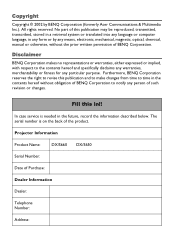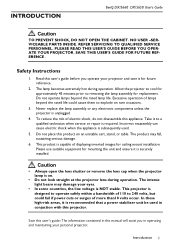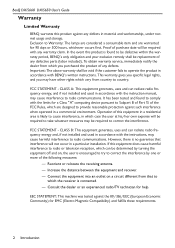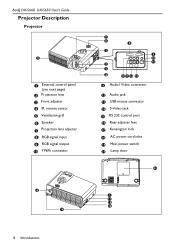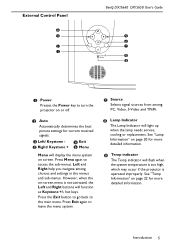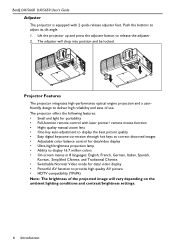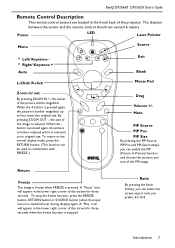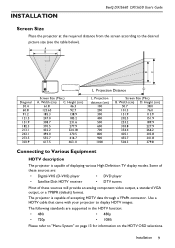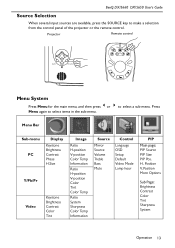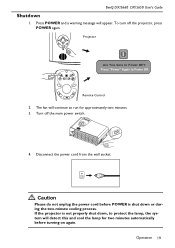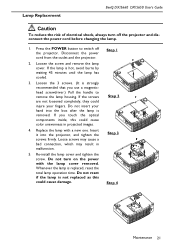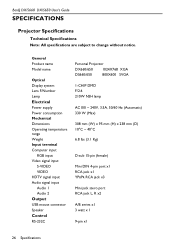BenQ DX650 Support Question
Find answers below for this question about BenQ DX650 - DX 650 XGA DLP Projector.Need a BenQ DX650 manual? We have 1 online manual for this item!
Question posted by cathybeamish on April 7th, 2010
How To Change View On Wall From Widescreen To Squarish
The person who posted this question about this BenQ product did not include a detailed explanation. Please use the "Request More Information" button to the right if more details would help you to answer this question.
Current Answers
Related BenQ DX650 Manual Pages
Similar Questions
How Do I Change Black And White Projection To Color?
When another group used our projector, the setting was changed from color projection to black and wh...
When another group used our projector, the setting was changed from color projection to black and wh...
(Posted by bhouston 9 years ago)
How To Dowload The Drivers For Mp60c Xga Projector
How To Download The Drivers For Mp620c Xga Projector Benq
How To Download The Drivers For Mp620c Xga Projector Benq
(Posted by mohammedlaiq 9 years ago)
How Can I Change Startup Screen
i am trying to change start up screen to a nascar thene rather then the benq screen
i am trying to change start up screen to a nascar thene rather then the benq screen
(Posted by robertlogan1 12 years ago)
How Do You Reset The Bulb Hours Counter After Changing The Bulb
(Posted by Mountc 14 years ago)