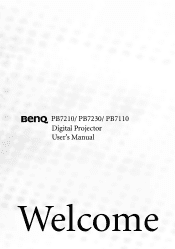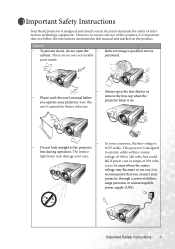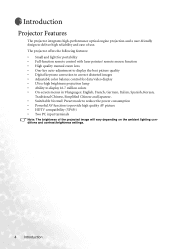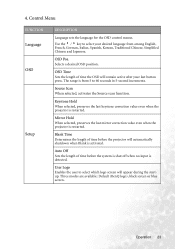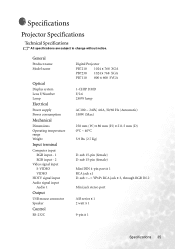BenQ PB7230 - XGA DLP Projector Support and Manuals
Get Help and Manuals for this BenQ item

Most Recent BenQ PB7230 Questions
Benq Lamp Hours Counter
How do I master reset a BENQ PB6110 lamp hours counter. I have a RED lamp led up and have ignored th...
How do I master reset a BENQ PB6110 lamp hours counter. I have a RED lamp led up and have ignored th...
(Posted by paulheatrh 13 years ago)
How Do You Reset The Bulb Hours Counter After Changing The Bulb
(Posted by Mountc 14 years ago)
Popular BenQ PB7230 Manual Pages
BenQ PB7230 Reviews
We have not received any reviews for BenQ yet.