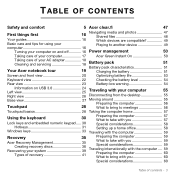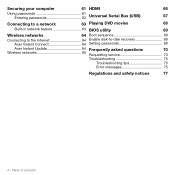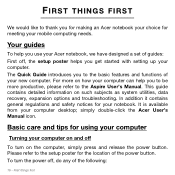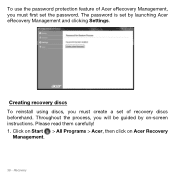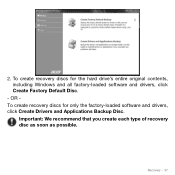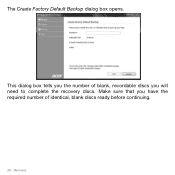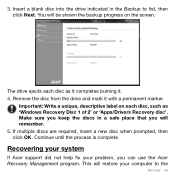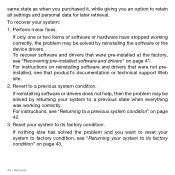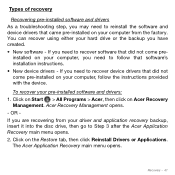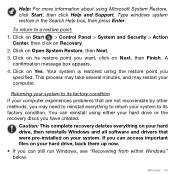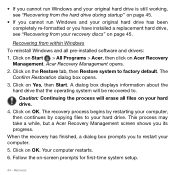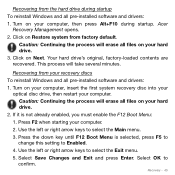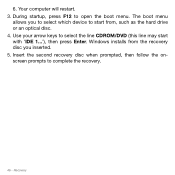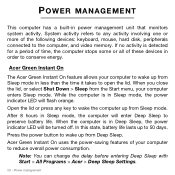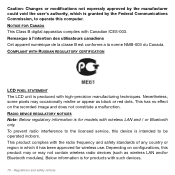Acer Aspire M5-581T Support and Manuals
Get Help and Manuals for this Acer Computers item

View All Support Options Below
Free Acer Aspire M5-581T manuals!
Problems with Acer Aspire M5-581T?
Ask a Question
Free Acer Aspire M5-581T manuals!
Problems with Acer Aspire M5-581T?
Ask a Question
Most Recent Acer Aspire M5-581T Questions
I Want Windows Product Key In Aspire M5-581t After Formatting Drive C,what I Do?
(Posted by shamsihamzeh 8 years ago)
Aspire M5 How To Connect To Wifi
(Posted by gatekeegu 9 years ago)
Why I Cant Turn On Internal Wireless On Acer Aspire M5
(Posted by Petelu 9 years ago)
What Wireless Driver Update Do I Need For Aspire M5
(Posted by ridlovnu 9 years ago)
How To Create Partition For Acer Aspire M5-581t
(Posted by Sptann 9 years ago)
Acer Aspire M5-581T Videos
Popular Acer Aspire M5-581T Manual Pages
Acer Aspire M5-581T Reviews
We have not received any reviews for Acer yet.