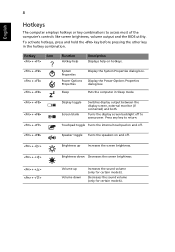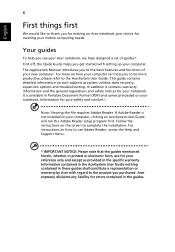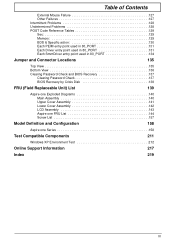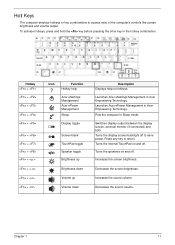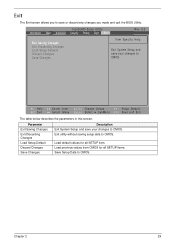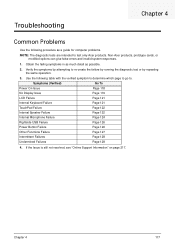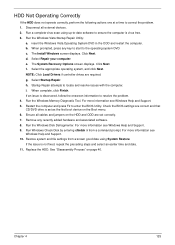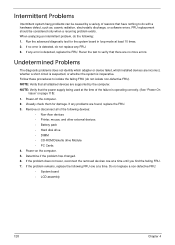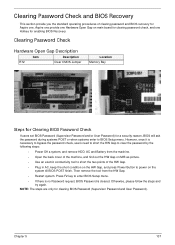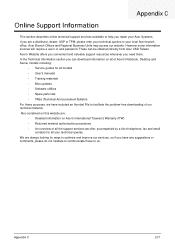Acer Aspire One AOD150 Support and Manuals
Get Help and Manuals for this Acer Computers item

View All Support Options Below
Free Acer Aspire One AOD150 manuals!
Problems with Acer Aspire One AOD150?
Ask a Question
Free Acer Aspire One AOD150 manuals!
Problems with Acer Aspire One AOD150?
Ask a Question
Most Recent Acer Aspire One AOD150 Questions
How To Overclock Acer Aspire One D150
(Posted by celpq 9 years ago)
How To Flash Bios Acer Aspire One D150-1322
(Posted by cjorCasi 9 years ago)
Insert Drive To Usb Ports Does Not Automatically Install Add New Hardware Wizard
When i plug any USB drive into any of the USB ports the system recognizes that the device is there b...
When i plug any USB drive into any of the USB ports the system recognizes that the device is there b...
(Posted by adam50666 11 years ago)
Acer Aspire One D150-1bk
I was brought this 2nd hand netbook . I was accidently delete all data and unable to recovey it usin...
I was brought this 2nd hand netbook . I was accidently delete all data and unable to recovey it usin...
(Posted by ramaunik 12 years ago)
Acer Aspire One AOD150 Videos
Popular Acer Aspire One AOD150 Manual Pages
Acer Aspire One AOD150 Reviews
We have not received any reviews for Acer yet.