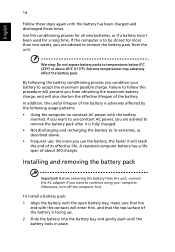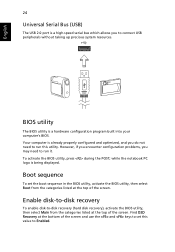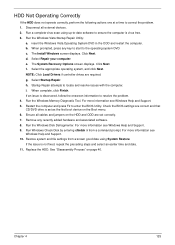Acer Aspire One AOD150 Support Question
Find answers below for this question about Acer Aspire One AOD150.Need a Acer Aspire One AOD150 manual? We have 3 online manuals for this item!
Question posted by adam50666 on December 12th, 2012
Insert Drive To Usb Ports Does Not Automatically Install Add New Hardware Wizard
When i plug any USB drive into any of the USB ports the system recognizes that the device is there but will not install automatically. The Add New Hardware Wizard opens and askes to insert disc. Why is this
Current Answers
Related Acer Aspire One AOD150 Manual Pages
Similar Questions
Serial Port
I have a program that asks for a serial port (com1, com2 ...) It connects through the usb port for c...
I have a program that asks for a serial port (com1, com2 ...) It connects through the usb port for c...
(Posted by has96312 11 years ago)
None Of My Usb Ports Work
As soon as you plug anything in to the usb port it comes up with a message saying Windows has stoppe...
As soon as you plug anything in to the usb port it comes up with a message saying Windows has stoppe...
(Posted by juliachurchill 12 years ago)
Web Cam Not Found
My netbook was reformatted that I had to reinstall "acer crystal eye webcam." When I open it, a pop ...
My netbook was reformatted that I had to reinstall "acer crystal eye webcam." When I open it, a pop ...
(Posted by missrichel 12 years ago)
Acer Aspire One D150-1bk
I was brought this 2nd hand netbook . I was accidently delete all data and unable to recovey it usin...
I was brought this 2nd hand netbook . I was accidently delete all data and unable to recovey it usin...
(Posted by ramaunik 12 years ago)