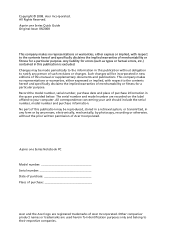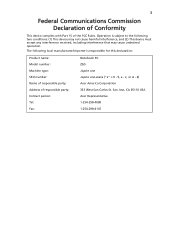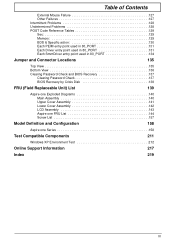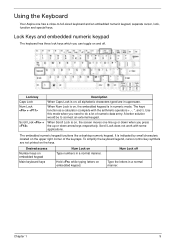Acer Aspire One AOD150 Support Question
Find answers below for this question about Acer Aspire One AOD150.Need a Acer Aspire One AOD150 manual? We have 3 online manuals for this item!
Question posted by ramaunik on June 17th, 2011
Acer Aspire One D150-1bk
I was brought this 2nd hand netbook . I was accidently delete all data and unable to recovey it using alt+F10.
Here the detail Problem in the screen:
"Intel UNDI. PXE-2.1 (build 082) Copyright (C) 1997-2000 Intel cooperation
For Atheros PCIE Ethhernet Controller v1.0.0.13(2008/10/15)
Check cable connection..!
PXE-MOF: Exiting Intel PXE ROM.
No bootable device -- insert boot disk and press anything
after insert boothing Hiren's BootCD uding usb flash was telling Boothing Hiren's BootCD
find--set-root /HBCD/menu.1st
Error 15: File not found
please press any key (after pressing)
GRUB4DOS 0.4.5b 2011-04-23, mem:639K/1012M/0M, End :351443
Hiren's BootCD
Please help me....
Current Answers
Related Acer Aspire One AOD150 Manual Pages
Similar Questions
Acer Aspire One Ao531h Webcam,microphone And Bluetooth Is Not Working.
Hi My acer aspire one AO531h built in web cam, microphone,and bluetooth is not working i have also i...
Hi My acer aspire one AO531h built in web cam, microphone,and bluetooth is not working i have also i...
(Posted by umershafique1991 11 years ago)
Acer Aspire One 725 Config Bios To Run Usb Boot
How do I get into bios in an acer aspire one 725. I wnat to get away from the preinstalled Windows 8...
How do I get into bios in an acer aspire one 725. I wnat to get away from the preinstalled Windows 8...
(Posted by bertilfransson 11 years ago)
Insert Drive To Usb Ports Does Not Automatically Install Add New Hardware Wizard
When i plug any USB drive into any of the USB ports the system recognizes that the device is there b...
When i plug any USB drive into any of the USB ports the system recognizes that the device is there b...
(Posted by adam50666 11 years ago)