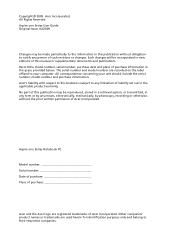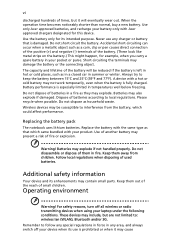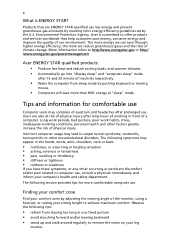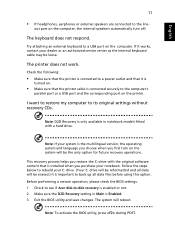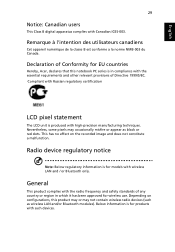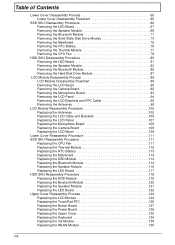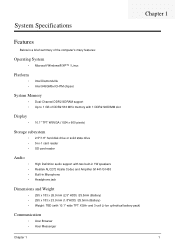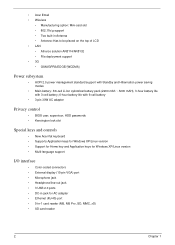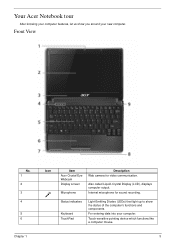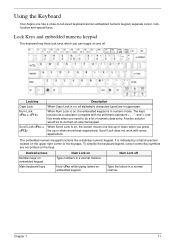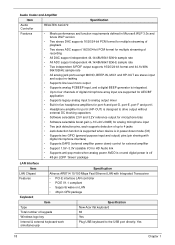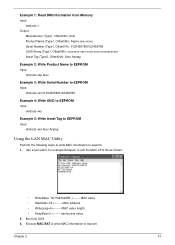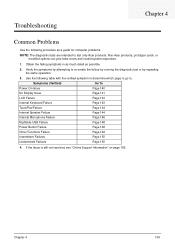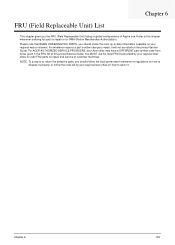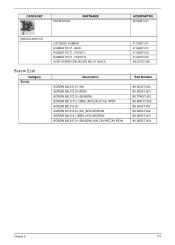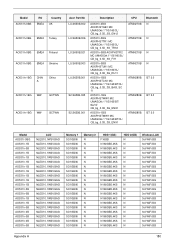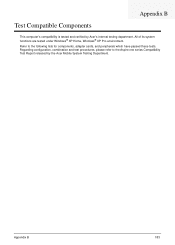Acer Aspire One AO531h Support Question
Find answers below for this question about Acer Aspire One AO531h.Need a Acer Aspire One AO531h manual? We have 2 online manuals for this item!
Question posted by umershafique1991 on February 19th, 2013
Acer Aspire One Ao531h Webcam,microphone And Bluetooth Is Not Working.
Current Answers
Answer #1: Posted by tintinb on February 23rd, 2013 5:36 AM
- Audio Driver ALC889 from Realtek
- Bluetooth Driver from Broadcom / Bluetooth Driver from Foxconn
- Camera Driver from LiteOn / Camera Driver (AP) from Chicony / Camera Driver (AP) from Suyin
Source:
https://support.acer.com/us/en/product/default.aspx?modelId=1110
Read the manual for more information here:
http://www.helpowl.com/manuals/Acer/AspireOneAO531h/65374
If you have more questions, please don't hesitate to ask here at HelpOwl. Experts here are always willing to answer your questions to the best of our knowledge and expertise.
Regards,
Tintin
Related Acer Aspire One AO531h Manual Pages
Similar Questions
acer aspireone a0531h-0bk
my acer aspire one AO531h 0Bk is not turning on when the power button is switched on. when the power...
I am unable to turn on my Acer Aspire One AO531h. When it is switched on, only bluetooth light is on...