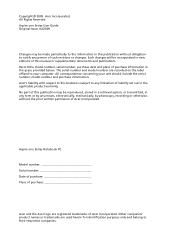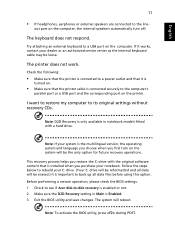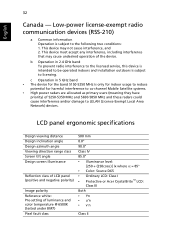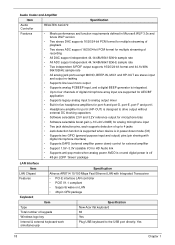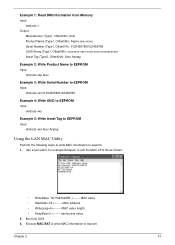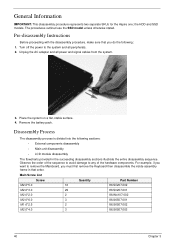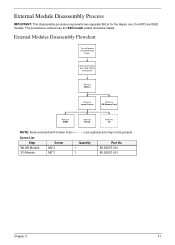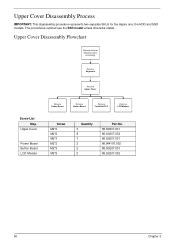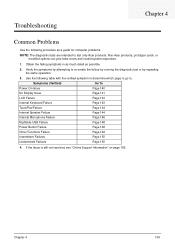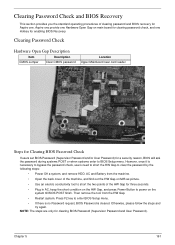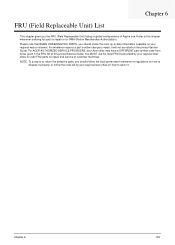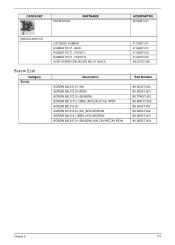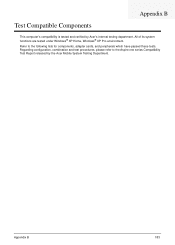Acer Aspire One AO531h Support Question
Find answers below for this question about Acer Aspire One AO531h.Need a Acer Aspire One AO531h manual? We have 2 online manuals for this item!
Question posted by sss2011general on December 15th, 2011
Acer Aspire One Ao531h 0bk Has Power Problem
my acer aspire one AO531h 0Bk is not turning on when the power button is switched on. when the power button is switched on, only the green light on the power button is glowing, and the bluetooth light is glowing. But there is no response after that. The screen is dead. Not even the HDD light is not indicating.
Current Answers
Answer #1: Posted by kcmjr on December 15th, 2011 2:35 PM
The power cord may be bad. If not the motherboard will need replacement since the power supply is on the motherboard.
Parts can be found here but this is a job for a technician.
Licenses & Certifications: Microsoft, Cisco, VMware, Novell, FCC RF & Amateur Radio licensed.
Related Acer Aspire One AO531h Manual Pages
Similar Questions
How To Reset A Acer Aspire One Ao531h To Factory Settings
(Posted by JimBho 10 years ago)
Acer Aspire One Ao531h Webcam,microphone And Bluetooth Is Not Working.
Hi My acer aspire one AO531h built in web cam, microphone,and bluetooth is not working i have also i...
Hi My acer aspire one AO531h built in web cam, microphone,and bluetooth is not working i have also i...
(Posted by umershafique1991 11 years ago)
Acer Aod150 Netbook Green Light On But My Computer Does Not Power On?
acer aod150 netbook green light on but my computer does not power on?
acer aod150 netbook green light on but my computer does not power on?
(Posted by jdeleon805 12 years ago)
Turning On Acer Aspire One Ao531h?
I am unable to turn on my Acer Aspire One AO531h. When it is switched on, only bluetooth light is on...
I am unable to turn on my Acer Aspire One AO531h. When it is switched on, only bluetooth light is on...
(Posted by sss2011general 12 years ago)