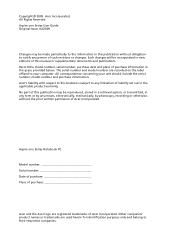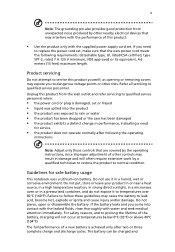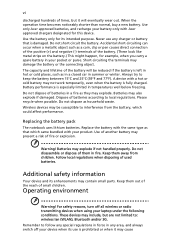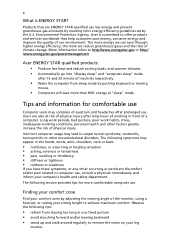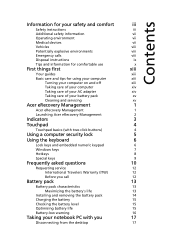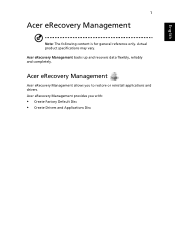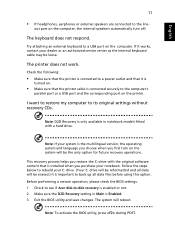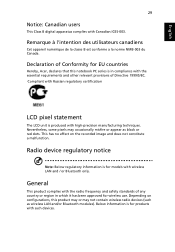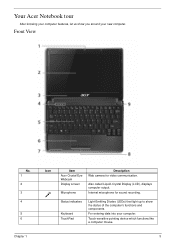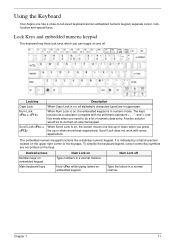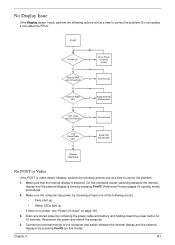Acer Aspire One AO531h Support Question
Find answers below for this question about Acer Aspire One AO531h.Need a Acer Aspire One AO531h manual? We have 2 online manuals for this item!
Question posted by nau on December 11th, 2012
My Notebook Webcam And Bluetooth Does Not Work.i Have Not Driver Yet.
Current Answers
Answer #1: Posted by RathishC on December 12th, 2012 6:44 AM
You can download and install the Webcam and Bluetooth drivers from the following links:
Hope this helps.
Thanks & Regards
Rathish C
#iworkfordell
Related Acer Aspire One AO531h Manual Pages
Similar Questions
Hi My acer aspire one AO531h built in web cam, microphone,and bluetooth is not working i have also i...
I have this Aspire one 725 product How to Activate of Bluetooth on Acer Aspire one 725
It shows only notebooks own webcam and shows error when trying to use Logitech.
hello there, i want to know how to install Aspire One Ao531h Zg8 wifi drivers