Acer AO722 Support Question
Find answers below for this question about Acer AO722.Need a Acer AO722 manual? We have 2 online manuals for this item!
Question posted by ercarai on August 13th, 2011
Logitech Pro 9000 Webcam Doesn´t Work In My Ao722. Driver Is Downloaded.
It shows only notebooks own webcam and shows error when trying to use Logitech.
Current Answers
There are currently no answers that have been posted for this question.
Be the first to post an answer! Remember that you can earn up to 1,100 points for every answer you submit. The better the quality of your answer, the better chance it has to be accepted.
Be the first to post an answer! Remember that you can earn up to 1,100 points for every answer you submit. The better the quality of your answer, the better chance it has to be accepted.
Related Acer AO722 Manual Pages
User Manual - Page 5
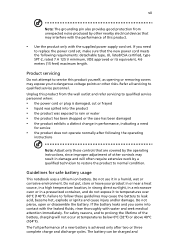
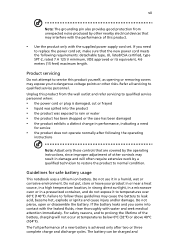
... safe battery usage
This notebook uses a Lithium-ion battery. Unplug this product.
• Use the product only with ...the supplied power supply cord set , make sure that the new power cord meets the following the operating
instructions
Note: Adjust only those controls that may interfere with the performance of the battery, charging will often require extensive work...
User Manual - Page 6
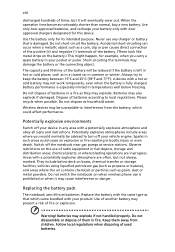
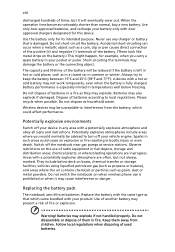
... battery may cause interference or danger. or where blasting operations are often, but it may not work temporarily, even when the battery is damaged. Do not switch the notebook on boats, chemical transfer or storage facilities, vehicles using liquefied petroleum gas (such as propane or butane), and areas where the air contains chemicals...
User Manual - Page 10


..., bad posture, poor work habits, stress, inadequate working in a cost effective way and without sacrificing quality or product features. In the average home, 75% of Energy (DOE). Products that this product meets the ENERGY STAR guidelines for more comfortable computer use . ENERGY STAR qualified home electronic products in the hands, wrists, arms, shoulders...
User Manual - Page 12
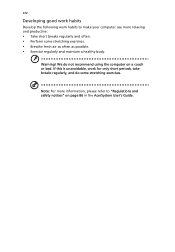
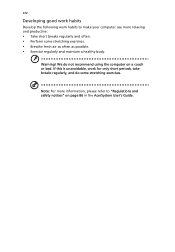
...; Breathe fresh air as often as possible. • Exercise regularly and maintain a healthy body. xiv Developing good work habits
Develop the following work for only short periods, take breaks regularly, and do not recommend using the computer on page 86 in the AcerSystem User's Guide. Warning! Note: For more information, please refer to...
User Manual - Page 38
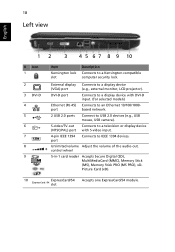
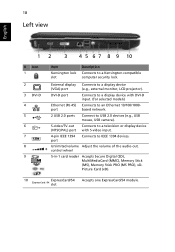
...). ExpressCard/54 slot
Accepts one ExpressCard/54 module.
control wheel
5-in-1 card reader Accepts Secure Digital (SD), MultiMediaCard (MMC), Memory Stick (MS), Memory Stick PRO (MS PRO), xDPicture Card (xD).
18
Left view
English
1
# Icon 1 2 3 DVI-D 4 5 6 7 8 9
10
2
3
4 5 6 7 8 9 10
Item
Kensington lock slot
Description
Connects to IEEE 1394 devices.
DVI-D port
Connects...
User Manual - Page 42


..., supporting Secure Digital (SD), MultiMediaCard (MMC), Memory Stick® (MS), Memory Stick PRO™ (MS PRO), xD-Picture Card™ (xD)
Dolby®-certified surround sound system with two built-in...Home Theater audio enhancement featuring Dolby® Digital, Dolby® Digital Live, Dolby® PRO LOGIC® II, Dolby® Digital Stereo Creator, Dolby® Headphone and Dolby®...
User Manual - Page 43
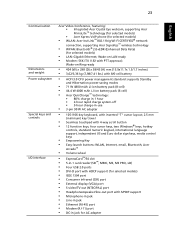
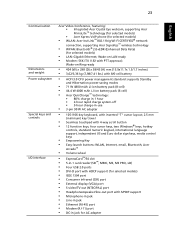
...hour • 2-hour rapid charge system-off • 3-hour charge-in-use
• 3-pin 90 W AC adapter
• 105-/106-key keyboard, ...slot • 5-in-1 card reader (SD™, MMC, MS, MS PRO, xD) • Four USB 2.0 ports • DVI-D port with ...Acer Video Conference, featuring: • Integrated Acer Crystal Eye webcam, supporting Acer PrimaLite™ technology (for selected models) •...
User Manual - Page 44


...; Acer Launch Manager • Acer Video Conference Manager • Adobe® Reader® • CyberLink® PowerProducer® • NTI CD-Maker™ • Microsoft Works 8.5 with Office Home and Student 2007 Trial
Note: Software listed above are for reference only. The exact configuration of your PC depends on the model...
User Manual - Page 49
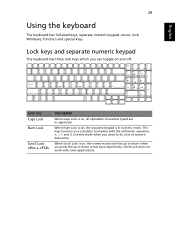
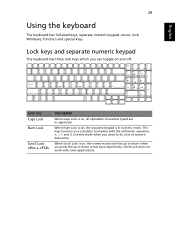
When Scroll Lock is on and off. Scroll Lock does not work with the arithmetic operators +, -, *, and /). When Num Lock is in uppercase.
Lock key Caps Lock Num Lock
Scroll Lock ...lock keys which you can toggle on , the screen moves one line up or down arrow keys respectively.
Use this mode when you press the up or down when you need to do a lot of numeric data entry. English
29...
User Manual - Page 55
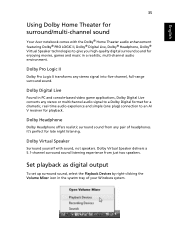
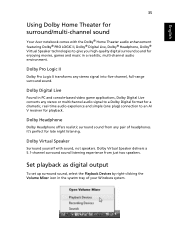
... Headphone
Dolby Headphone offers realistic surround sound from just two speakers.
English
35
Using Dolby Home Theater for surround/multi-channel sound
Your Acer notebook comes with sound, not speakers. Dolby Virtual Speaker delivers a 5.1-channel surround ...games and music in the sysetm tray of headphones. Dolby Pro Logic II
Dolby Pro Logic II transforms any pair of your Windows system.
User Manual - Page 61
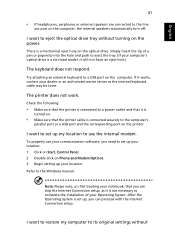
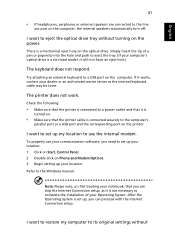
...Connection setup. To properly use the internal modem.
out port on the optical drive. I want to use your Operating System.
After ... Please note, on first booting your notebook, that the printer cable is a slot-load model, it works, contact your dealer or an authorized... securely to the Windows manual.
Try attaching an external keyboard to the line- If it will not have...
User Manual - Page 67


...a power outlet is available.
1. Shut down . English
47
Battery-low warning
When using battery power pay attention to turn off the
computer. 4. English
Warning: Connect the AC...power outlet are available.
1.
You have no spare battery pack.
1. Save all applications. 3. Resume work . Close all necessary files. 2.
Replace the battery pack. 5. Data will be lost if the ...
User Manual - Page 84


... to your computer's hard disk in the DVD format. English
64
DV Wizard
DV Wizard provides real-time preview and capture from DV camcorders and webcams to your disc. DV Wizard also supports the capture of media that you can select Videos, Pictures or Music.
User Manual - Page 87
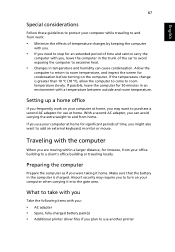
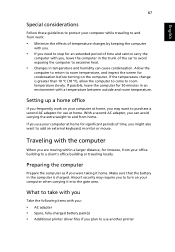
...to avoid exposing the computer to room temperature slowly. Setting up a home office
If you frequently work :
• Minimize the effects of temperature changes by keeping the computer
with you.
•...8226; AC adapter • Spare, fully-charged battery pack(s) • Additional printer driver files if you use at home for instance, from home. If you plan to and from your office building...
User Manual - Page 91
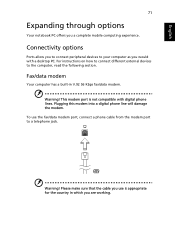
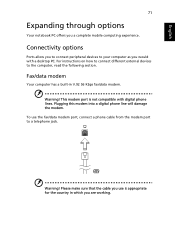
English
71
Expanding through options
Your notebook PC offers you are working. Fax/data modem
Your computer has a built-in which you a complete mobile computing experience. To use is not compatible with a desktop PC. Warning!
Please make sure that the cable you use the fax/data modem port, connect a phone cable from the modem port...
User Manual - Page 109
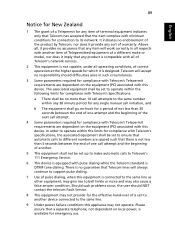
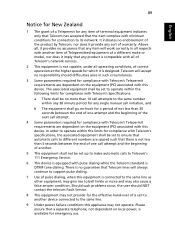
...nor does it is DTMF tone dialing. There is no guarantee that Telecom lines will work correctly in such circumstances.
3 Some parameters required for compliance with Telecom's Telepermit requirements ...that any item will always continue to support pulse dialing.
7 Use of pulse dialing, when this equipment is available for emergency use. Please ensure that any product is compatible with all of ...
Service Guide - Page 14


.... Also called Liquid-Crystal Display (LCD), displays computer output. Acer Crystal Eye Webcam
Power button
Web camera for video communication (only for sound recording.
Touch-sensitive ...to show you around your new computer. Wireless LAN communication indicator Click buttons (left and right mouse buttons.
Your Acer Notebook tour
After knowing your computer features, let us show ...
Service Guide - Page 16
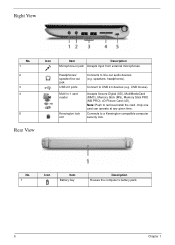
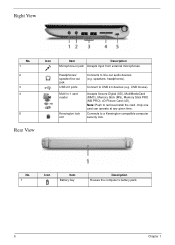
.../ speaker/line-out jack USB 2.0 ports Multi-in jack Accepts input from external microphones. Accepts Secure Digital (SD), MultiMediaCard (MMC), Memory Stick (MS), Memory Stick PRO (MS PRO), xD-Picture Card (xD).
Service Guide - Page 19
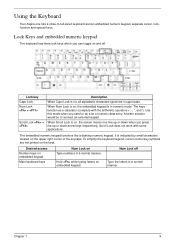
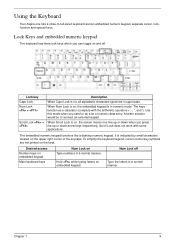
Scroll Lock does not work with the arithmetic operators +, -, *, and /).
Type the letters in a normal manner. Lock key Caps Lock Num Lock ...a desktop numeric keypad.
When Num Lock is on, the embedded keypad is indicated by small characters located on the keys. Using the Keyboard
Your Aspire one line up or down when you press the up or down arrow keys respectively.
The keys function...
Service Guide - Page 26
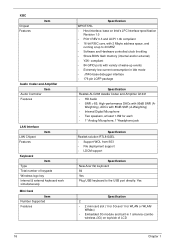
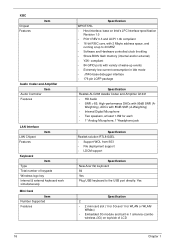
... and Amplifier Item
Audio Controller Features
LAN Interface
LAN Chipset Features
Item
Keyboard Item
Type Total number of keypads Windows logo key Internal & external keyboard work simultaneously
Mini Card Item
Number Supported Features
Specification WPCE775L • Host interface, base on top/side of wake-up to the USB port directly: Yes...
Similar Questions
My Ao722 Have No Display
my AO722 have no display, the backlight is off, what should I do?
my AO722 have no display, the backlight is off, what should I do?
(Posted by suryaacer 9 years ago)
Disk Recovery
Where can I download a copy of the disk recovery for the Acer Aspire One 725?
Where can I download a copy of the disk recovery for the Acer Aspire One 725?
(Posted by kbabylove 10 years ago)
How To Make My Webcam Work
How Could I Get My Acer Aspire One A0532h Webcam Work? Ive Been Tryin To Take Pics All Day And It Wo...
How Could I Get My Acer Aspire One A0532h Webcam Work? Ive Been Tryin To Take Pics All Day And It Wo...
(Posted by torreslina1 11 years ago)
I Need The Acer Ao722-0879 Service Manual
Can you provide the Acer AO722-0879 service manual?
Can you provide the Acer AO722-0879 service manual?
(Posted by usfreed0m 11 years ago)

