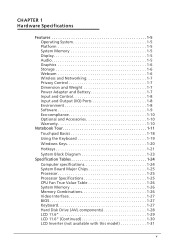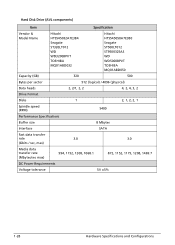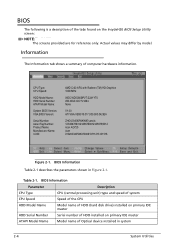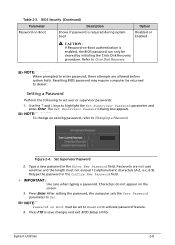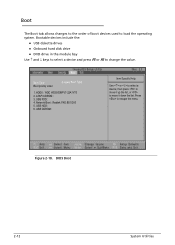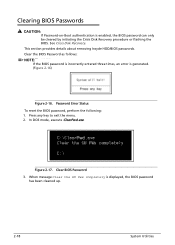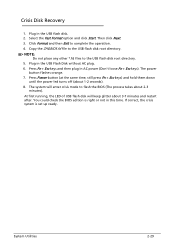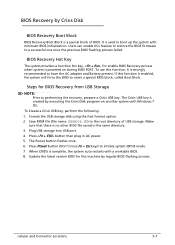Acer AO725 Support Question
Find answers below for this question about Acer AO725.Need a Acer AO725 manual? We have 1 online manual for this item!
Question posted by kbabylove on November 23rd, 2013
Disk Recovery
Current Answers
Answer #1: Posted by helpowlsupport on November 23rd, 2013 6:32 PM
the recovey is actually pre installed in your computer already. all you need to do is access it from the control panel and then go for windows recovery. but if you wish to hard recover the whole system then i suggest you go to a local computer and borrow a software cd, they might just give it to u for free of cost if you promise to return it. i suggested that because the recovery files are pretty big and sometime may not work correctly after download . If you wish to stich with software downlod than you xan download the previous version of any latest version of the windows from microsoft.com or
"@ your service, [email protected] "
Related Acer AO725 Manual Pages
Similar Questions
I have done a PC recover back to factory reset and created backup file/data from previous games and ...
Does my Acer Aspire AO725-0802 have bluetooth built in? If so, how do I access it? If not, what woul...