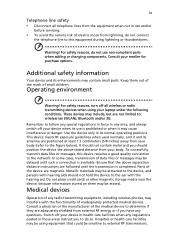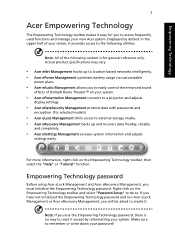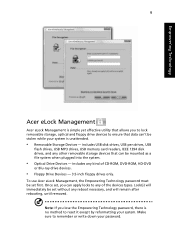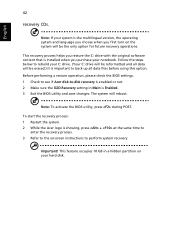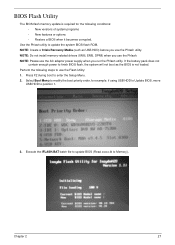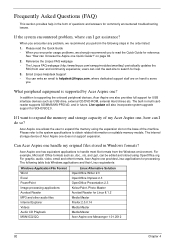Acer AO722 Support Question
Find answers below for this question about Acer AO722.Need a Acer AO722 manual? We have 2 online manuals for this item!
Question posted by prekong on March 6th, 2013
How Recover Backup File/data/created From Pc Recovery On Aspire One D255.
Current Answers
Answer #1: Posted by tintinb on March 7th, 2013 1:24 PM
1. Insert the backup CD/DVD media into the DVD ROM drive
2. Copy the files that you wish to install
3. Install the copied files by double clicking the installer files
4. Follow the instructions provided by the installer
5. Restart your computer if necessary
If you have more questions, please don't hesitate to ask here at HelpOwl. Experts here are always willing to answer your questions to the best of our knowledge and expertise.
Regards,
Tintin
Related Acer AO722 Manual Pages
Similar Questions
Sometimes when I use my Fn and down key to turn down my volume on my laptop it gets stuck and the bi...