Acer AO722 Support Question
Find answers below for this question about Acer AO722.Need a Acer AO722 manual? We have 2 online manuals for this item!
Question posted by Aleez on July 2nd, 2014
Acer Aspire One 722 On Windows Xp Cannot Connect To Bluetooth Device
The person who posted this question about this Acer product did not include a detailed explanation. Please use the "Request More Information" button to the right if more details would help you to answer this question.
Current Answers
There are currently no answers that have been posted for this question.
Be the first to post an answer! Remember that you can earn up to 1,100 points for every answer you submit. The better the quality of your answer, the better chance it has to be accepted.
Be the first to post an answer! Remember that you can earn up to 1,100 points for every answer you submit. The better the quality of your answer, the better chance it has to be accepted.
Related Acer AO722 Manual Pages
User Manual - Page 6
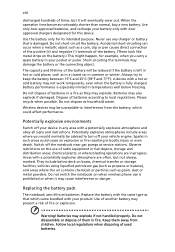
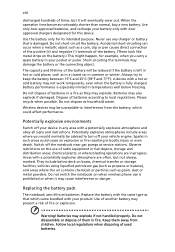
...explode if not handled properly.
Do not dispose as a coin, clip or pen causes direct connection of the positive (+) and negative (-) terminals of them away from the battery, which came ... look like metal strips on when wireless phone use any area with Acer approved chargers designated for this device.
Accidental short-circuiting can occur when a metallic object such as household...
User Manual - Page 7
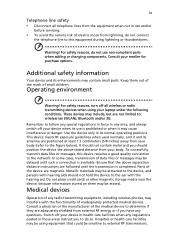
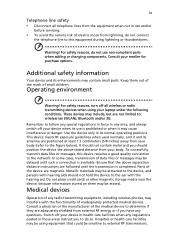
...not limited to: wireless lan (WLAN), Bluetooth and/or 3G. Use the device only in any area, and always switch ...connect
the telephone line to this device requires a good quality connection to the network. Metallic materials may be attracted to the device, and persons with hearing aids should position the device the above separation distance instructions are followed until such a connection...
User Manual - Page 14
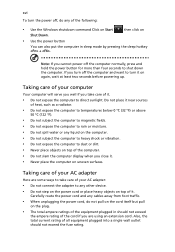
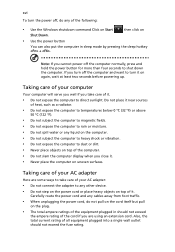
... traffic.
• When unplugging the power cord, do any of the following:
• Use the Windows shutdown command Click on Start
then click on
Shut Down.
• Use the power button
You can ...hotkey + . Taking care of your AC adapter:
• Do not connect the adapter to turn off the computer and want to any other device. • Do not step on the power cord or place heavy objects ...
User Manual - Page 16
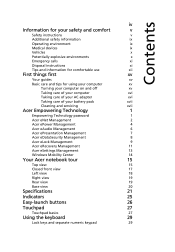
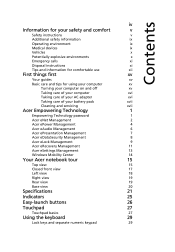
...Operating environment
ix
Medical devices
ix
Vehicles
x
...Acer Empowering Technology
1
Empowering Technology password
1
Acer eNet Management
2
Acer ePower Management
4
Acer eAudio Management
6
Acer ePresentation Management
7
Acer eDataSecurity Management
8
Acer eLock Management
9
Acer eRecovery Management
11
Acer eSettings Management
13
Windows Mobility Center
14
Your Acer...
User Manual - Page 19


...Connecting your TV and AV-in cables
(for selected models)
76
BIOS utility
79
Boot sequence
79
Enable disk-to-disk recovery
79
Password
79
Using software
80
Playing DVD movies
80
Power management
81
Acer...
Radio device regulatory notice
91
General
91
European Union (EU)
91
The FCC RF safety requirement
93
Canada - Low-power license-exempt radio
communication devices (RSS...
User Manual - Page 27
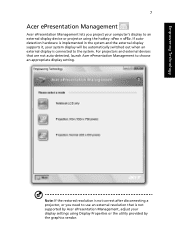
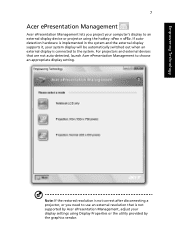
...: + . For projectors and external devices that is not supported by the graphics vendor. Empowering Technology
7
Acer ePresentation Management
Acer ePresentation Management lets you need to use an external resolution that are not auto-detected, launch Acer ePresentation Management to choose an appropriate display setting. Note: If the restored resolution is connected to the system.
User Manual - Page 34


...-find place, so you can quickly configure your Acer system to the Acer user guide, drivers and utilities. Empowering Technology
14
Windows Mobility Center
The Windows Mobility Center collects key mobile-related system settings in the
Start menu Windows Mobility Center also includes Acer-specific settings like Bluetooth Add Device (if applicable), sharing folders overview/sharing service on...
User Manual - Page 43
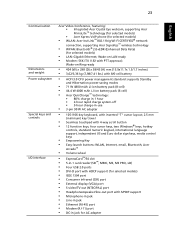
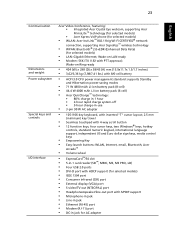
... controls
I/O interface
Acer Video Conference, featuring: • Integrated Acer Crystal Eye webcam, supporting Acer PrimaLite™ technology (for selected models) • Acer Xpress VoIP phone (for selected models)
• WLAN: Acer InviLink™ 802.11b/g Wi-Fi CERTIFIED® network
connection, supporting Acer SignalUp™ wireless technology
• WPAN: Bluetooth® 2.0+EDR...
User Manual - Page 55
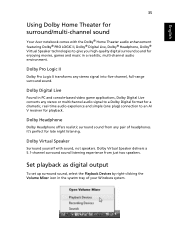
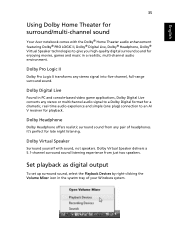
... surround sound listening experience from any pair of your Windows system.
Dolby Digital Live
Found in PC and console...To set up surround sound, select the Playback Devices by right-clicking the Volume Mixer icon in...Home Theater for surround/multi-channel sound
Your Acer notebook comes with sound, not speakers. Dolby ... (one plug) connection to give you high-quality digital surround sound for...
User Manual - Page 57
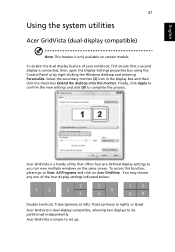
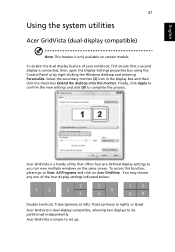
... four pre-defined display settings so you can view multiple windows on certain models. Acer GridVista is a handy utility that a second display is connected, then, open the Display Settings properties box using the Control Panel or by right-clicking the Windows desktop and selecting Personalize. Acer GridVista is simple to complete the process. To enable...
User Manual - Page 85
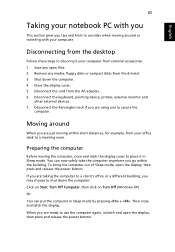
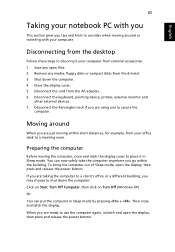
... a different building, you go within short distances, for example, from the AC adapter. 6 Disconnect the keyboard, pointing device, printer, external monitor and
other external devices. 7 Disconnect the Kensington lock if you are ready to shut down the computer. 4 Close the display cover. 5 ... 3 Shut down the computer: Click on Start, Turn Off Computer, then click on Turn Off (Windows XP).
User Manual - Page 91
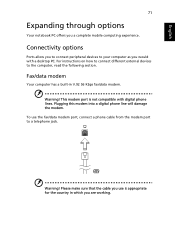
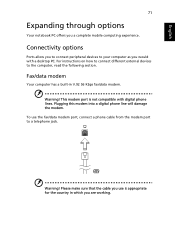
...
Ports allow you to connect peripheral devices to your computer as you would with digital phone lines. Fax/data modem
Your computer has a built-... use is not compatible with a desktop PC.
Please make sure that the cable you use the fax/data modem port, connect a phone cable from the modem port to the computer, read the following section.
English
71
Expanding through options
Your notebook ...
User Manual - Page 102


... easily create full and fast (incremental) backup images of your system configuration to hard disk from the Empowering Technology toolbar to start Acer eRecovery Management.
2 In the Acer eRecovery Management window, select the type of backup you want to create using Full or Fast.
3 Follow the instructions on certain models. You can create...
User Manual - Page 106


... reception, which
the receiver is subject to the following measures: • Reorient or relocate the receiving antenna. • Increase the separation between the device and receiver. • Connect the device into an outlet on a circuit different from that interference will not occur in interference to this computer. Operation with Part 15 of the...
Service Guide - Page 11


... summary of the computer's many feature:
Operating System
• Microsoft Windows® XP™ / Linux
Platform
•
Diamondville Atrom series standard voltage 533FSB processors • Intel 945GSE + ICH7M Chipset
System Memory
NOTE: It is not possible for end users to upgrade the Aspire one memory. • One DDRII SO-DIMM slots support 512MB...
Service Guide - Page 12
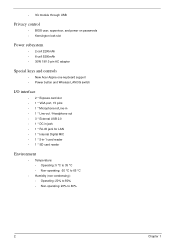
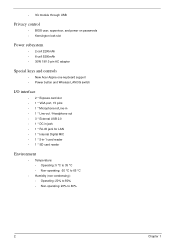
... passwords • Kensington lock slot
Power subsystem
• 2-cell 2200mAh • 6-cell 5200mAh • 30W 19V 3-pin AC adapter
Special keys and controls
• New Acer Aspire one keyboard support • Power button and Wireless LAN/3G switch
I/O interface
• 2 * Express card slot • 1 * VGA port, 15 pins • 1 * Microphone-in/Line...
Service Guide - Page 102
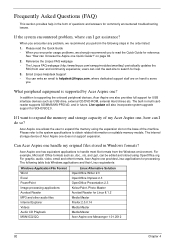
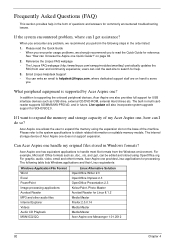
... my Acer Aspire one, how can write an email to supporting the onboard peripheral devices, Acer Aspire one does not support expansion.
Acer Aspire one allows the user to search for USB interface devices such...MS-PRO/xD, and in Windows formats? Please read the Quick Guide for Linux 8.1.2 Media Master Firefox 2.0.0.14 Media Master Media Master Acer Aspire one has equivalent applications to...
Service Guide - Page 103
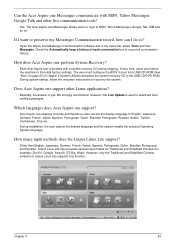
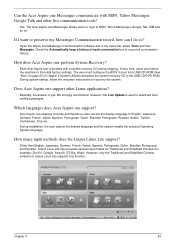
...) and place the system recovery CD in the menu bar, select Tools and then Messages. Acer Aspire one support? During installation, the user selects the desired language and the system installs the selected.... How many input methods does the Linpus Linux Lite support? If I do so?
Does Acer Aspire one is yes. We strongly recommend, however, that Live Update is used to recovery the system...
Service Guide - Page 124
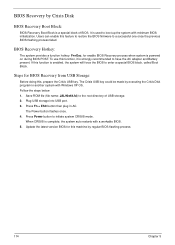
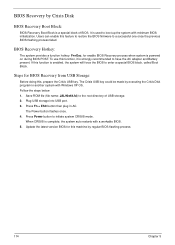
... key. The Crisis USB key could be made by regular BIOS flashing process.
114
Chapter 5 Press Fn + ESC button then plug in another system with Windows XP OS.
Save ROM file (file name: JAL90x64.fd) to initiate system CRISIS mode. Plug USB storage into USB port. 3. Press Power button to the root...
Service Guide - Page 165


... to the Aspire one series Compatibility Test Report released by Acer's internal testing department.
Appendix B
155
Regarding configuration, combination and test procedures, please refer to the following lists for components, adapter cards, and peripherals which have passed these tests. All of its system functions are tested under Windows® XP Home, Windows® XP Pro environment...
Similar Questions
Acer Aspire One Ao531h Webcam,microphone And Bluetooth Is Not Working.
Hi My acer aspire one AO531h built in web cam, microphone,and bluetooth is not working i have also i...
Hi My acer aspire one AO531h built in web cam, microphone,and bluetooth is not working i have also i...
(Posted by umershafique1991 11 years ago)
My Acer Aspire Laptop Wont Start Up Keeps Saying Error Code 0x0
(Posted by Ledgengirl 11 years ago)
What Is The Rom Capacity For The Acer Aspire 11.6' (a0722-0879)?
(Posted by LiRaocom 11 years ago)

