Acer AO722 Support Question
Find answers below for this question about Acer AO722.Need a Acer AO722 manual? We have 2 online manuals for this item!
Question posted by Ledgengirl on July 5th, 2012
My Acer Aspire Laptop Wont Start Up Keeps Saying Error Code 0x0
The person who posted this question about this Acer product did not include a detailed explanation. Please use the "Request More Information" button to the right if more details would help you to answer this question.
Current Answers
There are currently no answers that have been posted for this question.
Be the first to post an answer! Remember that you can earn up to 1,100 points for every answer you submit. The better the quality of your answer, the better chance it has to be accepted.
Be the first to post an answer! Remember that you can earn up to 1,100 points for every answer you submit. The better the quality of your answer, the better chance it has to be accepted.
Related Acer AO722 Manual Pages
User Manual - Page 2


... should include the serial number, model number and purchase information. No part of Acer Incorporated. Other companies' product names or trademarks are registered trademarks of this manual ... new editions of purchase
Acer and the Acer logo are used herein for a particular purpose. All correspondence concerning your computer. Acer Incorporated. Aspire 7520/7220 Series Notebook ...
User Manual - Page 6
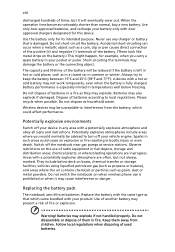
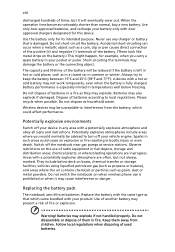
...
The notebook uses lithium batteries. Follow local regulations when disposing of batteries according to keep the battery between 15°C and 25°C (59°F and 77°... and negative (-) terminals of them away from the battery, which came bundled with Acer approved chargers designated for its intended purpose.
Potentially explosive environments
Switch off your pocket ...
User Manual - Page 7
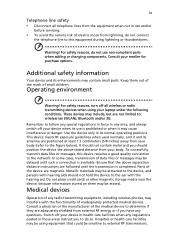
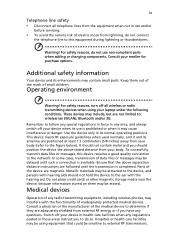
..., and always switch off all telephone lines from the equipment when not in use is prohibited or when it may be using your laptop under the following conditions. Keep them may include, but are magnetic. Consult your device when its antenna are followed until such a connection is completed.
Consult a physician or the...
User Manual - Page 13


... needs. Basic care and tips for your notebook. In addition it :
1 Click on
Start, All Programs, AcerSystem.
2 Click on how to use your Acer notebook, we have designed a set of guides:
First off
To turn on AcerSystem User's...xv
First things first
We would like to thank you for making an Acer notebook your choice for the location of your new computer. See "Top view" on your notebook.
User Manual - Page 18


...
57
Scheduling recordings
57
Program guide
57
Find program
57
TV settings
57
Using TeleText functions
58
Acer Arcade Deluxe
(for selected models)
60
60
Remote control (for selected models)
61
Remote functions
62
Starting Acer Arcade Deluxe
63
VideoMagician
63
TV Joy (selected models only)
63
SportsCap (selected models only)
63
DV...
User Manual - Page 19


...-to-disk recovery
79
Password
79
Using software
80
Playing DVD movies
80
Power management
81
Acer eRecovery Management
82
Create backup
82
Burn backup disc
83
Restore and recovery
83
Troubleshooting
84
Troubleshooting tips
84
Error messages
84
Regulations and safety notices
86
FCC notice
86
Modem notices
87
Laser compliance...
User Manual - Page 22


... you quickly connect to both wired and wireless networks in Start menu. To access this utility, select "Acer eNet Management" from the Empowering Technology toolbar or run the program from the Acer Empowering Technology program group in a variety of locations. Empowering Technology
2
Acer eNet Management
Acer eNet Management helps you the option to manually adjust...
User Manual - Page 24
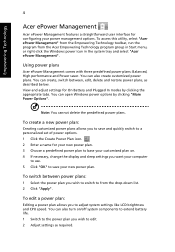
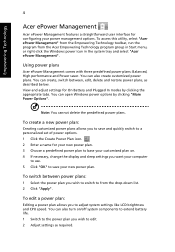
... system components to extend battery life. 1 Switch to the power plan you to from the Acer Empowering Technology program group in Start menu, or right-click the Windows power icon in the system tray and select "Acer ePower Management". View and adjust settings for On Battery and Plugged In modes by clicking "More...
User Manual - Page 34


...Acer system to the Acer user guide, drivers and utilities. To launch Windows Mobility Center:
• Use the shortcut key < > + • Start Windows Mobility Center from the Control panel • Start...Windows Mobility Center collects key mobile-related system settings in the
Start menu Settings include display brightness, power plan, volume, wireless networking on or off ...
User Manual - Page 57
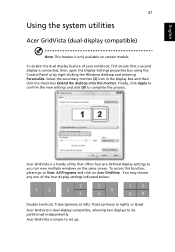
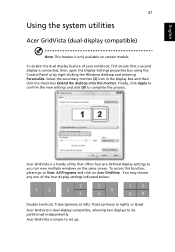
To access this monitor. Acer GridVista is dual-display compatible, allowing two displays to Start, All Programs and click on certain models. Finally, click Apply...display settings so you can view multiple windows on the same screen. English
37
Using the system utilities
Acer GridVista (dual-display compatible)
Note: This feature is connected, then, open the Display Settings properties box ...
User Manual - Page 58
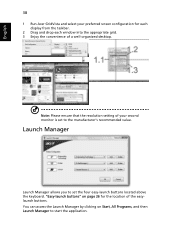
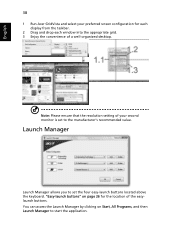
Launch Manager
Launch Manager allows you to set to start the application. English
38
1 Run Acer GridVista and select your second monitor is set the four easy-launch buttons located above the... your preferred screen configuration for the location of the easylaunch buttons. "Easy-launch buttons" on Start, All Programs, and then Launch Manager to the manufacturer's recommended value.
User Manual - Page 62
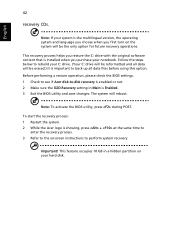
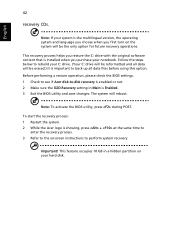
... your C: drive. (Your C: drive will be the only option for future recovery operations. To start the recovery process: 1 Restart the system. 2 While the Acer logo is showing, press + at the same time to
enter the recovery process. 3 Refer to...Before performing a restore operation, please check the BIOS settings. 1 Check to see if Acer disk-to perform system recovery. English
42
recovery CDs.
User Manual - Page 63


... to receive the benefits from our support centers. Our worldwide network of service centers are error messages or beeps reported by an International Travelers Warranty (ITW) that gives you security and... the flap located inside the front cover of beeps). Before you call
Please have an Acer-authorized ITW service site, you need to provide the following information available when you are ...
User Manual - Page 83


....
It automatically detects highlights of Windows Media Center, double-click the Acer Arcade Deluxe icon from the Main page to view the Acer Arcade Deluxe utilities list and left/right to edit a video, the Select Videos page opens.
English
63
Starting Acer Arcade Deluxe
You can enjoy live TV programs, schedule recordings and watch...
Service Guide - Page 5


... use the list provided by your regional office MAY have a DIFFERENT part number code to order FRU parts for Acer's "global" product offering. Preface
Before using this information and the product it ...Service Guide. To better fit local market requirements and enhance product competitiveness, your regional Acer office to those given in the FRU list of customer machines. This Service Guide ...
Service Guide - Page 12
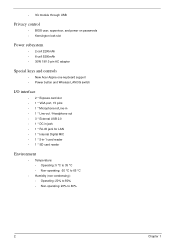
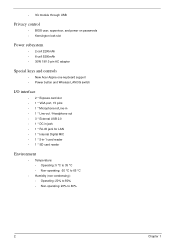
... passwords • Kensington lock slot
Power subsystem
• 2-cell 2200mAh • 6-cell 5200mAh • 30W 19V 3-pin AC adapter
Special keys and controls
• New Acer Aspire one keyboard support • Power button and Wireless LAN/3G switch
I/O interface
• 2 * Express card slot • 1 * VGA port, 15 pins • 1 * Microphone-in/Line...
Service Guide - Page 39
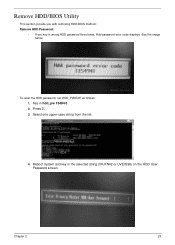
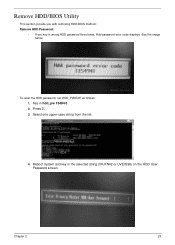
To reset the HDD password, run HDD_PW.EXE as follows: 1. Key in wrong HDD password three times, Hdd password error code displays. Chapter 2
29 See the image below.
Remove HDD/BIOS Utility
This section provide you with removing HDD/BIOS method: Remove HDD Password:
• If ...
Service Guide - Page 102
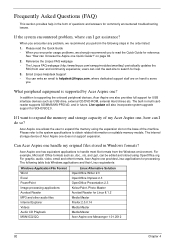
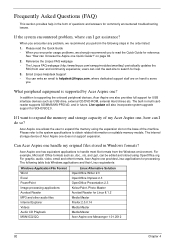
...File Format Word Excel PowerPoint Image processing applications Acrobat Reader MP3 and other formats, Acer Aspire one does not support expansion. See "How can I want to expand the ...www.linpus.com/xampp/modules/smartfaq/) periodically updates the
FAQ from the Windows environment.
Can Acer Aspire one Quick Guide?" Frequently Asked Questions (FAQ)
This section provides help .
3. If the...
Service Guide - Page 103
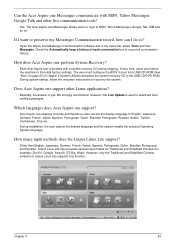
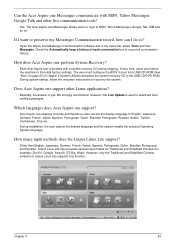
... to record all conversation history. Check the Automatically keep a history of Linpus Linux Lite supports this function.
Can the Acer Aspire one Messenger communicate with a system recovery CD during... place the system recovery CD in the menu bar, select Tools and then Messages. Acer Aspire one support? Other than English, Japanese, German, French, Italian, Spanish, Portuguese, ...
Service Guide - Page 125


...repair and service of customer machines. Chapter 6
115 For ACER AUTHORIZED SERVICE PROVIDERS, your Acer office may have a DIFFERENT part number code from those given in global configurations of this chapter whenever... defective parts, you the FRU (Field Replaceable Unit) listing in the FRU list of Aspire one. Chapter 6
FRU (Field Replaceable Unit) List
This chapter gives you should check ...
Similar Questions
Help Acer Aspire D270 Wont Configure On This Computer's Hardware
(Posted by polmab 9 years ago)
Acer Aspire One 722 On Windows Xp Cannot Connect To Bluetooth Device
(Posted by Aleez 9 years ago)
What Is The Rom Capacity For The Acer Aspire 11.6' (a0722-0879)?
(Posted by LiRaocom 11 years ago)

