Acer AOD270 Support Question
Find answers below for this question about Acer AOD270.Need a Acer AOD270 manual? We have 1 online manual for this item!
Question posted by polmab on October 25th, 2014
Help Acer Aspire D270 Wont Configure On This Computer's Hardware
The person who posted this question about this Acer product did not include a detailed explanation. Please use the "Request More Information" button to the right if more details would help you to answer this question.
Current Answers
There are currently no answers that have been posted for this question.
Be the first to post an answer! Remember that you can earn up to 1,100 points for every answer you submit. The better the quality of your answer, the better chance it has to be accepted.
Be the first to post an answer! Remember that you can earn up to 1,100 points for every answer you submit. The better the quality of your answer, the better chance it has to be accepted.
Related Acer AOD270 Manual Pages
Acer Aspire One D270 Service Guide - Page 4
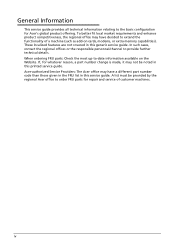
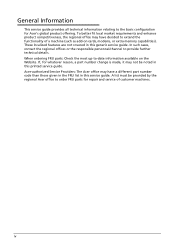
...most up-to extend the functionality of customer machines. Acer-authorized Service Providers: The Acer office may not be provided by the regional Acer office to order FRU parts for repair and service .... In such cases, contact the regional offices or the responsible personnel/channel to the basic configuration for whatever reason, a part number change is made, it may have decided to -date...
Acer Aspire One D270 Service Guide - Page 9
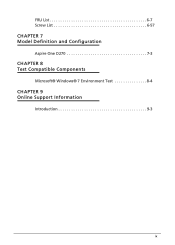
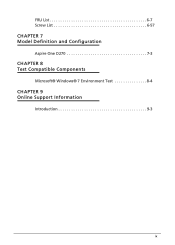
FRU List 6-7 Screw List 6-57
CHAPTER 7 Model Definition and Configuration
Aspire One D270 7-3
CHAPTER 8 Test Compatible Components
Microsoft® Windows® 7 Environment Test 8-4
CHAPTER 9 Online Support Information
Introduction 9-3
ix
Acer Aspire One D270 Service Guide - Page 15


...-800 system memory for N2600 series Up to 4 GB of DDR3-1066 system memory for N2800 series
Display 0 Aspire One D270 10.1" SD 1024 x 600 pixel (WSVGA) resolution , high-brightness (200-nit) LED-backlit TFT LCD ...built-in mono speakers MS-Sound compatible Built-in digital microphone
Hardware Specifications and Configurations
1-5
Acer Aspire One D270 Service Guide - Page 16


...-Size MultiMedia Card (RS-MMC), Memory Stick PRO Duo™
Privacy Control 0
BIOS user, supervisor, HDD passwords Kensington lock slot
Webcam 0
Acer Video Conference, featuring: Acer Crystal Eye webcam Microphone
1-6
Hardware Specifications and Configurations
Acer Aspire One D270 Service Guide - Page 17


...61548;1.3 kg (2.87 lbs) with 6-cell battery pack
Color options 0
Aspire One D270 Aquamarine Blue, Seashell White, Diamond Black, Ruby Red, Ballon ...x 1.88 inches) 180 g (0.39 lbs.) with 250 cm DC cable
2-pin 65W Acer MiniGo AC adapter: 108 (L) x 45.5 (W) x 31.5 (H) mm (4.25 x 1.79 ...Hardware Specifications and Configurations
1-7
Acer Aspire One D270 Service Guide - Page 18


...61472;84-/85-/88-key Acer FineTip keyboard, 93% ...61548;External display (VGA) port Headphone/speaker/line-out (Aspire One D270) jack Microphone-in jack Ethernet (RJ-45) port...soDIMM module 6-cell Li-ion battery pack 2-pin 40W Acer MiniGo AC adapter External USB HDD External USB ...
Acer Aspire One D270 Service Guide - Page 19


Environment 0
Temperature: Operating: 41 °F to 95 °F (5 °C to 35 °C) Non-operating: -4 °F to 149 °F (-20 °C to 65 °C)
Humidity (non-condensing): Operating: 20% to 80% Non-operating: 20% to 80%
Hardware Specifications and Configurations
1-9
Acer Aspire One D270 Service Guide - Page 20


..., Germany, Italy, Netherlands, Spain, Sweden, UK only) Acer Identity Card Acer Registration Acer Updater Customized Internet Explorer® 9 eBay® shortcut 2009 (Canada, France, Germany, Italy, Mexico, Spain, UK, US only) Netflix shortcut (US only)
1-10
Hardware Specifications and Configurations
Acer Aspire One D270 Service Guide - Page 21
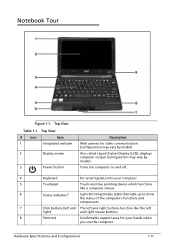
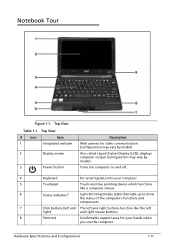
Hardware Specifications and Configurations
1-11
Notebook Tour 0
Figure 1-1. Turns the computer on and off.
4
Keyboard
For entering data into your hands when you use the computer. Also called Liquid-Crystal Display (LCD), displays computer output (configuration may vary by model). Top View
Table 1-1. Top View
#
Icon
Item
1
Integrated webcam
2
Display screen
3
Power ...
Acer Aspire One D270 Service Guide - Page 22


Note: Color option may depend on the model.
1-12
Hardware Specifications and Configurations Top View
#
Icon
Item
9
Microphone
Description Internal microphone for sound recording.
1. Table 1-1. The front panel indicators are visible even when the computer cover is closed.
Acer Aspire One D270 Service Guide - Page 23
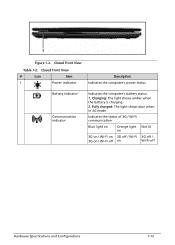
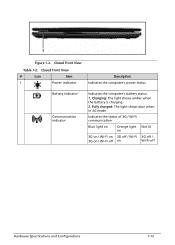
... light Not lit on
3G on / Wi-Fi on 3G off / Wi-Fi 3G off /
3G on / Wi-Fi off on
Wi-Fi off
Hardware Specifications and Configurations
1-13 Closed Front View
#
Icon
Item
1
Power indicator
Description Indicates the computer's power status. Battery indicator
Communication indicator
Indicates the computer's battery status.
1.
Charging...
Acer Aspire One D270 Service Guide - Page 24
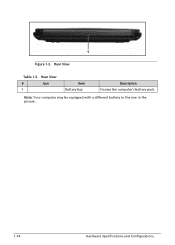
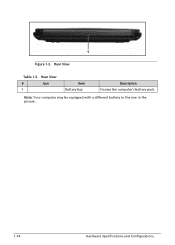
Rear View
#
Icon
1
Item Battery bay
Description Houses the computer's battery pack. Note: Your computer may be equipped with a different battery to the one in the picture.
1-14
Hardware Specifications and Configurations Figure 1-3.
Rear View
Table 1-3.
Acer Aspire One D270 Service Guide - Page 25
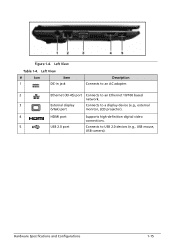
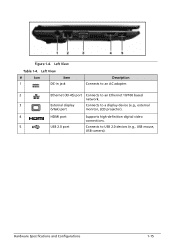
... device (e.g., external
(VGA) port
monitor, LCD projector).
4
HDMI port
Supports high-definition digital video
connections.
5
USB 2.0 port
Connects to USB 2.0 devices (e.g., USB mouse,
USB camera). Hardware Specifications and Configurations
1-15
Acer Aspire One D270 Service Guide - Page 26
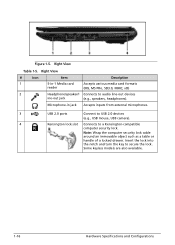
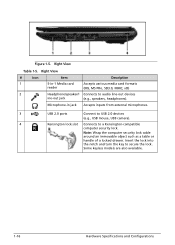
....
3
USB 2.0 ports
Connect to USB 2.0 devices
(e.g., USB mouse, USB camera).
4
Kensington lock slot Connects to secure the lock. Some keyless models are also available.
1-16
Hardware Specifications and Configurations Right View
Table 1-5.
Figure 1-5.
Acer Aspire One D270 Service Guide - Page 27
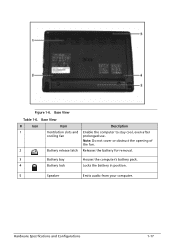
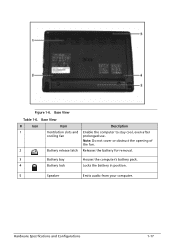
... the fan. Base View
#
Icon
Item
1
Ventilation slots and
cooling fan
2
Battery release latch
Description
Enable the computer to stay cool, even after prolonged use.
Hardware Specifications and Configurations
1-17 Base View
Table 1-6.
Acer Aspire One D270 Service Guide - Page 30


...or close the Start menu
< > + : Open the Run dialog box
< > + : Minimizes all windows
+ < > + M: Undo minimize all windows
< > + : Show the help window
< > + : Open Windows Explorer
< > + : Search for a file or folder
< > + : Show the desktop
+ < > + : Search for computers (if you ... Ease of functions. it opens the application's context menu.
1-20
Hardware Specifications and Configurations
Acer Aspire One D270 Service Guide - Page 37
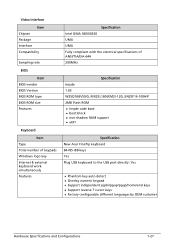
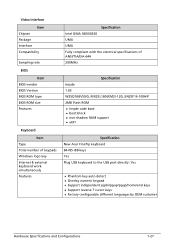
... 1.03 W25Q16BVSSIG, MX25L1606EM2I-12G, EN25F16-100HIP 2MB Flash ROM Insyde code base boot block non-shadow RAM support uEFI
Specification New Acer FineTip keyboard 84-/85-/88-keys Yes Plug USB keyboard to the USB port directly: Yes
Phantom key auto detect Overlay numeric keypad...
Acer Aspire One D270 Service Guide - Page 55


... press F12 during POST (power-on self-test) when prompted at the bottom of screen. Parameter help carefully when making changes to run .
Navigating the BIOS Utility 0
Six menu options are: ... do not need to be changed if enclosed in the Item Specific Help area of F12 Boot Menu is a hardware configuration program built into a computer's BIOS (Basic Input/Output System). To...
Acer Aspire One D270 Service Guide - Page 153
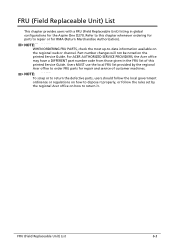
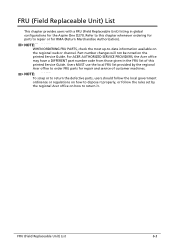
...DIFFERENT part number code from those given in global configurations for the Aspire One D270. Users MUST use the local FRU list provided by the regional Acer office on how to -date information available on... be noted on how to dispose it properly, or follow the rules set by the regional Acer office to repair or for RMA (Return Merchandise Authorization). FRU (Field Replaceable Unit) List
6-3...
Acer Aspire One D270 Service Guide - Page 395


.... Test Compatible Components
8-3 Compatibility Test Report released by Acer's internal testing department. Regarding configuration, combination and test procedures, please refer to the following lists for components, adapter cards, and peripherals which have passed these tests.
Refer to the Aspire One D270.
Test Compatible Components
This computer's compatibility is tested and...
Similar Questions
How To Turn On Wireless Capability For Acer Aspire D270-1401
(Posted by Antafish 10 years ago)

