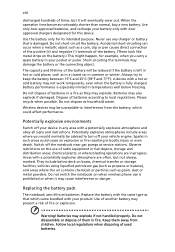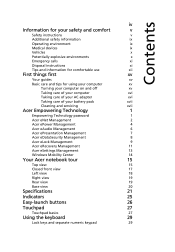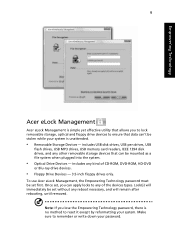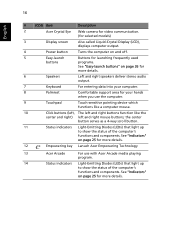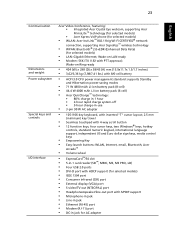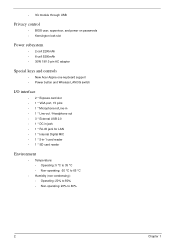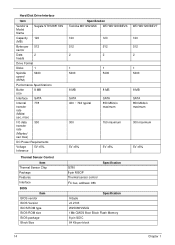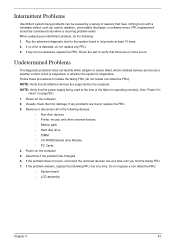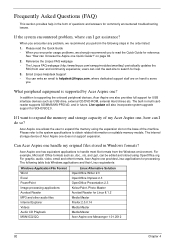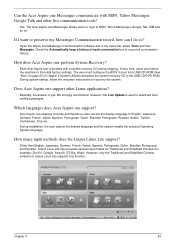Acer AO722 Support Question
Find answers below for this question about Acer AO722.Need a Acer AO722 manual? We have 2 online manuals for this item!
Question posted by LiRaocom on June 10th, 2012
What Is The Rom Capacity For The Acer Aspire 11.6' (a0722-0879)?
The person who posted this question about this Acer product did not include a detailed explanation. Please use the "Request More Information" button to the right if more details would help you to answer this question.
Current Answers
Related Acer AO722 Manual Pages
Similar Questions
Acer Aspire One 722 On Windows Xp Cannot Connect To Bluetooth Device
(Posted by Aleez 9 years ago)
Acer Aspire One 725 Config Bios To Run Usb Boot
How do I get into bios in an acer aspire one 725. I wnat to get away from the preinstalled Windows 8...
How do I get into bios in an acer aspire one 725. I wnat to get away from the preinstalled Windows 8...
(Posted by bertilfransson 11 years ago)
My Acer Aspire Laptop Wont Start Up Keeps Saying Error Code 0x0
(Posted by Ledgengirl 11 years ago)
Acer Aspire One Ao531h 0bk Has Power Problem
my acer aspire one AO531h 0Bk is not turning on when the power button is switched on. when the power...
my acer aspire one AO531h 0Bk is not turning on when the power button is switched on. when the power...
(Posted by sss2011general 12 years ago)