Acer AO722 Support Question
Find answers below for this question about Acer AO722.Need a Acer AO722 manual? We have 2 online manuals for this item!
Question posted by knorris00 on November 26th, 2011
Aspire One Fn Button Trouble.
Sometimes when I use my Fn and down key to turn down my volume on my laptop it gets stuck and the big speaker is stuck in the middle of my screen until I restart it,
Any ideas or solutions?
Current Answers
There are currently no answers that have been posted for this question.
Be the first to post an answer! Remember that you can earn up to 1,100 points for every answer you submit. The better the quality of your answer, the better chance it has to be accepted.
Be the first to post an answer! Remember that you can earn up to 1,100 points for every answer you submit. The better the quality of your answer, the better chance it has to be accepted.
Related Acer AO722 Manual Pages
User Manual - Page 2


...manual or supplementary documents and publications. Acer Incorporated. The serial number and model number are used herein for a particular purpose. Record the model number, serial number, purchase date and ... All Rights Reserved. Such changes will be incorporated in the space provided below.
Aspire 7520/7220 Series Notebook PC
Model number Serial number Date of purchase Place of ...
User Manual - Page 10


... complain of physical injury.
Users are turned off position use up to 50% less energy than conventional equipment. The following symptoms may appear in the off . has determined that earn the ENERGY STAR prevent greenhouse gas emissions by meeting strict energy efficiency guidelines set by pushing power button. • More power management settings...
User Manual - Page 13


...tips for using your computer
Turning your computer can help you use Adobe Reader, access the Help and Support menu. Your guides
To help you to be more on the screen to complete...button below the LCD screen beside the easy-launch buttons. For instructions on your Acer notebook, we have designed a set of the power button. See "Top view" on AcerSystem User's Guide. poster helps you get...
User Manual - Page 14
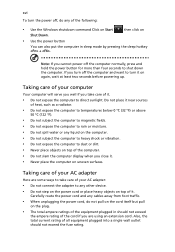
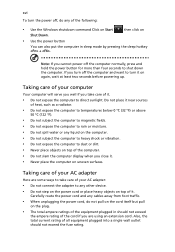
... AC adapter:
• Do not connect the adapter to turn the power off the computer normally, press and hold the power button for more than four seconds to take care of it . • Never place the computer on
Shut Down.
• Use the power button
You can also put the computer in should not...
User Manual - Page 16
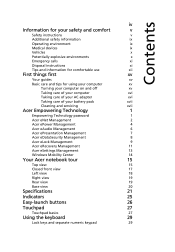
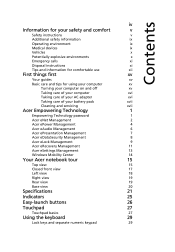
...calls
xi
Disposal instructions
xi
Tips and information for comfortable use
xii
First things first
xv
Your guides
xv
Basic care and tips for using your computer
xv
Turning your computer on and off
xv
Taking care of ... view
20
Specifications
21
Indicators
25
Easy-launch buttons
26
Touchpad
27
Touchpad basics
27
Using the keyboard
29
Lock keys and separate numeric keypad
29
User Manual - Page 27
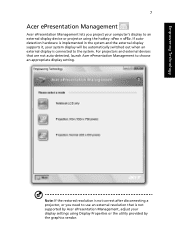
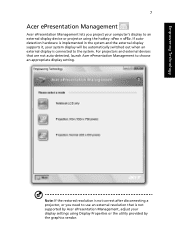
...Acer ePresentation Management
Acer ePresentation Management lets you need to use an external resolution that are not auto-detected, launch Acer...switched out when an external display is not correct after disconnecting a projector, or you project your display settings using the hotkey: + .
For projectors and external devices that is not supported by Acer ePresentation Management, adjust...
User Manual - Page 36
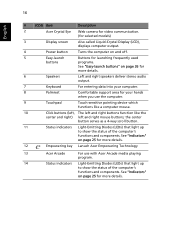
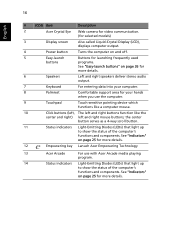
....
(for selected models)
3
Display screen
Also called Liquid-Crystal Display (LCD),
displays computer output.
4
Power button
Turns the computer on and off.
5
Easy-launch
Buttons for launching frequently used
buttons
programs.
See "Easy-launch buttons" on page 26 for
more details. the center
button serves as a 4-way scroll button.
11
Status indicators Light-Emitting Diodes...
User Manual - Page 39
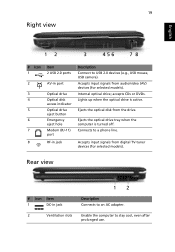
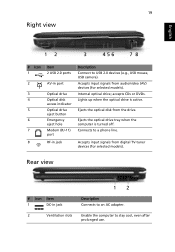
...
AV-in port
Optical drive Optical disk access indicator Optical drive eject button Emergency eject hole Modem (RJ-11) port
RF-in jack
2
Ventilation slots
Description Connects to stay cool, even after prolonged use. Lights up when the optical drive is turned off.
accepts CDs or DVDs. Connects to USB 2.0 devices (e.g., USB mouse...
User Manual - Page 43
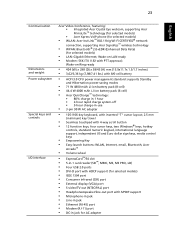
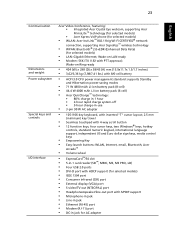
.../speaker/...use
• 3-pin 90 W AC adapter
• 105-/106-key keyboard, with inverted "T" cursor layout; 2.5 mm
(minimum) key travel
• Seamless touchpad with 4-way scroll button • 12 function keys, four cursor keys, two Windows® keys...keys, media control keys
• Empowering Key • Easy-launch buttons: WLAN, Internet, email, Bluetooth, Acer
Arcade™
• Volume...
User Manual - Page 48
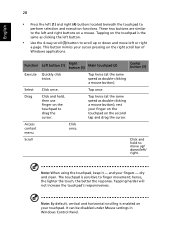
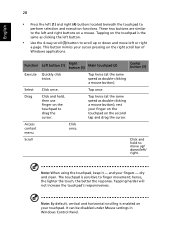
... scrolling is the same as clicking the left button.
• Use the 4-way scroll (3) button to finger movement; It can be disabled under Mouse settings in Windows Control Panel. English
28
• Press the left and right buttons on a mouse. Function
Left button (1)
Right button (4)
Main touchpad (2)
Center button (3)
Execute Quickly click twice. Select Click once. Tap...
User Manual - Page 49
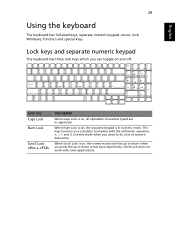
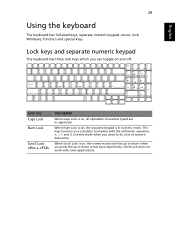
... separate numeric keypad
The keyboard has three lock keys which you press the up or down arrow keys respectively. When Scroll Lock is on, the screen moves one line up or down when you can toggle on , all alphabetic characters typed are in numeric mode.
Use this mode when you need to do a lot...
User Manual - Page 51
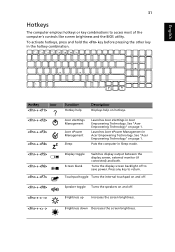
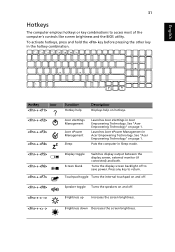
Press any key to access most of the computer's controls like screen brightness and the BIOS utility.
Acer eSettings Management
Acer ePower Management
Sleep
Launches Acer eSettings in Acer Empowering Technology. Launches Acer ePower Management in Acer Empowering Technology. Speaker toggle Turns the speakers on and off .
See "Acer Empowering Technology" on hotkeys. Puts the computer...
User Manual - Page 60
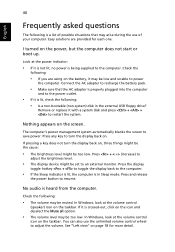
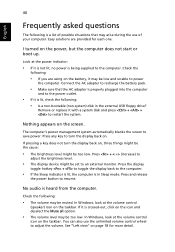
... might be too low. Easy solutions are using on the taskbar.
Press and release
the power button to the power outlet.
• If it may be low and unable to recharge the battery pack.
• Make sure that may be too low. In Windows, look at the volume control
(speaker) icon on the battery, it...
User Manual - Page 85
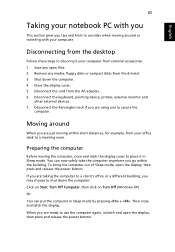
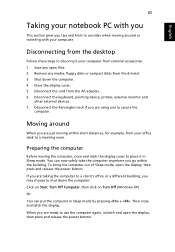
... 3 Shut down the computer: Click on Start, Turn Off Computer, then click on Turn Off (Windows XP). Then close and latch the display cover to use the computer again, unlatch and open the display;...you are ready to place it in Sleep mode by pressing + . then press and release the power button. When you are taking the computer to a client's office or a different building, you may choose to...
User Manual - Page 86
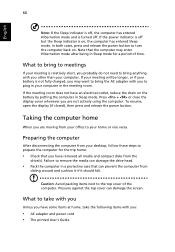
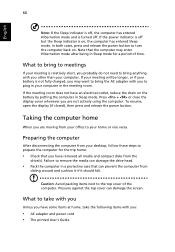
... case that can damage the screen. If the meeting room. Taking the computer home
When you are not actively using the computer. In both cases, press and release the power button to prepare the computer for ...home or vice versa.
If the power indicator is off but the Sleep indicator is turned off , the computer has entered Hibernation mode and is on the battery by putting the...
Service Guide - Page 19
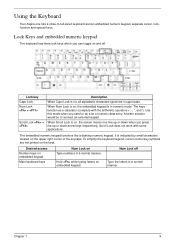
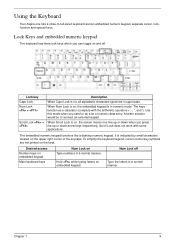
... not work with the arithmetic operators +, -, *, and /).
Using the Keyboard
Your Aspire one line up or down when you can toggle on and off
Hold while typing letters on the keys. Lock key Caps Lock Num Lock +
Scroll Lock +
Description
When Caps Lock is on, the screen moves one has a close-to connect an external...
Service Guide - Page 20
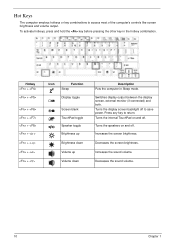
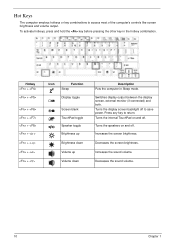
...access most of the computer's controls like screen brightness and volume output. Turns the speakers on and off. To activate hotkeys, press and hold the key before pressing the other key in Sleep mode.
Decreases the screen brightness. Decreases the sound volume.
10
Chapter 1
Increases the sound volume. Increases the screen brightness. Turns the internal TouchPad on and off to save...
Service Guide - Page 92
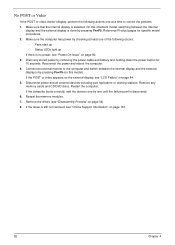
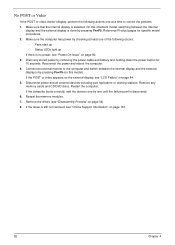
Restart the computer. Disconnect power and all external devices including port replicators or docking stations. If the Issue... has power by removing the power cable and battery and holding down the power button for specific model procedures. 2. If the computer boots correctly, add the devices one by pressing Fn+F5. Connect an external monitor to correct the problem. 1. If the POST ...
Service Guide - Page 123
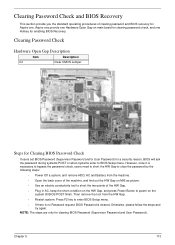
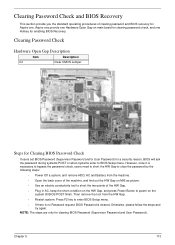
...picture.
• Use an electric conductivity tool to short the two points of clearing password and BIOS recovery for Aspire one Hotkey for ...for clearing BIOS Password (Supervisor Password and User Password).
Press F2 key to enter BIOS Setup menu.
• If there is no ...from the HW Gap.
• Restart system. Aspire one provide one Hardware Open Gap on the system till BIOS POST finish...
Service Guide - Page 124
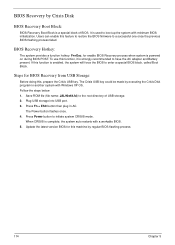
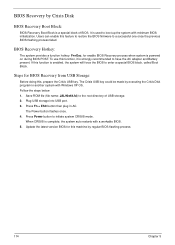
... hotkey: Fn+Esc, for BIOS Recovery from USB Storage:
Before doing this, prepare the Crisis USB key. The Power button flashes once...button to enter a special BIOS block, called Boot Block. Update the latest version BIOS for this function is used to the root directory of BIOS. BIOS Recovery by Crisis Disk
BIOS Recovery Boot Block:
BIOS Recovery Boot Block is complete, the system auto restarts...
Similar Questions
My Ao722 Have No Display
my AO722 have no display, the backlight is off, what should I do?
my AO722 have no display, the backlight is off, what should I do?
(Posted by suryaacer 9 years ago)
Aspire One 532h-2588 Netbook How To Lost Windows 7 Password At Start Up
(Posted by Castrai 10 years ago)
How To Solve Acer Aspire One 532h Fn Key Problem
(Posted by Donahenna2 10 years ago)
I Need The Acer Ao722-0879 Service Manual
Can you provide the Acer AO722-0879 service manual?
Can you provide the Acer AO722-0879 service manual?
(Posted by usfreed0m 11 years ago)

