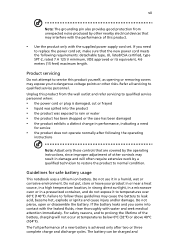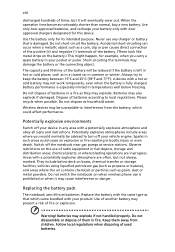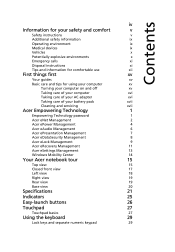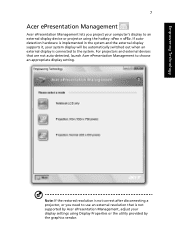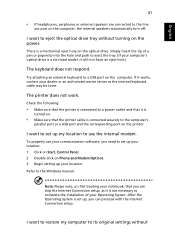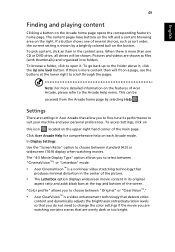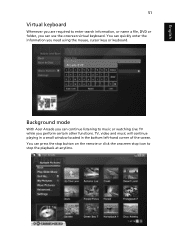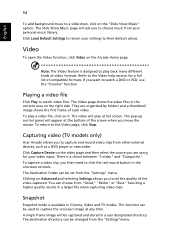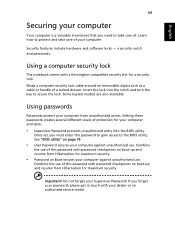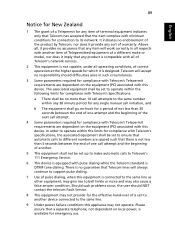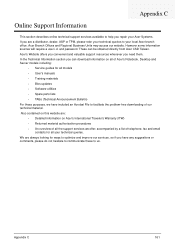Acer AO722 Support Question
Find answers below for this question about Acer AO722.Need a Acer AO722 manual? We have 2 online manuals for this item!
Question posted by usfreed0m on May 27th, 2012
I Need The Acer Ao722-0879 Service Manual
Can you provide the Acer AO722-0879 service manual?
Current Answers
Answer #1: Posted by BusterDoogen on May 29th, 2012 5:02 PM
I'am not certain but I believe that Acer only supplies generic 1 size fits all user & service manuals. I believe the service manual on this page will do the job to service your laptop.
Answer #2: Posted by bargeboard on May 27th, 2012 1:41 PM
Sorry about that. I'm removing my answer because I only saw after the fact that it was the wrong manual. I just followed the HelpOwl pages to the manual they had on file and trusted that, but will be sure to double check next time (and I will let HelpOwl know that the wrong file is attached, maybe they can fix it).
Related Acer AO722 Manual Pages
Similar Questions
Need Acer Technical Manual For Acer E470p-6649
Need to located mainboard BIOS reset link
Need to located mainboard BIOS reset link
(Posted by sodit 9 years ago)
Reset A Bios Do Acer Ao722
Como faço pra resetar a bios do acer ao722, para o estado original, pois meu acer agora est&a...
Como faço pra resetar a bios do acer ao722, para o estado original, pois meu acer agora est&a...
(Posted by aldolira 11 years ago)
I Am Looking For An Acer Aspire #a0532-2588 Service Manual. It Has About 258 Pgs
I AM LOOKING FOR AN ACER ASPIRE ONE #A0532-2588 SERVICE MANUAL. IT HAS ABOUT 258 PG. DO YOU KNOW WHE...
I AM LOOKING FOR AN ACER ASPIRE ONE #A0532-2588 SERVICE MANUAL. IT HAS ABOUT 258 PG. DO YOU KNOW WHE...
(Posted by jryudell 12 years ago)