Acer Aspire One AOD255E Support and Manuals
Get Help and Manuals for this Acer Computers item
This item is in your list!

View All Support Options Below
Free Acer Aspire One AOD255E manuals!
Problems with Acer Aspire One AOD255E?
Ask a Question
Free Acer Aspire One AOD255E manuals!
Problems with Acer Aspire One AOD255E?
Ask a Question
Acer Aspire One AOD255E Videos
Popular Acer Aspire One AOD255E Manual Pages
Generic User Guide For Android - Page 4


... if you wish to enter your computer, it will complete the Windows XP or Windows 7 setup. If you do not have a Gmail account, you may set up, you will be led through setting up during the setup process. English
1
Installing Instant-on system, you will need to setup the Instant-on your Gmail account information. To enjoy all...
Generic User Guide For Android - Page 5


... the steps during the initial setup, double-click the icon on your Windows desktop at any time or according to a schedule by selecting the Live Update tab. You can select the Recovery tab to recover the original installation. Warning: This will delete any time to open Acer Configuration Manager for updates to your Instant-on system...
Generic User Guide For Android - Page 7


... as described below. Enter sleep mode. Decrease system volume. Increase system volume. Click Settings > Wireless controls. Turn display on or off . Connecting to open the Settings menu. 4
You can control many functions of your computer will need to manually connect to a wireless network the first time you to access email and Internet content...
Generic User Guide For Android - Page 8


... tab and click Camera to view the picture. Click a thumbnail to open the Gallery to take pictures. Set as thumbnails on the Home screen to surf the web.
English
5
If your wireless network doesn't appear ... able to open the camera function. Pictures you 'll be able to use to manually enter the SSID and other required information. Supported file formats are .JPG, .PNG and .GIF.
Generic User Guide - Page 11


...to offer products and services worldwide that are registered U.S.
What is proud to offer our customers products with the ENERGY STAR mark. Acer is only available for certain models and have the ENERGY... efficiency guidelines set by the U.S.
For more information on the palm rest. The more energy we reduce greenhouse gases and the risks of climate change. ix
Disposal instructions
Do not ...
Generic User Guide - Page 14


... designed a set of your notebook or desktop, a window will invite you to register. Please fill in the Aspire One product range.
The Aspire One Series User Guide contains useful information applying to all models in the mandatory fields and click Next. This will give you access to some useful benefits, such as:
• Faster service from Acer
Hurry...
Generic User Guide - Page 15


... the Adobe Reader setup program first. For instructions on the screen to direct sunlight.
It is not installed on your computer, clicking on AcerSystem User Guide will serve you well if you turn it .
• Do not expose the computer to complete the installation.
Taking care of the following:
• Use the Windows shutdown command
Click...
Generic User Guide - Page 17


... security lock
4
Using the keyboard
5
Lock keys and embedded numeric keypad
5
Windows keys
6
Special keys (only for certain models)
7
Frequently asked questions
8
Requesting service
10
Before you call
10
Battery pack
11
Battery pack characteristics
11
Maximizing the battery's life
11
Installing and removing the battery pack
12
Charging the battery
13
Checking the...
Generic User Guide - Page 22


... as a table or handle of a locked drawer. Some keyless models are also available. Note: By default, vertical and horizontal scrolling is sensitive to secure the lock. English
4
Note: When using the touchpad, keep it - It can be disabled under Mouse settings in Windows Control Panel. The touchpad is enabled on your fingers - hence...
Generic User Guide - Page 25


...language settings. Note: This function varies according to www.microsoft.com/typography/faq/faq12.htm for certain models)
...You can locate the Euro symbol and the US dollar sign at the upper-center of the
keyboard.
The Euro symbol
1 Open a text editor or word processor. 2 Hold and then press the key at the upper-center of your keyboard. Note: Some fonts and software do not support...
Generic User Guide - Page 27


.... Check the following: • Make sure that the printer is installed when you purchase your dealer or an authorized service center as the internal keyboard cable may be loose.
I want to... please check the BIOS settings by pressing during POST. 1 Check to see if Acer disk-to-disk recovery is enabled or not. 2 Make sure the D2D Recovery setting in notebook models fitted with the original...
Generic User Guide - Page 28


... appear on your hard disk. Important! Requesting service
Before you call
Please have the following information: Name Address Telephone number Machine and model type Serial number Date of time a call Acer for online service, and please be at the same time to
enter the recovery process. 3 Refer to the onscreen instructions to perform system recovery.
Generic User Guide - Page 37


... computer and data:
• Supervisor Password prevents unauthorized entry into the notch and turn the key to take care of a locked drawer. Setting these passwords creates several different levels of . Once set, you forget your password, please get in touch with a Kensington-compatible security slot for your dealer or an authorized service center.
Combine the use .
Generic User Guide - Page 40
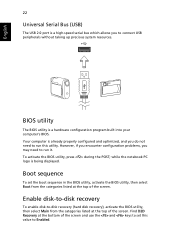
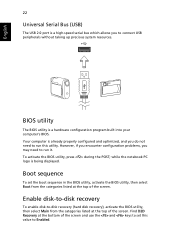
... POST; Find D2D Recovery at the bottom of the screen and use the and keys to set the boot sequence in the BIOS utility, activate the BIOS utility, then select Boot from the... categories listed at the top of the screen.
However, if you encounter configuration problems, you to connect USB peripherals without taking up precious system resources. BIOS utility
The BIOS utility ...
Generic User Guide - Page 48


... embedded numeric keypad . 5 lock keys 5 troubleshooting 9 Windows keys 6
M
messages error 24
N
network 21 num lock 5 numeric keypad
embedded 5
P
password 19 types 19
ports 21 printer
troubleshooting 9 problems 8
display 8 keyboard 9 printer 9 startup 8 troubleshooting 24
S
scroll lock 5 security
keylock 4, 19 passwords 19 speakers troubleshooting 8 support information 10
Acer Aspire One AOD255E Reviews
Do you have an experience with the Acer Aspire One AOD255E that you would like to share?
Earn 750 points for your review!
We have not received any reviews for Acer yet.
Earn 750 points for your review!

