Acer Aspire One AO753 Support and Manuals
Get Help and Manuals for this Acer Computers item
This item is in your list!

View All Support Options Below
Free Acer Aspire One AO753 manuals!
Problems with Acer Aspire One AO753?
Ask a Question
Free Acer Aspire One AO753 manuals!
Problems with Acer Aspire One AO753?
Ask a Question
Popular Acer Aspire One AO753 Manual Pages
Acer Aspire One D150, Aspire One D250 Netbook Series Start Guide - Page 2


... the contents hereof and specifically disclaims the implied warranties of merchantability or fitness for any means, electronically, mechanically, by any errors (including, but not limited to, typos, factual errors, etc.) contained in this publication may be incorporated in the space provided below. The serial number and model number are registered trademarks of Acer Incorporated. Other...
Acer Aspire One D150, Aspire One D250 Netbook Series Start Guide - Page 13


.... It covers basic topics such as system utilities, data recovery, expansion options and troubleshooting.
Such instances are marked in the text with setting up your computer. The printed Quick Guide introduces you for making an Acer notebook your choice for certain models". In addition it : 1 Click on Start, All Programs, AcerSystem. 2 Click on how your...
Acer Aspire One D150, Aspire One D250 Netbook Series Start Guide - Page 17


...
viii
Emergency calls
viii
Disposal instructions
ix
Tips and information for comfortable use
x
First things first
xiii
Your guides
xiii
Basic care and tips ...models)
9
Frequently asked questions
10
Requesting service
12
International Travelers Warranty (ITW)
12
Before you call
12
Battery pack
13
Battery pack characteristics
13
Maximizing the battery's life
13
Installing...
Acer Aspire One D150, Aspire One D250 Netbook Series Start Guide - Page 27
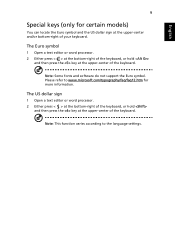
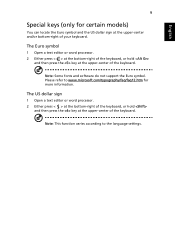
... the key at the upper-center of the keyboard.
Please refer to the language settings. English
9
Special keys (only for more information. Note: This function varies according to www.microsoft.com/typography/faq/faq12.htm for certain models)
You can locate the Euro symbol and the US dollar sign at the upper...
Acer Aspire One D150, Aspire One D250 Netbook Series Start Guide - Page 29


.... 2 While the Acer logo is Enabled....settings. 1 Check to see if Acer disk-to-disk recovery is enabled or not. 2 Make sure the D2D Recovery setting in Main is showing, press + at the same time to
enter the recovery process. 3 Refer to the onscreen instructions...Note: If your system is installed when you first turn off....are connected to its original settings without recovery CDs. The keyboard...
Acer Aspire One D150, Aspire One D250 Netbook Series Start Guide - Page 30


...support centers.
Please consult http://global.acer.com. This feature occupies 15 GB in a hidden partition on your hard disk
Requesting service...model type Serial number Date of available, authorized service centers is backed by your problems efficiently. English
12
Important!
Before you call . Always have an Acer-authorized ITW service... You are error messages or beeps reported ...
Acer Aspire One D150, Aspire One D250 Netbook Series Start Guide - Page 31
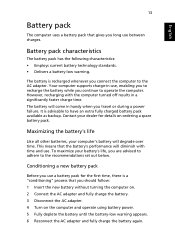
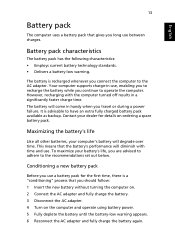
... until the battery-low warning appears. 6 Reconnect the AC adapter and fully charge the battery again. The battery is advisable to the recommendations set out below. Your computer supports charge-in a significantly faster charge time. The battery will degrade over time. It is recharged whenever you connect the computer to operate the...
Acer Aspire One D150, Aspire One D250 Netbook Series Start Guide - Page 33


... Charging the battery overnight before retiring for selected model). • Store the battery pack in ..., first make sure that it will continue to follow the suggestions set out below: • Purchase an extra battery pack. •...off results in the battery bay. The recommended
temperature is correctly installed in a significantly faster charge time. However, charging the battery with...
Acer Aspire One D150, Aspire One D250 Netbook Series Start Guide - Page 39
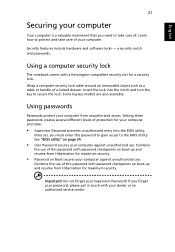
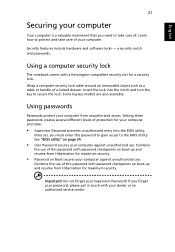
... for maximum security.
• Password on page 24.
• User Password secures your dealer or an authorized service center. Using a computer security lock
The notebook comes with password checkpoints on boot-up and resume from Hibernation for maximum security. Learn how to take care of protection for a security lock. Setting these passwords creates several different levels...
Acer Aspire One D150, Aspire One D250 Netbook Series Start Guide - Page 42
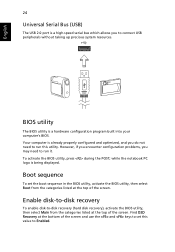
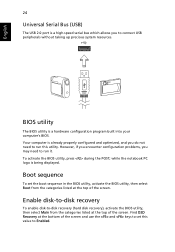
... problems, you may need to run it.
To activate the BIOS utility, press during the POST; while the notebook PC logo is a hardware configuration program built into your computer's BIOS.
Boot sequence
To set ... from the categories listed at the bottom of the screen and use the and keys to set the boot sequence in the BIOS utility, activate the BIOS utility, then select Boot from the...
Acer Aspire One D150, Aspire One D250 Netbook Series Start Guide - Page 43


.... System activity refers to any activity involving one or more of these devices in power management unit that supports the advanced configuration and power interface (ACPI), which allows for your computer. This computer employs a power management... performance at the top of the screen. English
25
Password
To set a password on boot: and use the and keys to enable this feature.
Acer Aspire One D150, Aspire One D250 Netbook Series Start Guide - Page 44


... connected
Keyboard interface error
Contact your dealer or authorized service center for assistance. If the problem cannot be resolved, contact your dealer or an authorized service center. Error messages
If you receive an error message, note the message and take the corrective action.
type error
I/O parity error
Contact your dealer. Troubleshooting tips
This notebook...
Acer Aspire One D150, Aspire One D250 Netbook Series Start Guide - Page 45


English 27
If you still encounter problems after going through the corrective measures, please contact your dealer or an authorized service center for assistance. Some problems may be solved using the BIOS utility.
Acer Aspire One D150, Aspire One D250 Netbook Series Start Guide - Page 50
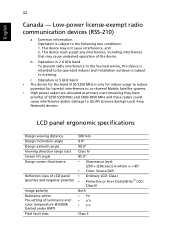
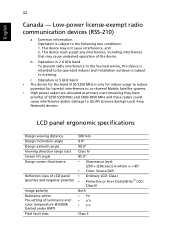
... interference to the licensed service, this device is intended to be operated indoors and installation outdoors is subject to the...specifications
Design viewing distance Design inclination angle Design azimuth angle Viewing direction range class Screen tilt angle Design screen illuminance
Reflection class of LCD panel (positive and negative polarity)
Image polarity Reference white: Pre-setting...
Acer Aspire One D150, Aspire One D250 Netbook Series Start Guide - Page 51


... disconnecting 17 indicators 3 keyboards 6 moving around 17 security 21 setting up a home office 19 taking home 18 traveling internationally 20 traveling on indicator 3 numeric keypad
embedded 6
P
password 21 types 21
ports 23 printer
troubleshooting 11 problems 10
display 10 keyboard 11 printer 11 startup 10 troubleshooting 26 See frequently-asked questions frequently-asked questions 10...
Acer Aspire One AO753 Reviews
Do you have an experience with the Acer Aspire One AO753 that you would like to share?
Earn 750 points for your review!
We have not received any reviews for Acer yet.
Earn 750 points for your review!
