Acer Aspire One AOHAPPY2 Support and Manuals
Get Help and Manuals for this Acer Computers item
This item is in your list!

View All Support Options Below
Free Acer Aspire One AOHAPPY2 manuals!
Problems with Acer Aspire One AOHAPPY2?
Ask a Question
Free Acer Aspire One AOHAPPY2 manuals!
Problems with Acer Aspire One AOHAPPY2?
Ask a Question
Popular Acer Aspire One AOHAPPY2 Manual Pages
Generic User Guide - Page 11


... www.acer-group.com/public/Sustainability/sustainability01.htm. Acer is ENERGY STAR? What is proud to offering products and services worldwide that are registered U.S. Acer is only available for certain models)
&#...laws.
ix
Disposal instructions
Do not throw this product contain mercury and must be recycled or disposed of our environment. For lamp-specific disposal information, check ...
Generic User Guide - Page 14


... country and follow the simple instructions. Choose your new computer. It covers basic topics such as "only for meeting your notebook or desktop, a window will help you immediately register it is to all models in the text with setting up your choice for certain models".
The Aspire One Series User Guide contains useful information applying to...
Generic User Guide - Page 15


... is not installed on your computer, clicking on the computer. Follow these steps to shut down the computer. Please refer to "Quick Guide" for using your computer
Turning your computer
Your computer will run the Adobe Reader setup program first. To turn the power off
To turn it .
• Do not expose the...
Generic User Guide - Page 17


... care of your battery pack
xiv
Cleaning and servicing
xiv
Acer eRecovery Management
1
Creating a recovery backup (Optical drive)
2
Creating a recovery backup (USB flash drive)
4
Recovering your system (Optical drive)
6
To recover your system
6
Types of recovery
6
Recovering pre-installed software and drivers 6
Returning to a previous system condition
7
Returning your system...
Generic User Guide - Page 20


... Management and clicking Settings. Actual product specifications may need to Factory Defaults • Restore Operating System and Retain User Data • Reinstall Drivers or Applications
This chapter will guide you through each process. Acer eRecovery Management consists of Acer eRecovery Management, you must first set by other methods, you may vary. The password is for general...
Generic User Guide - Page 25


... page 7.
3 Reset your pre-installed software and drivers: English
6
Recovering your system (Optical drive)
If calling Acer support did not help , then the problem may be solved by returning your system to a previous state when everything was working correctly, the problem may need to recover device drivers that did not come pre- For instructions, see "Returning your system...
Generic User Guide - Page 26


... about using Microsoft System Restore, click Start, then click Help and Support. Windows automatically creates an additional restore point each day, and also each item ... restore points to -resolve software problems, you install software or device drivers. To return to complete the installation. English
7
1 Click Start > All Programs > Acer, then click Acer eRecovery Management. - In most ...
Generic User Guide - Page 27


...9. If you can access important files on your hard drive. If you have installed a replacement hard drive, see "Recovering from your original hard drive has been completely reformatted ...setup. This process may take a while, the Acer eRecovery Management screen displays the progress. Recovering from within Windows
To reinstall Windows and all software and drivers that were pre-installed ...
Generic User Guide - Page 28


...your recovery discs
To reinstall Windows and all pre-installed software and drivers: 1 Turn on your computer, insert the ...Use your arrow keys to select the line CDROM/DVD (this setting to Enabled. This process will erase all files on your hard... the process will restart. 2 During startup, press to open
Acer eRecovery Management. 2 Click Restore Operating System to Factory Defaults. ...
Generic User Guide - Page 29


... flash drive)
If calling Acer support did not help , then the problem may be solved by returning your system to its factory condition" on page 12.
If only one or two items of recovery
Recovering pre-installed software and drivers
As a troubleshooting step, you need to follow the instructions provided with the device.
installed on your computer to...
Generic User Guide - Page 30


... and Support. Repeat this step for the item you are recovering from your system settings and saves them as restore points. A confirmation
message box will appear. Windows automatically creates an additional restore point each day, and also each item you install software or device drivers. English
11
1 Click Start > All Programs > Acer, then click Acer eRecovery...
Generic User Guide - Page 31


... Start > All Programs > Acer, then click Acer eRecovery Management. English
12
4 Click Yes. Warning: Continuing the process will erase all software and drivers that the operating system will display information about the hard drive that were pre-installed on page 13. Follow the onscreen prompts for first-time system setup.
A dialog box will be recovered...
Generic User Guide - Page 32


...-installed software and drivers: 1 Turn on your computer. English
13
Recovering from the hard drive during startup to open
Acer eRecovery... Management. 2 Click Restore Operating System to open the boot menu. Select Save Changes and Exit and press Enter. Use the left or right arrow keys to select the line USB HDD, then press . If it is selected, press to change this setting...
Generic User Guide - Page 37


... upper-center of the
keyboard.
Note: This function varies according to www.microsoft.com/typography/faq/faq12.htm for certain models)
You can locate the Euro symbol and the US dollar sign at the upper-center of the
keyboard.
The Euro ... the key at the upper-center of your keyboard.
Note: Some fonts and software do not support the Euro symbol. Please refer to the language settings.
Generic User Guide - Page 40
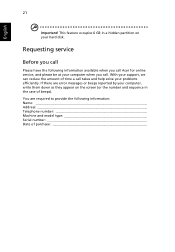
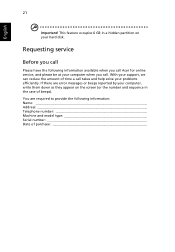
... Acer for online service, and please be at your computer when you call takes and help solve your support, we can reduce the amount of beeps).
You are error ...a call . Requesting service
Before you call
Please have the following information: Name Address Telephone number Machine and model type Serial number Date of purchase With your problems efficiently.
English
21
...
Acer Aspire One AOHAPPY2 Reviews
Do you have an experience with the Acer Aspire One AOHAPPY2 that you would like to share?
Earn 750 points for your review!
We have not received any reviews for Acer yet.
Earn 750 points for your review!
