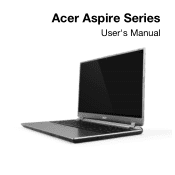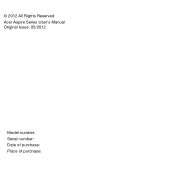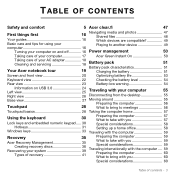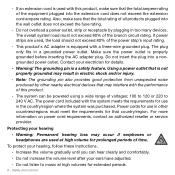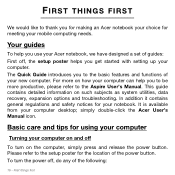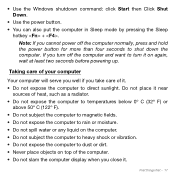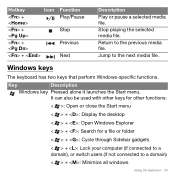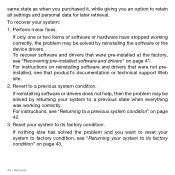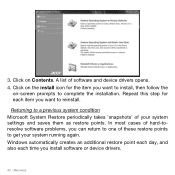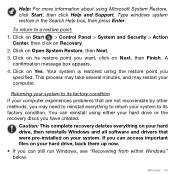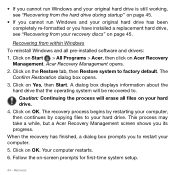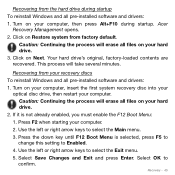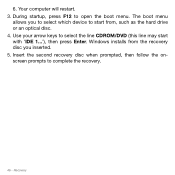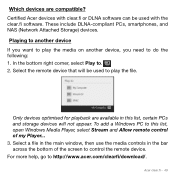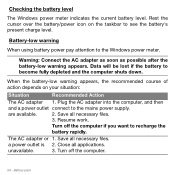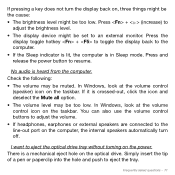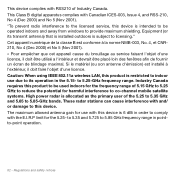Acer Aspire M5-581T Support Question
Find answers below for this question about Acer Aspire M5-581T.Need a Acer Aspire M5-581T manual? We have 1 online manual for this item!
Question posted by shamsihamzeh on May 23rd, 2015
I Want Windows Product Key In Aspire M5-581t After Formatting Drive C,what I Do?
The person who posted this question about this Acer product did not include a detailed explanation. Please use the "Request More Information" button to the right if more details would help you to answer this question.
Current Answers
Related Acer Aspire M5-581T Manual Pages
Similar Questions
How To Find My Product Key If I Changed My Old Crashed Hard Disk
(Posted by Anonymous-126484 10 years ago)
Acer Aspire M5-581t Battery Reset
On page 27 of this manual, there is a battery reset pinhole indicated. However, I see no instruction...
On page 27 of this manual, there is a battery reset pinhole indicated. However, I see no instruction...
(Posted by khanfused 10 years ago)
Acer Aspire M5-581t Won't Run Unless Plugged In
my computer runs when plugged in but unplugging results in instant power off
my computer runs when plugged in but unplugging results in instant power off
(Posted by khanfused 10 years ago)