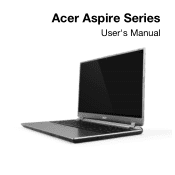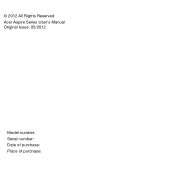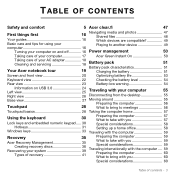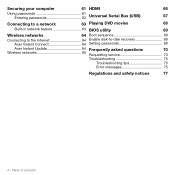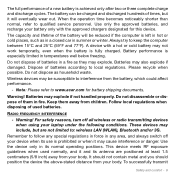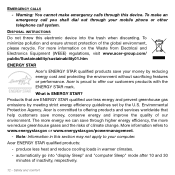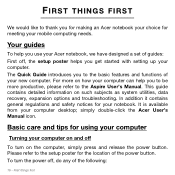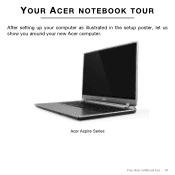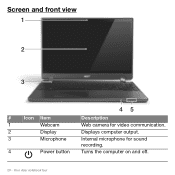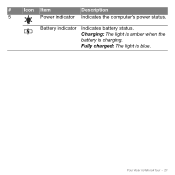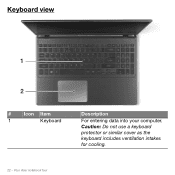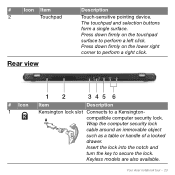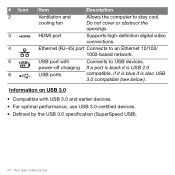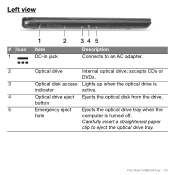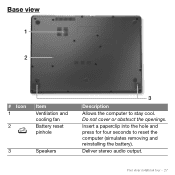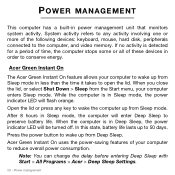Acer Aspire M5-581T Support Question
Find answers below for this question about Acer Aspire M5-581T.Need a Acer Aspire M5-581T manual? We have 1 online manual for this item!
Question posted by khanfused on November 10th, 2013
Acer Aspire M5-581t Battery Reset
On page 27 of this manual, there is a battery reset pinhole indicated. However, I see no instructions on proper procedures for restting the battery. my aspire m5-581t will no longer run unless connected to a power supply. When I reset the battery, should the computer be turned off ?
Current Answers
Related Acer Aspire M5-581T Manual Pages
Similar Questions
What Cds Or Recover Drives Do I Need For My Acer Aspire M5-581t Laptop
(Posted by ccasuafbjr 9 years ago)
How Do I Use Acer Aspire V5 Touch While Plugged To Ac Power Without The Battery?
I want to use my acer aspire v5 touch without the battery using ac power ir while plugged to a socke...
I want to use my acer aspire v5 touch without the battery using ac power ir while plugged to a socke...
(Posted by bedoniatherese 9 years ago)
Acer Aspire M5-581t Won't Run Unless Plugged In
my computer runs when plugged in but unplugging results in instant power off
my computer runs when plugged in but unplugging results in instant power off
(Posted by khanfused 10 years ago)
I Have A Acer Aspire One 521 Just Charge Light No Power Light..?
acer aspire one no power light only charge light my charge working 100 % when i press power no light...
acer aspire one no power light only charge light my charge working 100 % when i press power no light...
(Posted by Vale46na 12 years ago)