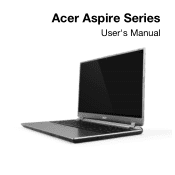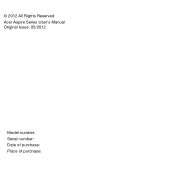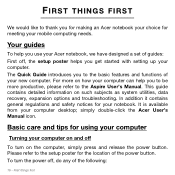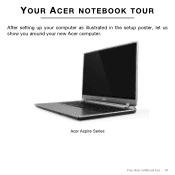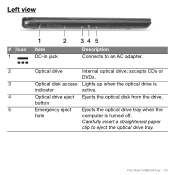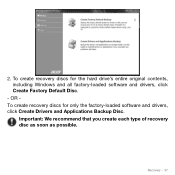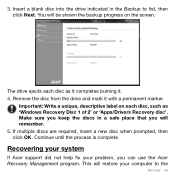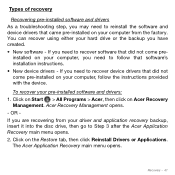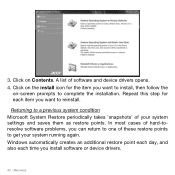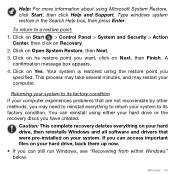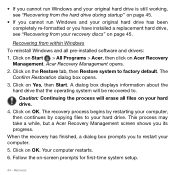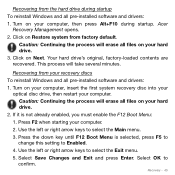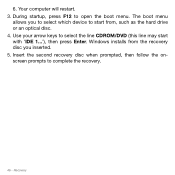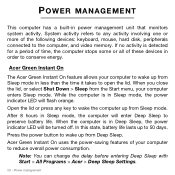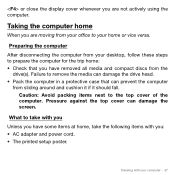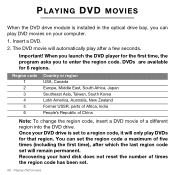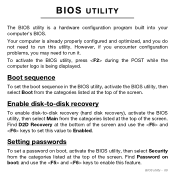Acer Aspire M5-581T Support Question
Find answers below for this question about Acer Aspire M5-581T.Need a Acer Aspire M5-581T manual? We have 1 online manual for this item!
Question posted by jamesulacerExt on January 2nd, 2014
How To Replace Hard Drive Aspire M5-581t
The person who posted this question about this Acer product did not include a detailed explanation. Please use the "Request More Information" button to the right if more details would help you to answer this question.
Current Answers
Answer #1: Posted by TechSupport101 on January 8th, 2014 12:22 AM
Hi, please refer to this tutorial video:
Related Acer Aspire M5-581T Manual Pages
Similar Questions
I Want Windows Product Key In Aspire M5-581t After Formatting Drive C,what I Do?
(Posted by shamsihamzeh 8 years ago)
What Cds Or Recover Drives Do I Need For My Acer Aspire M5-581t Laptop
(Posted by ccasuafbjr 9 years ago)
How To Replace Hard Drive In My Acer Aspire 5742 With A Ssd?
(Posted by spowderhound 10 years ago)
Acer Aspire M5-581t Battery Reset
On page 27 of this manual, there is a battery reset pinhole indicated. However, I see no instruction...
On page 27 of this manual, there is a battery reset pinhole indicated. However, I see no instruction...
(Posted by khanfused 10 years ago)