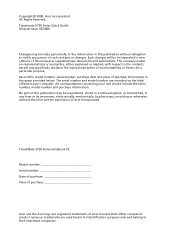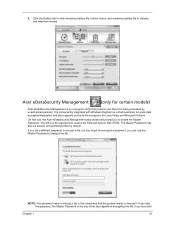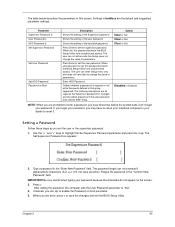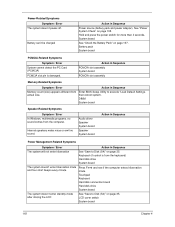Acer TravelMate 5730 Support and Manuals
Get Help and Manuals for this Acer Computers item

View All Support Options Below
Free Acer TravelMate 5730 manuals!
Problems with Acer TravelMate 5730?
Ask a Question
Free Acer TravelMate 5730 manuals!
Problems with Acer TravelMate 5730?
Ask a Question
Most Recent Acer TravelMate 5730 Questions
Fingerprint Scanner
Hi i have just started workin for an IT company as a technician. the company just went through a cha...
Hi i have just started workin for an IT company as a technician. the company just went through a cha...
(Posted by andykavela 10 years ago)
How To Find My Product Key If I Changed My Old Crashed Hard Disk
(Posted by Anonymous-126484 10 years ago)
Can I Restore My Acer Travelmate 5730 Back By 2hrs
can i restore my acer travelmate 5730 back by 2hrs
can i restore my acer travelmate 5730 back by 2hrs
(Posted by daviddriscoll 11 years ago)
Setting Up Finger Print On Acer Travelmate 5730 With Windows 7
i have my acer travelmate5730 with windows 7 so i want to be using its finger print. but i don't kno...
i have my acer travelmate5730 with windows 7 so i want to be using its finger print. but i don't kno...
(Posted by aboubakar 11 years ago)
When Connecting My Hdmi Cable To Tv It Shows On Tv No Signal.
I cannot watch moves on tv with my hdmi cable connection. TV shows NO SIGNAL. I am inputting Fn+F5 a...
I cannot watch moves on tv with my hdmi cable connection. TV shows NO SIGNAL. I am inputting Fn+F5 a...
(Posted by josephdarmanin 12 years ago)
Acer TravelMate 5730 Videos
Popular Acer TravelMate 5730 Manual Pages
Acer TravelMate 5730 Reviews
 Acer has a rating of 5.00 based upon 1 review.
Get much more information including the actual reviews and ratings that combined to make up the overall score listed above. Our reviewers
have graded the Acer TravelMate 5730 based upon the following criteria:
Acer has a rating of 5.00 based upon 1 review.
Get much more information including the actual reviews and ratings that combined to make up the overall score listed above. Our reviewers
have graded the Acer TravelMate 5730 based upon the following criteria:
- Durability [0 ratings]
- Cost Effective [0 ratings]
- Quality [0 ratings]
- Operate as Advertised [0 ratings]
- Customer Service [0 ratings]