Acer TravelMate 260 Support and Manuals
Get Help and Manuals for this Acer Computers item
This item is in your list!

View All Support Options Below
Free Acer TravelMate 260 manuals!
Problems with Acer TravelMate 260?
Ask a Question
Free Acer TravelMate 260 manuals!
Problems with Acer TravelMate 260?
Ask a Question
Popular Acer TravelMate 260 Manual Pages
TravelMate 220 Service Guide - Page 2
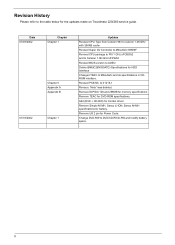
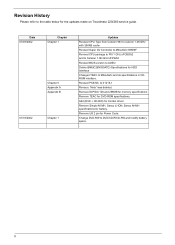
... 1 GHz uFCBGA2 and to Celeron 1.06 GHz UFPGA2 Revised BIOS version to AOEO Delete IBM(IC25N030ATD) Specifications for the updates made on Travelmate 220/260 service guide. Add (DVD + CD-RW) for DVD-ROM specifications. Remove US 2 pin for battery. Remove Simplo Ni-MH, Sanyo Li-ION, Sanyo Ni-MH specifications for Power Code: Change DVD-RW to Mitsubishi and its...
TravelMate 220 Service Guide - Page 11


... display support Dual display capacity
Video performance 2X AGP video graphic accelerator with ZV (zoomed video) support
Upgrageable memory and hard disk
...settings for more information on top of Windows ME's multi-display capability, allowing you open the display, slide the display cover latch to a comfortable viewing position.
All-in AGP and VGA display system to conserve battery...
TravelMate 220 Service Guide - Page 27


.... System Memory
Item Memory controller Onboard memory size DIMM socket number Supports memory size per socket Supports maximum memory size Supports DIMM type Supports DIMM Speed Supports DIMM voltage Supports DIMM package Memory module combinations
Specification Intel 830MG 0MB 2 Sockets 128/256/512 MB 1024 MB (512MB x 2) SDRAM 133 MHz 3.3 V 144-pin so-DIM You can install memory modules in...
TravelMate 220 Service Guide - Page 31
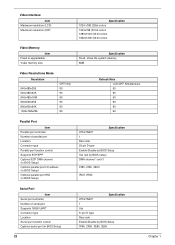
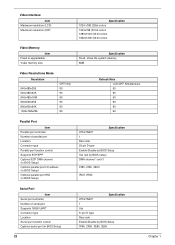
...Number of parallel port Location Connector type Parallel port function control Supports ECP/EPP Optional ECP DMA channel (in BIOS Setup) Optional parallel port I/O address (in BIOS Setup) Optional parallel port IRQ (in BIOS Setup)
Specification LPC47N227 1 Rear side 25-pin D-type Enable/Disable by BIOS Setup Yes (set by BIOS setup) DMA channel 1 and 3
378h, 278h, 3BCh
IRQ7, IRQ5
Serial Port
Item...
TravelMate 220 Service Guide - Page 36
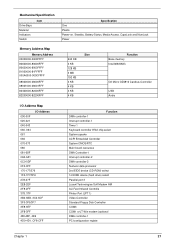
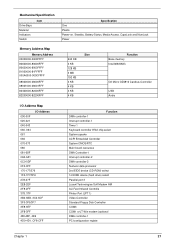
...-1 Timer 1 Keyboard controller 8742 chip select System speake ACPI Embedded Controller System CMOS/RTC Main board resources DMA Controller-1 Interrupt controller-2 DMA controller-2 Numeric data processor 2nd EIDE device (CD-ROM) select 1st EIDE device (hard drive) select Parallel port 3 Lucent Technologies Soft Modem AM ALi Fast Infrared Controlle Printer Port (LPT 1) Video Controller Standard...
TravelMate 220 Service Guide - Page 48
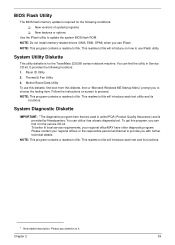
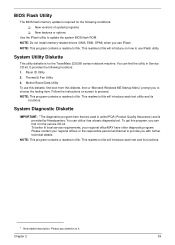
... called PQA (Product Quality Assurance) and is required for the TravelMate 220/260 series notebook machine. To get this diskette, then a "Microsoft Windows ME Startup Menu" prompt you to it as a basic diagnostictool. New versions of system programs ! Thermal & Fan Utility 3. NOTE: Do not install memory-related drivers (XMS, EMS, DPMI) when you use this diskette, first boot...
TravelMate 220 Service Guide - Page 50
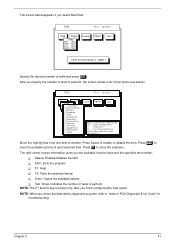
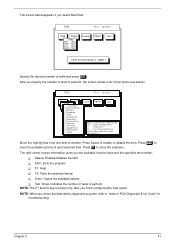
...
M A N U A LTTeEstSITte m s A U TO[ ] S yTstEeSmTB oa rd
[ ] M emory
[ ] Keyboard
[ ] Video
[ ] Parallel Port
[ ] Serial Port [ ] Diskette Drive [ ] Hard Disk
[ ] CD-ROM
[ ] Coprocessor [ ] P ointing D ev.
[ ] Cache
SysInfo Option
E x it...one item to perform, the screen shows a list of PQA Diagnostic Error Code" for troubleshooting. F2: Tests the selected item(s) ! Press e to view the...
TravelMate 220 Service Guide - Page 92
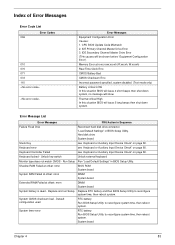
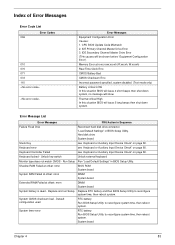
..." on page 80. System timer error
RTC battery Run BIOS Setup Utility to reconfigure system time, then reboot system. CPU BIOS Update Code Mismatch 2. Hard disk drive System board
Stuck Key
see Keyboard or Auxiliary Input Device Check" on page 80. System CMOS checksum bad -
Keyboard locked - Shadow RAM Failed at offset: nnnn
BIOS ROM System board
System RAM Failed at offset: nnnn...
TravelMate 220 Service Guide - Page 96
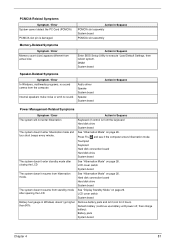
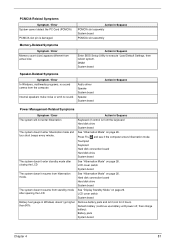
... from the keyboard Hard disk drive System board
The system doesn't enter hibernation mode and See "Hibernation Mode" on page 26. Press Fn+oand see if the computer enters hibernation mode. LCD cover switch System board
Battery fuel gauge in Sequenc PCMCIA slot assembly System board PCMCIA slot assembly
Memory-Related Symptoms
Symptom / Error Memory count (size...
TravelMate 220 Service Guide - Page 98
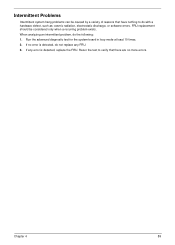
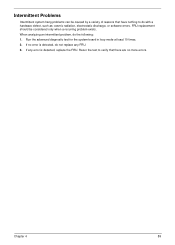
... be considered only when a recurring problem exists. If no more errors. If any error is detected, do not replace any FRU. 3. FRU replacement should be caused by a variety of reasons that there are no error is detected, replace the FRU.
Run the advanced diagnostic test for the system board in loop mode at least 10 times. 2. Chapter...
TravelMate 220 Service Guide - Page 120
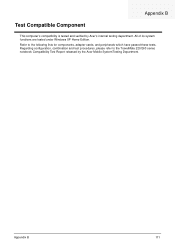
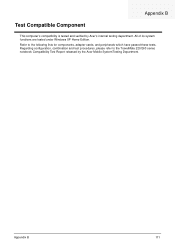
... B
111 All of its system functions are tested under Windows XP Home Edition. Appendix B
Test Compatible Component
This computer's compatibility is tested and verified by the Acer Mobile SystemTesting Department. Refer to the TravelMate 220/260 series notebook Compatibility Test Report released by Acer's internal testing department. Regarding configuration, combination and test procedures...
Travelmate 220 User Guide - Page 2
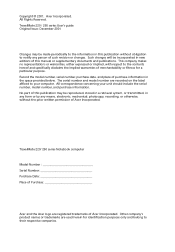
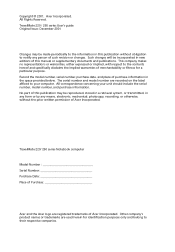
...computer. TravelMate 220/ 260 series Notebook computer
Model Number Serial Number Purchase Date Place of Purchase
Acer and the Acer logo are used herein for a particular purpose. All Rights Reserved. TravelMate 220 / 260 series User's guide Original ...or transmitted, in the space provided below. No part of this manual or supplementary documents and publications. Copyright © 2001...
Travelmate 220 User Guide - Page 3


... pocket reference card is not installed on your computer, clicking on TravelMate User's guide. poster helps you get started with your mobile computing needs. For instructions on the screen to use your TravelMate, we have designed a set of notebook computers your choice for your TravelMate as much as we enjoyed making the TravelMate series of guides:
First off, the Just for...
Travelmate 220 User Guide - Page 39
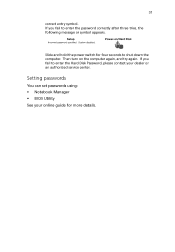
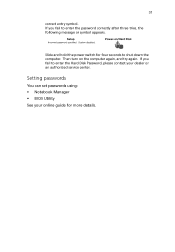
If you fail to enter the Hard Disk Password, please contact your online guide for four seconds to enter the password correctly after three tries, the following message or symbol appears.... symbol. Slide and hold the power switch for more details. Setting passwords
You can set passwords using: • Notebook Manager • BIOS Utility See your dealer or an authorized service center.
Travelmate 220 User Guide - Page 74
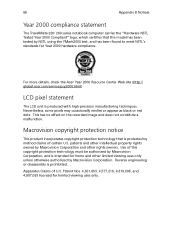
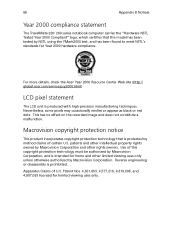
...a malfunction. Use of this model has been tested by Macrovision ... only. 66
Appendix B Notices
Year 2000 compliance statement
The TravelMate 220/ 260 series notebook computer carries the "Hardware NSTL Tested Year 2000 Compliant" logo...compliance.
For more details, check the Acer Year 2000 Resource Center Web site (http:// global.acer.com/service/pcy2000.html)
LCD pixel statement
The LCD...
Acer TravelMate 260 Reviews
Do you have an experience with the Acer TravelMate 260 that you would like to share?
Earn 750 points for your review!
We have not received any reviews for Acer yet.
Earn 750 points for your review!
