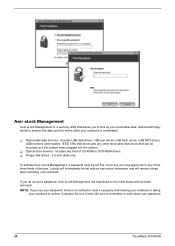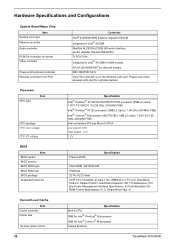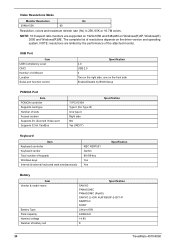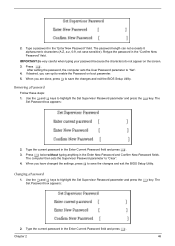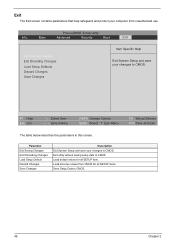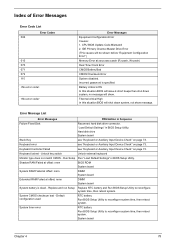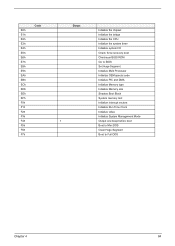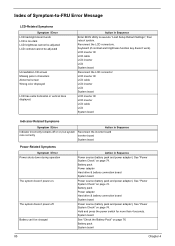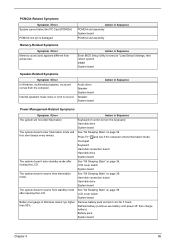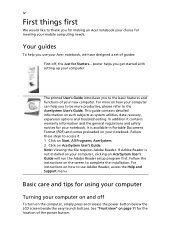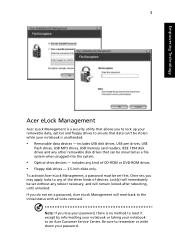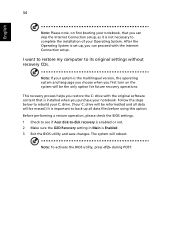Acer TravelMate 4070 Support and Manuals
Get Help and Manuals for this Acer Computers item

View All Support Options Below
Free Acer TravelMate 4070 manuals!
Problems with Acer TravelMate 4070?
Ask a Question
Free Acer TravelMate 4070 manuals!
Problems with Acer TravelMate 4070?
Ask a Question
Most Recent Acer TravelMate 4070 Questions
How Much Price
(Posted by Mehakkhan132983 3 years ago)
Acer Travelmate 4070 Does Not Start Up Screen Three Beeps
(Posted by Krob1chr 9 years ago)
How Do I System Restore Acer Travelmate 4070
(Posted by tharubi 9 years ago)
Acer Travelmate 4070 How To Upgrade Ram
(Posted by flbillo3 10 years ago)
Popular Acer TravelMate 4070 Manual Pages
Acer TravelMate 4070 Reviews
We have not received any reviews for Acer yet.