Acer TravelMate 3250 Support and Manuals
Get Help and Manuals for this Acer Computers item
This item is in your list!

View All Support Options Below
Free Acer TravelMate 3250 manuals!
Problems with Acer TravelMate 3250?
Ask a Question
Free Acer TravelMate 3250 manuals!
Problems with Acer TravelMate 3250?
Ask a Question
Popular Acer TravelMate 3250 Manual Pages
TravelMate 3250 Service Guide - Page 8


... 85
Power-On Self-Test (POST) Error Message 86 Index of Error Messages 87 Phoenix BIOS Beep Codes 90 Index of Symptom-to-FRU Error Message 94 Intermittent Problems 97 Undetermined Problems 98
Chapter 5 Jumper and Connector Locations
99
Top View 99 Bottom View 100
Chapter 6 FRU (Field Replaceable Unit) List 103
TravelMate 3250/2470 Exploded Diagram 104
VIII
TravelMate 3250 Service Guide - Page 9


...; VistaTM capable
NOTE: Windows VistaTM capable PCs come with up to 224 MB of shared system memory, supporting Microsoft® DirectX® 9.0, PCI Express ( for TravelMate 3250 UMA models) T Mobile Intel® 940GML Express chipset with integrated 3D graphics, featuring Intel® Graphics Media Accelerator (GMA) 950 with Windows XP instaled, and can be upgraded to Windows VistaTM.
TravelMate 3250 Service Guide - Page 10
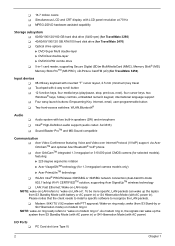
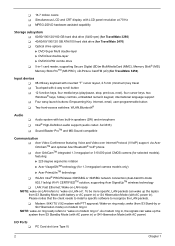
... ProTM and MS-Sound compatible
Communication T Acer Video Conference featuring Voice and Video over Internet Protocol (VVoIP) support via Acer OrbiCamTM and optional Acer Bluetooth® VoIP phone T Acer OrbiCamTM integrated 1.3 megapixel or 310,000 pixel CMOS camera (for selected models), featuring: t 225 degree ergonomic rotation t Acer VisageONTM technology (for TravelMate 3250)
Input devices...
TravelMate 3250 Service Guide - Page 20
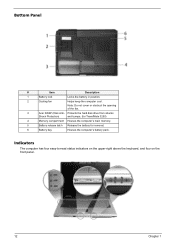
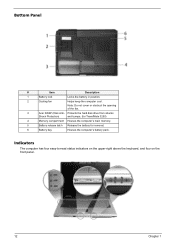
...-right above the keyboard, and four on the front panel.
12
Chapter 1
Note: Do not cover or obstruct the opening of the fan.
3
Acer DASP (Disk Anti- Protects the hard disk drive from shocks
Shock Protection)
and bumps. (for TravelMate 3250)
4
Memory compartment Houses the computer's main memory.
5
Battery release latch Release the battery for removal.
6
Battery bay
Houses the...
TravelMate 3250 Service Guide - Page 37
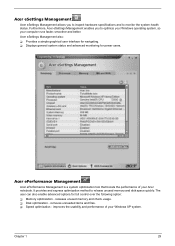
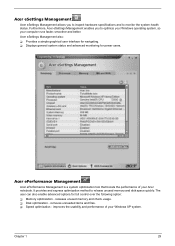
... also:
T Provides a simple graphical user interface for power users. Acer ePerformance Management
Acer ePerformance Management is a system optimization tool that boosts the performance of your Windows XP system. improves the usability and performance of your computer runs faster, smoother and better. releases unused memory and check usage. T Displays general system status and advanced...
TravelMate 3250 Service Guide - Page 46
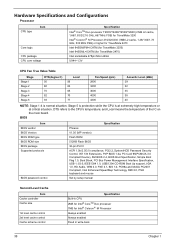
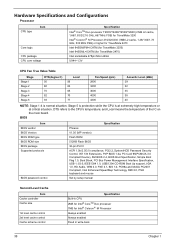
...Specification, USB 1.1/2.0, IEEE1394 1.0, USB/1394 CD-ROM Boot Up support, IrDA 1.0, HD Audio, WfM 2.0, PXE 2.1, BIS 1.0, PC99a and Mobile PC2001 Compliant, Intel Enhanced SpeedStep Technology, DMI 2.0, PS/2 keyboard and mouse
Set by setup manual.../1.60/1.73 GHz, 533 MHz FSB) or higher for TravelMate 2470
Intel 945GM/PM+ICH7M (for TravelMate 3250) Intel 940GML+ICH7M (for Intel® Celeron® ...
TravelMate 3250 Service Guide - Page 47
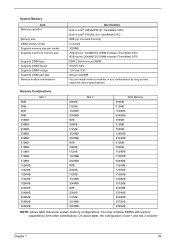
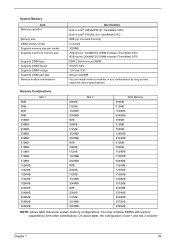
... to form other combinations. On above specifications. System Memory
Item Memory controller
Memory size DIMM socket number Supports memory size per socket Supports maximum memory size
Supports DIMM type Supports DIMM Speed Supports DIMM voltage Supports DIMM package Memory module combinations
Specification Built-in Intel® 945GM/PM (for TravelMate 3250) Built-in Intel® 910GML (for...
TravelMate 3250 Service Guide - Page 51
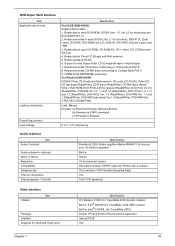
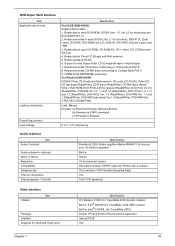
...Compatibility Sampling rate Internal microphone Internal speaker / Quantity
Specification Realtek ALC833 (Audio amplifier Maxim MAX4411 for line-out port, G1432Q for Authoring) and DVD-RAM (Ver1.0). 2. Support to read Super Audio CD (Compatible...Item Chipset
Package Interface Supports ZV (Zoomed Video) port
Specification ATI Radeon X1300 (for TravelMate 3250 discrete models) Built-in Intel...
TravelMate 3250 Service Guide - Page 52
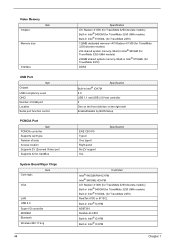
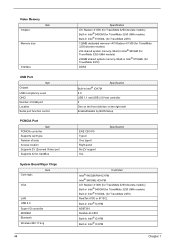
... Supports 32 bit CardBus
System Board Major Chips
Item Core logic
VGA
LAN USB 2.0 Super I/O controller MODEM Bluetooth Wireless 802.11 b+g
44
Specification
ATI Radeon X1300 (for TravelMate 3250 discrete models) Built-in Intel® 945GM (for TravelMate 3250 UMA models) Built-in Intel® 910GML (for TravelMate 2470)
128MB dedicated memory->ATI Radeon X1300 (for TravelMate 3250 discrete models...
TravelMate 3250 Service Guide - Page 64
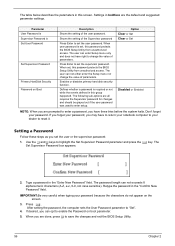
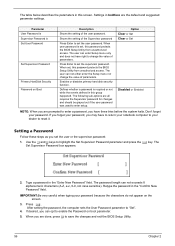
... the events defined in this screen. Parameter User Password is Supervisor Password is set , this password protects the BIOS Setup Utility from unauthorized access. When user password is Set User Password
Set Supervisor Password
Primary HardDisk Security Password on boot parameter.
5. The user can opt to enter a password, you can enter Setup menu only and does not have three tries...
TravelMate 3250 Service Guide - Page 68
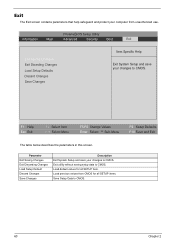
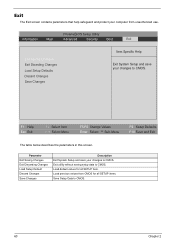
... save your changes to CMOS. Exit
The Exit screen contains parameters that help safeguard and protect your computer from CMOS for all SETUP items. Save Setup Data to CMOS.
60
Chapter 2 F1 Help Esc Exit
↑ ↓ Select Item ← → Select Menu
F5/F6 Change Values Enter Select 4 Sub-Menu
...
TravelMate 3250 Service Guide - Page 95
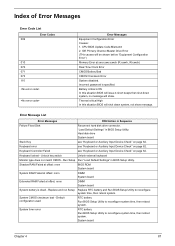
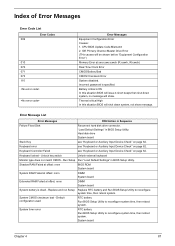
...this situation BIOS will issue 4 short beeps then shut down system, not show .
Index of Error Messages
Error Code List
Error Codes 006
010 070 071 072 110
Error Messages Equipment Configuration Error Causes: 1. Keyboard locked - CPU BIOS Update Code Mismatch 2.
Replace and run Setup Replace RTC battery and Run BIOS Setup Utility to reconfigure system time, then reboot system.
TravelMate 3250 Service Guide - Page 101
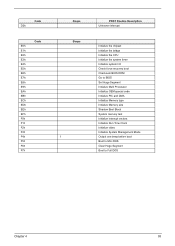
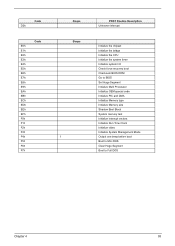
Code D2h
Code E0h E1h E2h E3h E4h E5h E6h E7h E8h E9h EAh EBh ECh EDh EEh EFh ... I/O Check force recovery boot Checksum BIOS ROM Go to BIOS Set Huge Segment Initialize Multi Processor Initialize OEM special code Initialize PIC and DMA Initialize Memory type Initialize Memory size Shadow Boot Block System memory test Initialize interrupt vectors Initialize Run Time Clock Initialize video Initialize ...
TravelMate 3250 Service Guide - Page 103
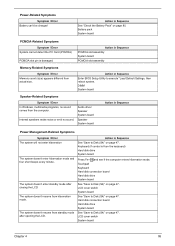
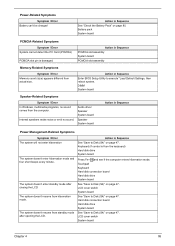
...
Symptom / Error In Windows, multimedia programs, no sound. Audio driver Speaker System board
Speaker System board
Action in Sequence
Enter BIOS Setup Utility to Disk (S4)" on page 47.
LCD cover switch System board
See "Save to execute "Load Default Settings, then reboot system.
LCD cover switch System board
Chapter 4
95 Action in Sequence
See "Check the Battery Pack...
TravelMate 3250 Service Guide - Page 105
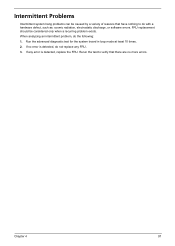
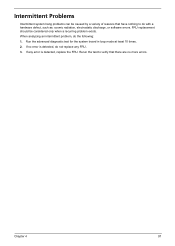
... mode at least 10 times. 2. Rerun the test to do with a hardware defect, such as: cosmic radiation, electrostatic discharge, or software errors. Intermittent Problems
Intermittent system hang problems can be considered only when a recurring problem exists. If any error is detected, do the following: 1. When analyzing an intermittent problem, do not replace any FRU. 3. If no more...
Acer TravelMate 3250 Reviews
Do you have an experience with the Acer TravelMate 3250 that you would like to share?
Earn 750 points for your review!
We have not received any reviews for Acer yet.
Earn 750 points for your review!
