Acer TravelMate 3280 Support and Manuals
Get Help and Manuals for this Acer Computers item
This item is in your list!

View All Support Options Below
Free Acer TravelMate 3280 manuals!
Problems with Acer TravelMate 3280?
Ask a Question
Free Acer TravelMate 3280 manuals!
Problems with Acer TravelMate 3280?
Ask a Question
Popular Acer TravelMate 3280 Manual Pages
TravelMate 3280/3290 User Guide EN - Page 2


... obligation to the contents hereof and specifically disclaims the implied warranties of this...model number, serial number, purchase date and place of Acer Incorporated. No part of this publication may be reproduced, stored in a retrieval system, or transmitted, in this manual or supplementary documents and publications. All Rights Reserved. TravelMate 3290/3280/3240 Series User's Guide...
TravelMate 3280/3290 User Guide EN - Page 5
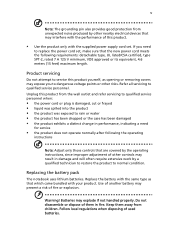
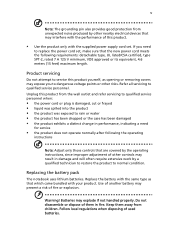
... that which came bundled with the supplied power supply cord set.
Warning! Follow local regulations when disposing of this product yourself, as that the new power cord meets the following the operating
instructions
Note: Adjust only those controls that may interfere with the performance of used batteries. Product servicing
Do not attempt to qualified...
TravelMate 3280/3290 User Guide EN - Page 12
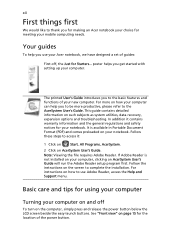
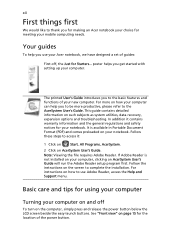
... the location of guides:
First off
To turn on AcerSystem User's Guide will run the Adobe Reader setup program first.
The printed User's Guide introduces you use Adobe Reader, access the Help and Support menu. In addition it :
1 Click on
Start, All Programs, AcerSystem.
2 Click on such subjects as system utilities, data recovery, expansion options and troubleshooting.
TravelMate 3280/3290 User Guide EN - Page 16


...)
46
Before you call
46
Battery pack
47
Battery pack characteristics
47
Maximizing the battery's life
47
Installing and removing the battery pack
48
Charging the battery
49
Checking the battery level
49
Optimising battery life
49
Battery-low warning
50
Acer Arcade (for selected models)
51
Finding and playing content
52
Settings
52
Arcade controls
53
Navigation controls...
TravelMate 3280/3290 User Guide EN - Page 20
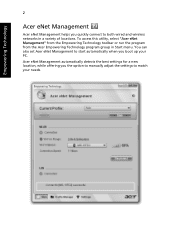
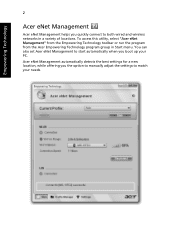
... a new location, while offering you boot up your needs. You can also set Acer eNet Management to start automatically when you the option to manually adjust the settings to both wired and wireless networks in Start menu. Empowering Technology
2
Acer eNet Management
Acer eNet Management helps you quickly connect to match your PC. To access this utility...
TravelMate 3280/3290 User Guide EN - Page 28
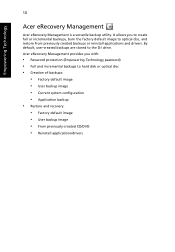
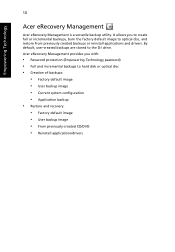
... and recovery: • Factory default image • User backup image • From previously-created CD/DVD • Reinstall applications/drivers Acer eRecovery Management provides you to create full or incremental backups, burn the factory default image to optical disc, and restore from previously created backups or reinstall applications and drivers. It allows you with:
• Password...
TravelMate 3280/3290 User Guide EN - Page 31


...; Start Windows Mobility Center from the Accessories program group in one easy-to-find place, so you change locations, networks or activities. These settings include: Bluetooth Add Device (if applicable), sharing folders overview/sharing service on /off , and a shortcut to the Acer user guide, drivers and utilities. Settings include display brightness, power plan, volume, wireless networking...
TravelMate 3280/3290 User Guide EN - Page 42
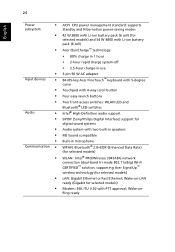
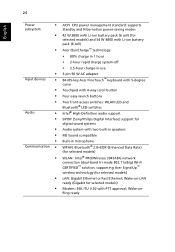
...: Bluetooth® 2.0+EDR (Enhanced Data Rate) (for selected models) WLAN : Intel® PRO/Wireless 3945ABG network connection (dual-band tri-mode 802.11a/b/g) Wi-Fi CERTIFIED™ solution, supporting Acer SignalUp™ wireless technology (for selected models)
Modem: 56K ITU V.92 with PTT approval; Wake-onRing ready Wake-on-LAN ready (Gigabit for selected models)
LAN: Gigabit Ethernet...
TravelMate 3280/3290 User Guide EN - Page 62
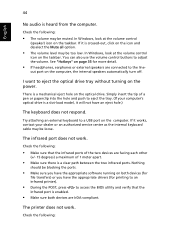
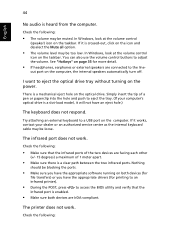
... will not have the appropriate drivers (for more detail.
• If headphones, earphones or external speakers are connected to eject the tray. (If your dealer or an authorized service center as the internal keyboard cable may be blocking the ports.
• Make sure you have the appropriate software running on both devices are...
TravelMate 3280/3290 User Guide EN - Page 63
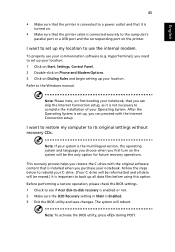
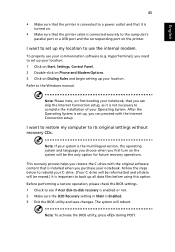
... installed when you can proceed with the Internet Connection setup. Note: To activate the BIOS utility, press during POST.
Refer to -disk recovery is enabled or not. 2 Make sure the D2D Recovery setting in Main is Enabled. 3 Exit the BIOS utility and save changes. Before performing a restore operation, please check the BIOS settings. 1 Check to see if Acer disk-to the Windows manual...
TravelMate 3280/3290 User Guide EN - Page 64


...to receive the benefits from our support centers. Read this handy booklet.
Please consult http://global.acer.com. If the country you are error messages or beeps reported by an... offices worldwide.
Before you call Acer for online service, and please be at the same time to
enter the recovery process. 3 Refer to the onscreen instructions to provide the following information available...
TravelMate 3280/3290 User Guide EN - Page 79


... specific Acer Arcade Deluxe utiltiies, use the built-in just a few easy steps, you can run the Acer Arcade Deluxe utilities outside of media that you to create exciting movies in help files. DVDivine also supports the capture of High Definition video to your disc. When you start DVDivine to select the kind of Windows...
TravelMate 3280/3290 User Guide EN - Page 85
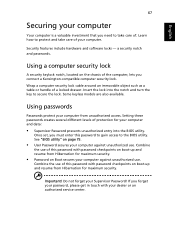
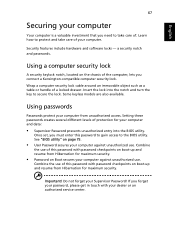
...with your computer against unauthorized use.
Setting these passwords creates several different levels of . Important! Security features include hardware and software locks - Using a computer security lock
A security keylock notch, located on the chassis of a locked drawer. Insert the lock into the BIOS utility. Do not forget your computer from Hibernation for maximum security...
TravelMate 3280/3290 User Guide EN - Page 97


... disc. 4 Follow the instructions on screen to complete the process. Restore and recovery
The restore and recovery features allow you would like to burn to disc. English
79
Burn backup disc
Using the Burn Disc page of backup (factory default, user, current system,
application) you to browse the contents and install selected drivers and applications, create an...
TravelMate 3280/3290 User Guide EN - Page 104
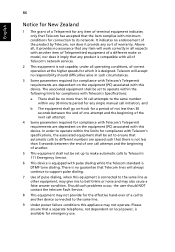
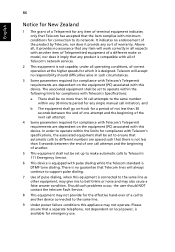
...equipment shall not be set up to make or model, nor does it ... with another device connected to support pulse dialing.
7 Use of...manual call initiation, and
b The equipment shall go on the equipment (PC) associated with all of Telecom's network services...Specifications:
a There shall be set to ensure that automatic calls to bell tinkle or noise and may not operate. Should such problems...
Acer TravelMate 3280 Reviews
Do you have an experience with the Acer TravelMate 3280 that you would like to share?
Earn 750 points for your review!
We have not received any reviews for Acer yet.
Earn 750 points for your review!
