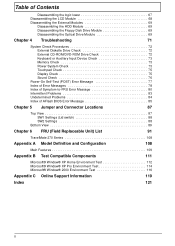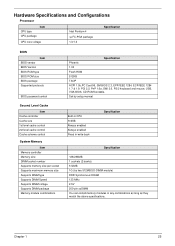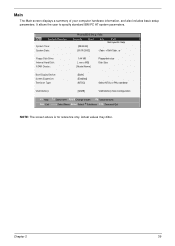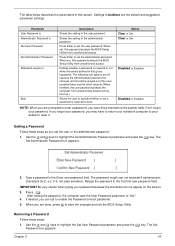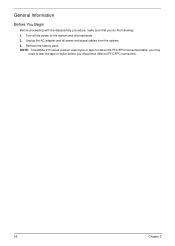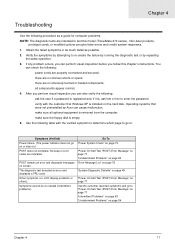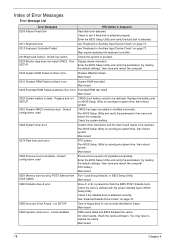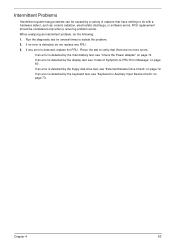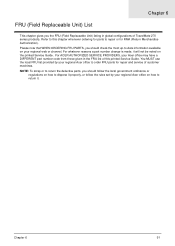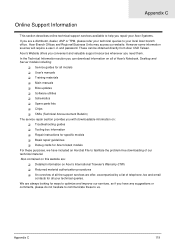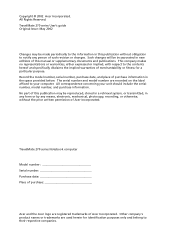Acer TravelMate 270 Support and Manuals
Get Help and Manuals for this Acer Computers item

View All Support Options Below
Free Acer TravelMate 270 manuals!
Problems with Acer TravelMate 270?
Ask a Question
Free Acer TravelMate 270 manuals!
Problems with Acer TravelMate 270?
Ask a Question
Most Recent Acer TravelMate 270 Questions
Acer Travelmate 2702lmi
WiFi button or wireless switch, where is it ?
WiFi button or wireless switch, where is it ?
(Posted by alfredgodeanu 10 years ago)
After Installing Windows Xp Battery Of My Acer 270 Is Not Charging
(Posted by mathcomp03 12 years ago)
Where Can I Get A Hard Drive Connector Block
(Posted by hughdevlin5 12 years ago)
The Keys 5,6 And 7 Are For What Work
I want to know how I can use the keys 5,6and 7 and what are their main factions?
I want to know how I can use the keys 5,6and 7 and what are their main factions?
(Posted by nokwar 12 years ago)
Acer TravelMate 270 Videos
Popular Acer TravelMate 270 Manual Pages
Acer TravelMate 270 Reviews
We have not received any reviews for Acer yet.