Acer TravelMate 250P Support and Manuals
Get Help and Manuals for this Acer Computers item
This item is in your list!

View All Support Options Below
Free Acer TravelMate 250P manuals!
Problems with Acer TravelMate 250P?
Ask a Question
Free Acer TravelMate 250P manuals!
Problems with Acer TravelMate 250P?
Ask a Question
Popular Acer TravelMate 250P Manual Pages
TravelMate 240/250 Service Guide - Page 10
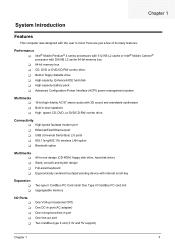
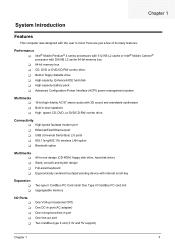
...+g/802.11b wireless LAN option T Bluetooth option
Multimedia
T T T T
All-in-one design (CD-ROM, floppy disk drive, hard disk drive) Sleek, smooth and stylish design Full-sized keyboard Ergonomically centered touchpad pointing device with Internet scroll key
Expansion
T T
Two type II CardBus PC Card slots/ One Type III CardBus PC card slot Upgrageable memory
I/O Ports
T T T T T
One VGA port...
TravelMate 240/250 Service Guide - Page 28
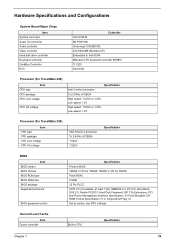
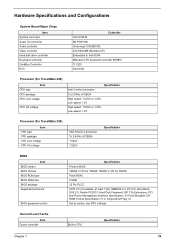
... BIOS package Supported protocols
BIOS password control
Specification Phoenix BIOS TM240 V1.00 for TM250 Flash ROM 512KB 32 Pin PLCC ACPI 2.0 (if available, at least 1.0b), SMBIOS 2.3, PCI 2.2, Boot Block, PXE 2.0, Mobile PC2001, Hard Disk Password, INT 13h Extensions, PCI Bus Power Management interface Specification, EI Torito-Bootable CDROM Format Specification V1.0, Simple Boot Flag 1.0 Set...
TravelMate 240/250 Service Guide - Page 29
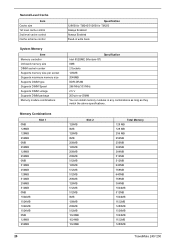
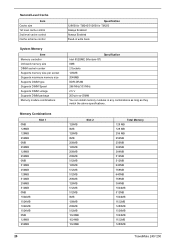
...
20
TravelMate 240/ 250 Second Level Cache
Item Cache size 1st level cache control 2nd level cache control Cache scheme control
System Memory
Item Memory controller Onboard memory size DIMM socket number Supports memory size per socket Supports maximum memory size Supports DIMM type Supports DIMM Speed Supports DIMM voltage Supports DIMM package Memory module combinations
Specification 128KB...
TravelMate 240/250 Service Guide - Page 50
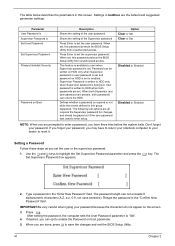
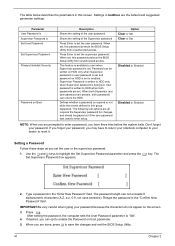
... e. When set the user or the supervisor password: 1. Password can unlock the HDD. Setting a Password
Follow these steps as you are the default and suggested parameter settings. After setting the password, the computer sets the User Password parameter to highlight the Set Supervisor Password parameter and press the e key. Settings in this password protects the BIOS Setup Utility from...
TravelMate 240/250 Service Guide - Page 55
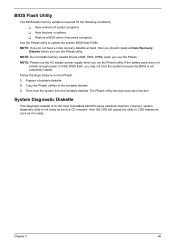
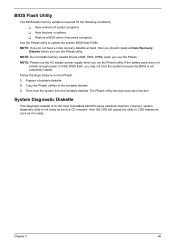
... hand, then you should create a Crisis Recovery
Diskette before you use the Phlash. NOTE: Do not install memory-related drivers (XMS, EMS, DPMI) when you use the AC adaptor power supply when you may not boot the system because the BIOS is not completely loaded. NOTE: Please use the Phlash utility. Prepare a bootable diskette. 2.
Chapter 2
46 If the...
TravelMate 240/250 Service Guide - Page 78
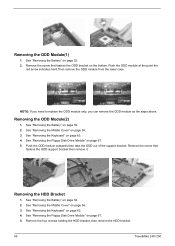
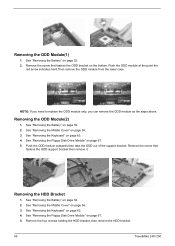
.... 2. See "Removing the Battery" on page 63. 4. See "Removing the Middle Cover" on page 56. 3. Removing the ODD Module(1)
1. Remove the screw that fastens the ODD bracket on page 67. 5. Remove the four screws holding the HDD bracket, then remove the HDD bracket.
69
TravelMate 240/ 250 See "Removing the Middle Cover" on page 56. 3. See "Removing the Floppy Disk Drive Module" on...
TravelMate 240/250 Service Guide - Page 109
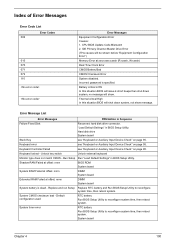
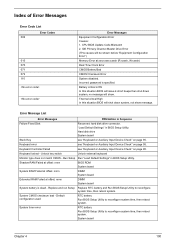
... critical High In this situation BIOS will issue 4 short beeps then shut down system, no message will shut down system, not show . Hard disk drive System board
Stuck Key
see "Keyboard or Auxiliary Input Device Check" on page 95. System CMOS checksum bad - CPU BIOS Update Code Mismatch 2.
Default configuration used
RTC battery
Run BIOS Setup Utility to reconfigure system time...
TravelMate 240/250 Service Guide - Page 112
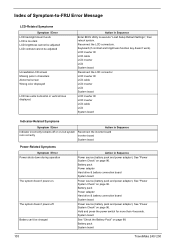
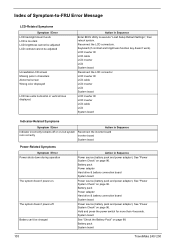
... in Sequence
Power source (battery pack and power adapter). Battery pack Power adapter Hard drive & battery connection board System board
Power source (battery pack and power adapter). Battery pack System board
103
TravelMate 240/ 250 Action in Sequence
Indicator incorrectly remains off . See "Power System Check" on page 96. See "Power System Check" on page 96. Keyboard (if contrast...
TravelMate 240/250 Service Guide - Page 113
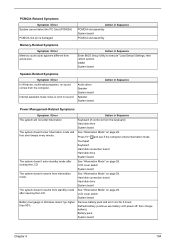
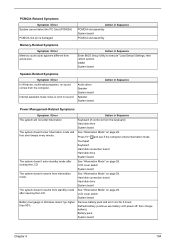
... System board
Chapter 4
104
Touchpad Keyboard Hard disk connection board Hard disk drive System board
The system doesn't enter standby mode after opening the LCD.
Remove battery pack and let it cool for 2 hours. PCMCIA-Related Symptoms
Symptom / Error System cannot detect the PC Card (PCMCIA)
PCMCIA slot pin is from the computer.
Action in Windows doesn't go higher than 90...
TravelMate 240/250 Service Guide - Page 115
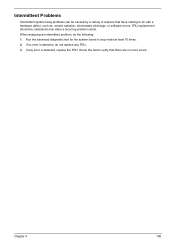
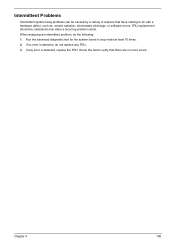
... a hardware defect, such as: cosmic radiation, electrostatic discharge, or software errors. If no more errors. Run the advanced diagnostic test for the system board in loop mode at least 10 times. 2. When analyzing an intermittent problem, do the following: 1. Chapter 4
106
FRU replacement should be caused by a variety of reasons that there are no...
TravelMate 240/250 Service Guide - Page 151
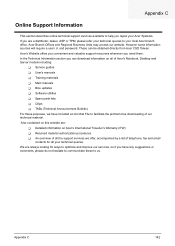
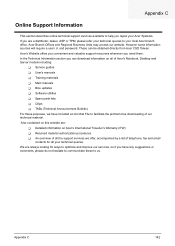
.... In the Technical Information section you have included an Acrobat File to facilitate the problem-free downloading of Acer's Notebook, Desktop and Server models including:
T Service guides T User's manuals T Training materials T Main manuals T Bios updates T Software utilities T Spare parts lists T Chips T TABs (Technical Announcement Bulletin) For these purposes, we have any suggestions or...
TravelMate 250P User Guide - Page 2


... number, model number, and purchase information. Such changes will be made periodically to the information in new editions of this publication without obligation to the contents hereof and specifically disclaims the implied warranties of Acer Incorporated. All correspondence concerning your computer.
Acer Incorporated. TravelMate 240P/250P series User's guide Original Issue...
TravelMate 250P User Guide - Page 3


... it for you for making the TravelMate series of guides:
First off, the Just for your computer. Follow these steps:
1 Click on Start, Programs, TravelMate. 2 Click on the screen to complete the installation. Follow the instructions on TravelMate User's guide. If Adobe Acrobat Reader is also available in PDF (Portable Document Format). English
iii
First things first
We...
TravelMate 250P User Guide - Page 8


English
viii
3 Troubleshooting my computer
Frequently-asked questions Error messages Requesting service
International Traveler's Warranty (ITW) Before you call
Appendix A Specifications
Appendix B Notices
Index
Contents
59
61 65 69 69 69
71
77
85
TravelMate 250P User Guide - Page 90


...models with high-precision manufacturing techniques. This device complies with a telecommunications compliance label. English
82
Appendix B Notices
Year 2000 compliance statement
The TravelMate 240P/250P... with 802.11b wireless LAN only. Regulatory Information
The Wireless module must be ... mains cord set shall be installed and used with the manufacturer's instructions. LCD pixel...
Acer TravelMate 250P Reviews
Do you have an experience with the Acer TravelMate 250P that you would like to share?
Earn 750 points for your review!
We have not received any reviews for Acer yet.
Earn 750 points for your review!
