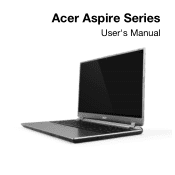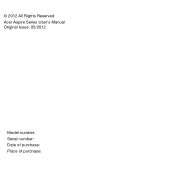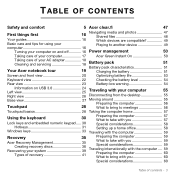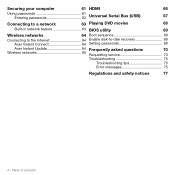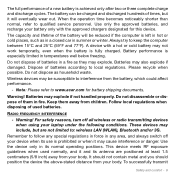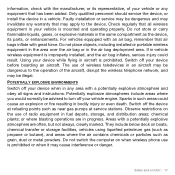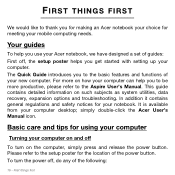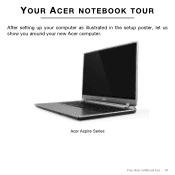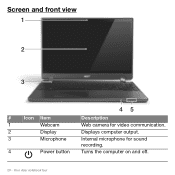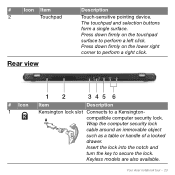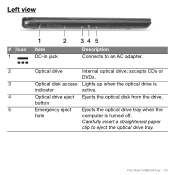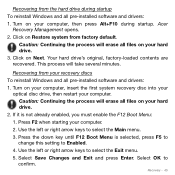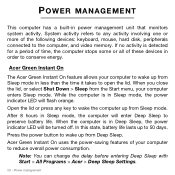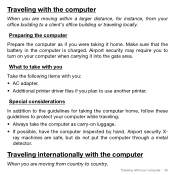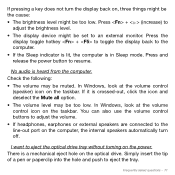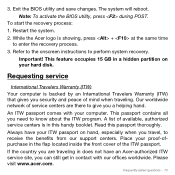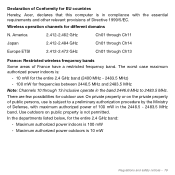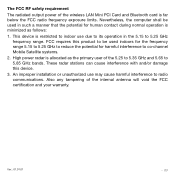Acer Aspire M5-581T Support Question
Find answers below for this question about Acer Aspire M5-581T.Need a Acer Aspire M5-581T manual? We have 1 online manual for this item!
Question posted by Petelu on September 6th, 2014
Why I Cant Turn On Internal Wireless On Acer Aspire M5
The person who posted this question about this Acer product did not include a detailed explanation. Please use the "Request More Information" button to the right if more details would help you to answer this question.
Current Answers
Answer #1: Posted by freginold on November 19th, 2014 6:18 PM
According to the quick start guide, you can turn the wireless function on or off by holding down <Fn> and pressing <F3>.
If you need a copy of the quick start guide, you can download it from Acer here:
http://us.acer.com/ac/en/US/content/drivers
If you need a copy of the quick start guide, you can download it from Acer here:
http://us.acer.com/ac/en/US/content/drivers
Related Acer Aspire M5-581T Manual Pages
Similar Questions
What Cds Or Recover Drives Do I Need For My Acer Aspire M5-581t Laptop
(Posted by ccasuafbjr 9 years ago)
Acer Aspire M5-581t Battery Reset
On page 27 of this manual, there is a battery reset pinhole indicated. However, I see no instruction...
On page 27 of this manual, there is a battery reset pinhole indicated. However, I see no instruction...
(Posted by khanfused 10 years ago)
The Switch For Turn On Wireless Acer Aspire 3000 Wont Work
(Posted by aesstev 10 years ago)