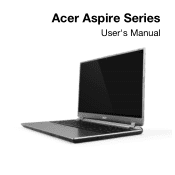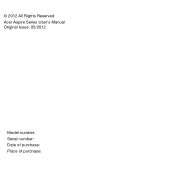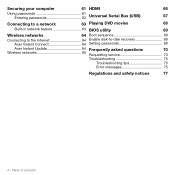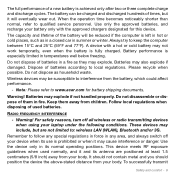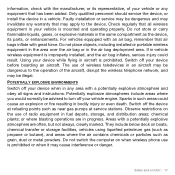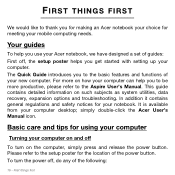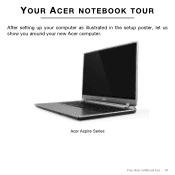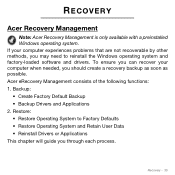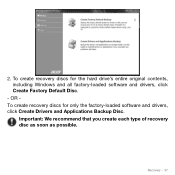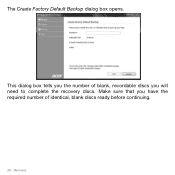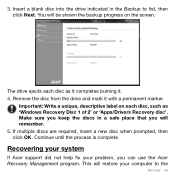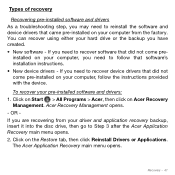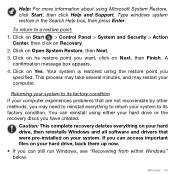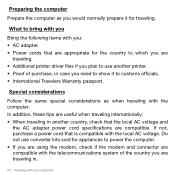Acer Aspire M5-581T Support Question
Find answers below for this question about Acer Aspire M5-581T.Need a Acer Aspire M5-581T manual? We have 1 online manual for this item!
Question posted by ridlovnu on August 27th, 2014
What Wireless Driver Update Do I Need For Aspire M5
The person who posted this question about this Acer product did not include a detailed explanation. Please use the "Request More Information" button to the right if more details would help you to answer this question.
Current Answers
Related Acer Aspire M5-581T Manual Pages
Similar Questions
What Cds Or Recover Drives Do I Need For My Acer Aspire M5-581t Laptop
(Posted by ccasuafbjr 9 years ago)
Acer Aspire M5-581t Battery Reset
On page 27 of this manual, there is a battery reset pinhole indicated. However, I see no instruction...
On page 27 of this manual, there is a battery reset pinhole indicated. However, I see no instruction...
(Posted by khanfused 10 years ago)
How To Download Wireless Driver For Acer Aspire V5-571 Series Model Ms2361
(Posted by shubukrp85 10 years ago)
Wireless Connection For Aspire M5-581.he Computer Says That It Is Switched Off.
How Do I Turn The Wireless Connection On? Recently Bought Computer. On 2 Occasions Couldn't Get Onli...
How Do I Turn The Wireless Connection On? Recently Bought Computer. On 2 Occasions Couldn't Get Onli...
(Posted by fergusdignan 11 years ago)