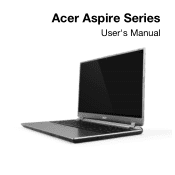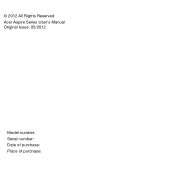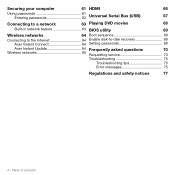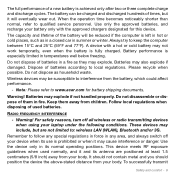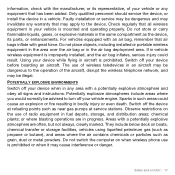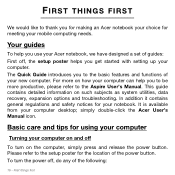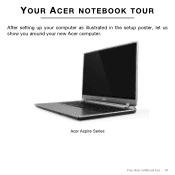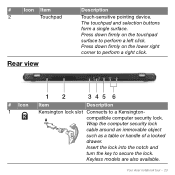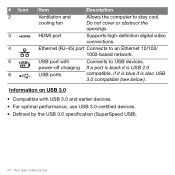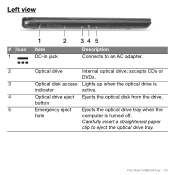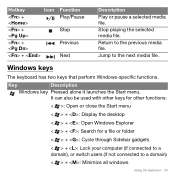Acer Aspire M5-581T Support Question
Find answers below for this question about Acer Aspire M5-581T.Need a Acer Aspire M5-581T manual? We have 1 online manual for this item!
Question posted by fergusdignan on April 13th, 2013
Wireless Connection For Aspire M5-581.he Computer Says That It Is Switched Off.
How Do I Turn The Wireless Connection On? Recently Bought Computer. On 2 Occasions Couldn't Get Online. Still Can't On 2nd Occasion. Am Writing This On Wife's Computer. Help Please.
fergus
Current Answers
Answer #1: Posted by TommyKervz on April 13th, 2013 8:11 AM
Greetings - Try pressing fn+f3 - the click on enable wireless.
Related Acer Aspire M5-581T Manual Pages
Similar Questions
What Wireless Driver Update Do I Need For Aspire M5
(Posted by ridlovnu 9 years ago)
Acer Aspire M5-581t Battery Reset
On page 27 of this manual, there is a battery reset pinhole indicated. However, I see no instruction...
On page 27 of this manual, there is a battery reset pinhole indicated. However, I see no instruction...
(Posted by khanfused 10 years ago)
What Button On The Acer Aspire 5532 Keyboard Turns On The Wireless
(Posted by darKlyon 10 years ago)
Acer Aspire V5 Not Turning On
my acer aspire v5 is showing blue power light on on button but won't start up - just shows a blank s...
my acer aspire v5 is showing blue power light on on button but won't start up - just shows a blank s...
(Posted by millskeeney 11 years ago)
Acer Aspire M5-581
We have just bought this maschin and have problems with setting it up. When we turn it on, it asks f...
We have just bought this maschin and have problems with setting it up. When we turn it on, it asks f...
(Posted by benteagerup 11 years ago)