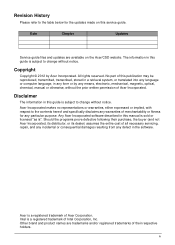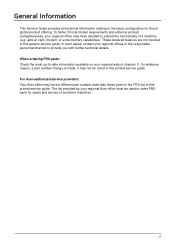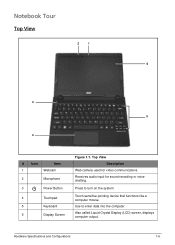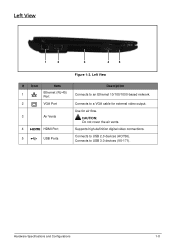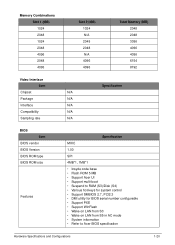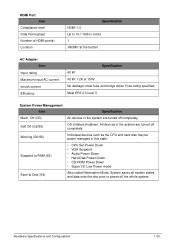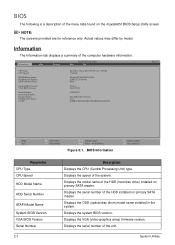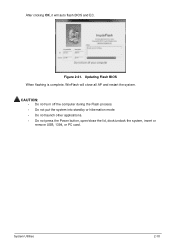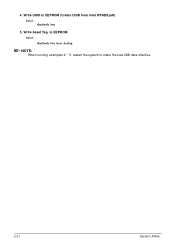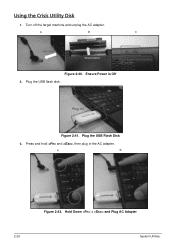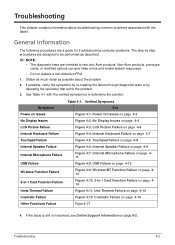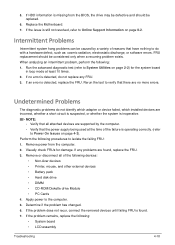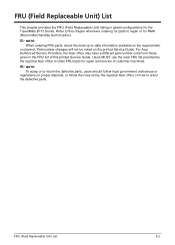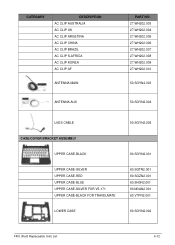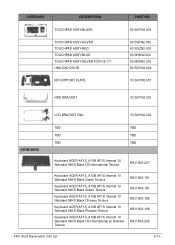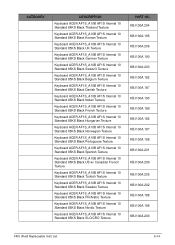Acer Aspire V5-171 Support Question
Find answers below for this question about Acer Aspire V5-171.Need a Acer Aspire V5-171 manual? We have 1 online manual for this item!
Question posted by millskeeney on February 1st, 2013
Acer Aspire V5 Not Turning On
Current Answers
Answer #1: Posted by tintinb on February 1st, 2013 11:50 AM
1. The monitor is turned OFF or the cables are disconnected.
2. A component in the computer (such as a graphics card) may have overheated.
3. If you have just installed the computer and nothing seems to work, it could a bad monitor or a low power supply.
4. Recent Hardware Changes.
5. Bad video/graphics card.
6. BIOS - the Binary Operating System may be corrupted.
7. BIOS - the booting software may be corrupted.
8. Corrupted Operating System.
9. Hard Disk Crash.
10. Motherboard Problems.
The detailed solutions for this issue can be read here:
If you have more questions, please don't hesitate to ask here at HelpOwl. Experts here are always willing to answer your questions to the best of our knowledge and expertise.
Regards,
Tintin
Related Acer Aspire V5-171 Manual Pages
Similar Questions
While working the Acer suddenly died showing no power lights and a black screen. I removed the batte...
hello im havin some troubles after my 5yr old nephew got a hold of my netbook and some how put a pas...
did windows update turn it off and when i went to turn it back on only the power light come on and n...