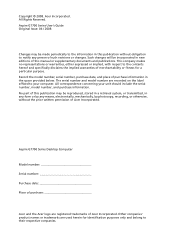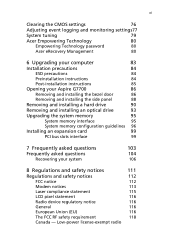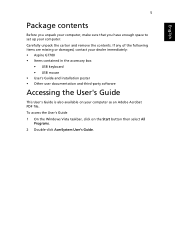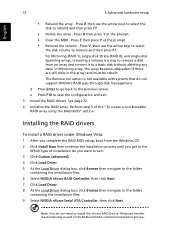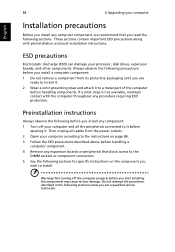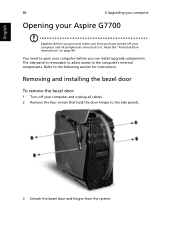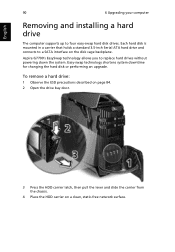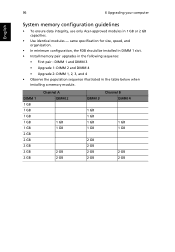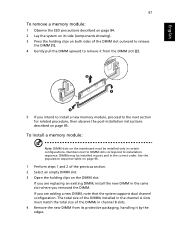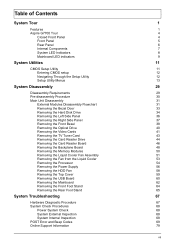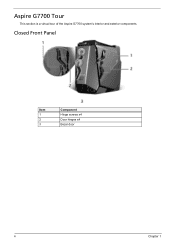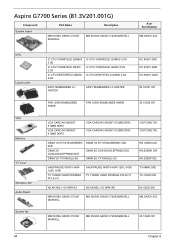Acer Aspire G7700 Support and Manuals
Get Help and Manuals for this Acer Computers item

View All Support Options Below
Free Acer Aspire G7700 manuals!
Problems with Acer Aspire G7700?
Ask a Question
Free Acer Aspire G7700 manuals!
Problems with Acer Aspire G7700?
Ask a Question
Most Recent Acer Aspire G7700 Questions
Motherboard Upgrade
What would be the best motherboard upgrade using an AMD 8 core processor with USB 3? Any ideas?
What would be the best motherboard upgrade using an AMD 8 core processor with USB 3? Any ideas?
(Posted by wagnerferreira 11 years ago)
Acer Aspire G7700 Over Clocking
My acer aspire G7700 says that its overclocking failed what does this mean and how can it be fixed
My acer aspire G7700 says that its overclocking failed what does this mean and how can it be fixed
(Posted by susanashton 12 years ago)
Need Front Panel Wiring Diagram For Acer G-7700 Ms-7510 Skt 775 7801 Dhl 3
(Posted by DADBAR 12 years ago)
Acer Aspire G7700 Videos
Popular Acer Aspire G7700 Manual Pages
Acer Aspire G7700 Reviews
We have not received any reviews for Acer yet.