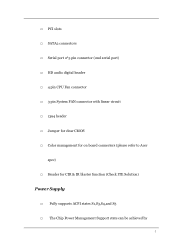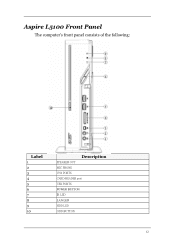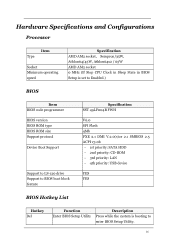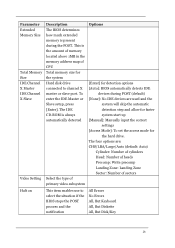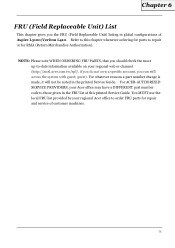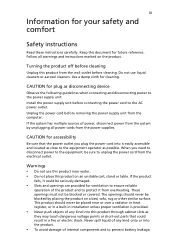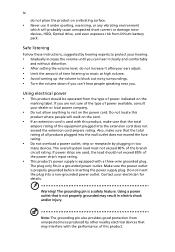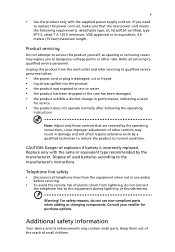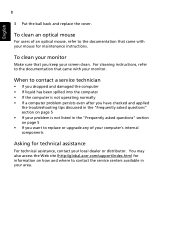Acer Aspire L5100 Support and Manuals
Get Help and Manuals for this Acer Computers item

View All Support Options Below
Free Acer Aspire L5100 manuals!
Problems with Acer Aspire L5100?
Ask a Question
Free Acer Aspire L5100 manuals!
Problems with Acer Aspire L5100?
Ask a Question
Most Recent Acer Aspire L5100 Questions
How To Check For A Lose Video Card In An Acer Aspire L5100 Desktop
(Posted by huerkmont 9 years ago)
How Do I Turn On Acer Aspire L5100
(Posted by 98Dwi 9 years ago)
Where To Get Ac Adapter For Acer Aspire Desktop L5100
(Posted by foresolar 9 years ago)
How To Change Disk On Acer Aspire L5100
(Posted by leoelep 10 years ago)
My Machine Wont Start, No Signal On The Screen, Noting Happens At All
(Posted by relepsoy 11 years ago)
Acer Aspire L5100 Videos
Popular Acer Aspire L5100 Manual Pages
Acer Aspire L5100 Reviews
We have not received any reviews for Acer yet.