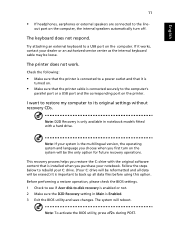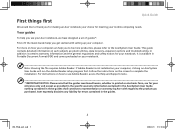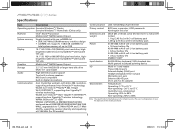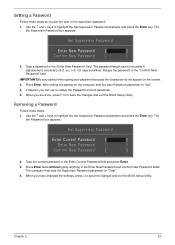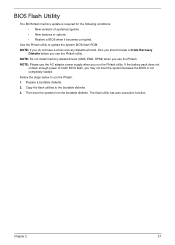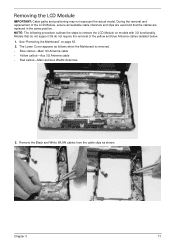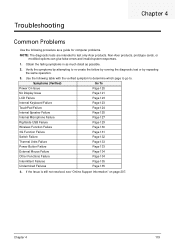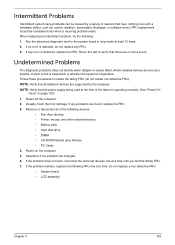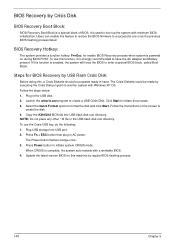Acer Aspire One AOD250 Support and Manuals
Get Help and Manuals for this Acer Computers item

View All Support Options Below
Free Acer Aspire One AOD250 manuals!
Problems with Acer Aspire One AOD250?
Ask a Question
Free Acer Aspire One AOD250 manuals!
Problems with Acer Aspire One AOD250?
Ask a Question
Most Recent Acer Aspire One AOD250 Questions
Power Up Help
my aver aspire 7560-Sb416 will not boot. The 2 blue lights are on , help!!!!!
my aver aspire 7560-Sb416 will not boot. The 2 blue lights are on , help!!!!!
(Posted by Bjrnmom 9 years ago)
Front Red Light
every once and while the light goes from blue to red. what does the red light mean?
every once and while the light goes from blue to red. what does the red light mean?
(Posted by gsoption 9 years ago)
How To Reset Cmos On Aspire One Aod250-1151
(Posted by mrtcooper 9 years ago)
How To Flash Bios On Acer Aspire One D150 To Remove Bios Password
(Posted by kacare 9 years ago)
How To Unlock Hdd In Acer Aspire One D250
(Posted by danienacili 9 years ago)
Acer Aspire One AOD250 Videos
Popular Acer Aspire One AOD250 Manual Pages
Acer Aspire One AOD250 Reviews
We have not received any reviews for Acer yet.