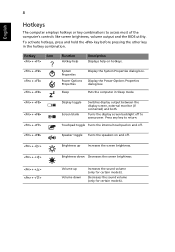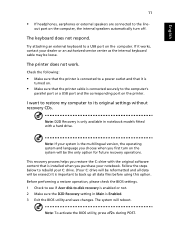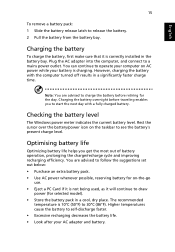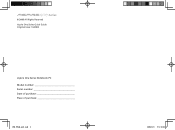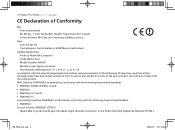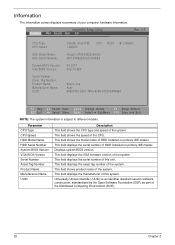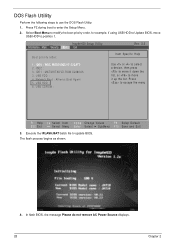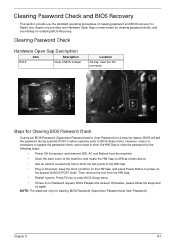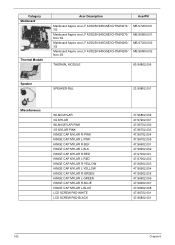Acer Aspire One AOD250 Support Question
Find answers below for this question about Acer Aspire One AOD250.Need a Acer Aspire One AOD250 manual? We have 4 online manuals for this item!
Question posted by Bjrnmom on December 7th, 2014
Power Up Help
my aver aspire 7560-Sb416 will not boot. The 2 blue lights are on , help!!!!!
Current Answers
Answer #1: Posted by Brainerd on December 8th, 2014 4:38 AM
Hi, please rrefer here:
http://www.justanswer.com/laptop/70j6g-acer-laptop-aspire-5742-7645-does-not-boot-blue-light.html
http://www.justanswer.com/laptop/70j6g-acer-laptop-aspire-5742-7645-does-not-boot-blue-light.html
I hope this helps you!
Please press accept to reward my effort or post again with more details if not satisfied.
Regards, Brainerd
Related Acer Aspire One AOD250 Manual Pages
Similar Questions
How To Disassemble Acer Netbook Aspire One Ao531h
(Posted by bashePeter 9 years ago)
Yellow Exclamation Mark On Audio Driver For Acer Aspire Aod250
I need help resolving a exclamation mark on the audio driver, after installing driver it gets a "Man...
I need help resolving a exclamation mark on the audio driver, after installing driver it gets a "Man...
(Posted by dwilliams41068 12 years ago)