Acer Aspire One AOD250 Support Question
Find answers below for this question about Acer Aspire One AOD250.Need a Acer Aspire One AOD250 manual? We have 4 online manuals for this item!
Question posted by ficot on December 9th, 2013
How To Flash Bios On Acer Aspire Aod250 Netbook
The person who posted this question about this Acer product did not include a detailed explanation. Please use the "Request More Information" button to the right if more details would help you to answer this question.
Current Answers
There are currently no answers that have been posted for this question.
Be the first to post an answer! Remember that you can earn up to 1,100 points for every answer you submit. The better the quality of your answer, the better chance it has to be accepted.
Be the first to post an answer! Remember that you can earn up to 1,100 points for every answer you submit. The better the quality of your answer, the better chance it has to be accepted.
Related Acer Aspire One AOD250 Manual Pages
Acer Aspire One D150, Aspire One D250 Netbook Series Start Guide - Page 2


... the Acer logo are used herein for a particular purpose. All correspondence concerning your computer. Although care has been taken to , typos, factual errors, etc.) contained in this company shall not be incorporated in the space provided below. Aspire one Series User Guide Original Issue: 12/2008
This company makes no representations or...
Acer Aspire One D150, Aspire One D250 Netbook Series Start Guide - Page 13


...text with setting up your choice for using the keyboard, Audio, etc. The printed Aspire One Series User Guide contains useful information applying to complete the installation. Note: Viewing ..., All Programs, AcerSystem. 2 Click on the screen to all models in the Aspire product series. For instructions on how your Acer notebook, we have designed a set of guides: First off
To turn on your...
Acer Aspire One D150, Aspire One D250 Netbook Series Start Guide - Page 29


... steps below to rebuild your system is connected securely to the line- Note: To activate the BIOS utility, press during POST. Try attaching an external keyboard to back up all data will reboot..... The keyboard does not respond.
Before performing a restore operation, please check the BIOS settings. 1 Check to see if Acer disk-to-disk recovery is enabled or not. 2 Make sure the D2D Recovery...
Acer Aspire One D250 Netbook Series User Guide - Page 2


... their respective companies. Such changes will be reproduced, stored in a retrieval system, or transmitted, in the applicable product warranty. Acer's liability with respect to this manual or supplementary documents and publications. Aspire one Series User Guide Original Issue: 02/2009
Changes may be incorporated in the space provided below. Other companies' product...
Acer Aspire One D250 Netbook Series User Guide - Page 13


... be more on AcerSystem User Guide. Follow the instructions on how to functions or features which are marked in the model you for making an Acer notebook your mobile computing needs. The printed Aspire one product series. Please understand that due to its nature, the Generic User Guide as well as...
Acer Aspire One 532H Netbook Series Start Guide - Page 3
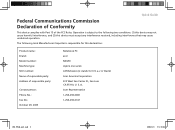
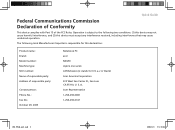
...person: Phone No.: Fax No.: October 29, 2009
Notebook PC acer NAV50 Aspire one series AO532xxxxxx (x stands for 0-9, a-z or blank) Acer America Corporation 333 West San Carlos St., San Jose CA 95110,... number: Machine type: SKU number: Name of responsible party: Address of the FCC Rules. A. Acer Representative 1-254-298-4000 1-254-298-4147
JV01_PT_QG_win7.indd 3
2009/11/3 下午 03:42...
Acer Aspire One 532H Netbook Series Start Guide - Page 4
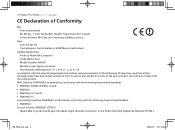
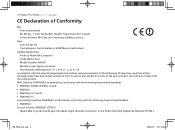
... EC directives, and that all the necessary steps have been taken and are in force to assure that : Product: Notebook Computer Trade Name: Acer Model Number: NAV50 Machine Type: Aspire one series SKU Number: AO532xxxxxx ("x" = 0~9, a ~ z, or A ~ Z)
Is compliant with the essential requirements and other relevant provisions of the same product will continue...
Acer Aspire One 532H Netbook Series Start Guide - Page 9


...
communication indicator
LAN communication.
indicator
5
Keyboard
For entering data into your new Acer notebook. Caps Lock indicator Lights up when Num Lock is
active.
Battery indicator Indicates...), displays computer output.
4
Power button/
Turns the computer on / WiFi off . Your Aspire One tour
After setting up your computer as illustrated in the Just for starters section, let us...
Acer Aspire One AOD250 Service Guide - Page 1


Aspire one Series Service Guide
Service guide files and updates are available on the ACER/CSD web; for more information,
please refer to http://csd.acer.com.tw
PRINTED IN TAIWAN
Acer Aspire One AOD250 Service Guide - Page 7


Table of Contents
System Specifications
1
Features 1 System Block Diagram 3 Your Acer Notebook tour 4
Front View 4 Closed Front View 5 Left View 5 Right View 6... Utilities
19
BIOS Setup Utility 19 Navigating the BIOS Utility 19 Information 20 Main 21 Security 22 Boot 25 Exit 26
BIOS Flash Utility 27 DOS Flash Utility 28 WinFlash Utility 30
Remove HDD/BIOS Password Utilities ...
Acer Aspire One AOD250 Service Guide - Page 9


...
Top View 143 Bottom View 144 Power board 145 Card reader board 146 Clearing Password Check and BIOS Recovery 147
Clearing Password Check 147 BIOS Recovery by Crisis Disk 148
FRU (Field Replaceable Unit) List
149
Aspire one Exploded Diagrams 150 Main Assembly 150 Rear Assembly 151 Upper Cover Assembly 152 Lower Cover...
Acer Aspire One AOD250 Service Guide - Page 25
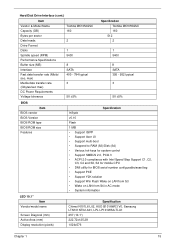
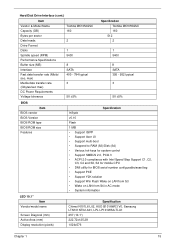
... - 794 typical 3
5V ±5%
Specification Toshiba MK1655GSX 160
512 2
1 5400
8 SATA 395 - 952 typical
3
5V ±5%
BIOS Item
BIOS vendor BIOS Version BIOS ROM type BIOS ROM size Features
Specification InSyde v0.10 Flash 1 MB • Support ISIPP • Support Acer UI • Support multi-boot • Suspend to RAM (S3)/Disk (S4) • Various hot-keys...
Acer Aspire One AOD250 Service Guide - Page 30
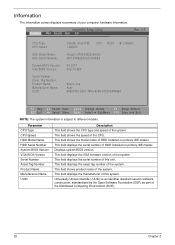
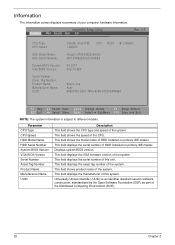
...BIOS Version: VGA BIOS Version:
Serial Number: Asset Tag Number: Product Name: Manufacturer Name: UUID:
Intel(R) Atom(TM) CPU 1.60GHz
Hitachi HTS543225L9A300 081107FB2E00LKCSHX9A
V0.05T1 Intel V1585
N270 @ 1.60GHz
Aspire one Acer...Parameter CPU Type CPU Speed HDD Model Name HDD Serial Number System BIOS Version VGA BIOS Version Serial Number Asset Tag Number Product Name Manufacturer Name UUID
...
Acer Aspire One AOD250 Service Guide - Page 38
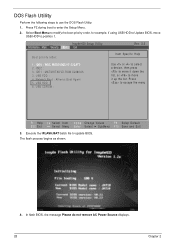
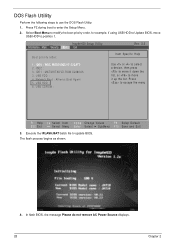
... menu
F1 Help ESC Exit
Select Item F5/F6 Change Values
F9 Setup Default
Select Menu Enter Select SubMenu F10 Save and Exit
3. IDE2 : 3. In flash BIOS, the message Please do not remove AC Power Source displays.
28
Chapter 2 IDE1 : MATSHITADVD-RAM UJ880AS 3. Press to update...
Acer Aspire One AOD250 Service Guide - Page 44
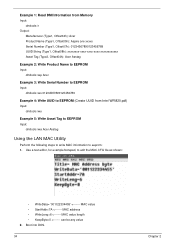
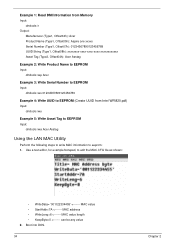
... to eeprom: 1. Example 1: Read DMI Information from Memory Input:
dmitools /r Output:
Manufacturer (Type1, Offset04h): Acer Product Name (Type1, Offset05h): Aspire one xxxxx Serial Number (Type1, Offset07h): 01234567890123456789 UUID String (Type1, Offset08h): xxxxxxxx-xxxx-xxxx-xxxx-xxxxxxxxxxxx Asset Tag (Type3, Offset04h): Acer Asstag
Example 2: Write Product Name to EEPROM Input:
dmitools /wp...
Acer Aspire One AOD250 Service Guide - Page 157
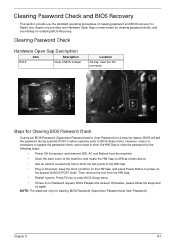
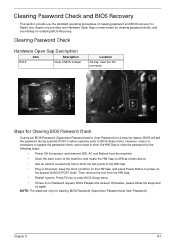
... conductivity tool to short the two points of clearing password and BIOS recovery for a security reason, BIOS will ask the password during systems POST or when systems enter to BIOS Setup menu.
Aspire one provides one Hardware Open Gap on the system till BIOS POST finish.
Otherwise, please follow the steps and try again. However...
Acer Aspire One AOD250 Service Guide - Page 159
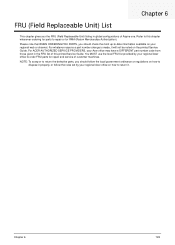
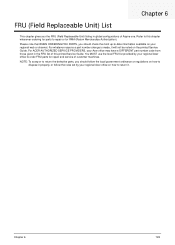
...not be noted on how to return it properly, or follow the rules set by your Acer office may have a DIFFERENT part number code from those given in global configurations of customer ...or for repair and service of Aspire one. Refer to order FRU parts for RMA (Return Merchandise Authorization). For ACER AUTHORIZED SERVICE PROVIDERS, your regional Acer office to this printed Service Guide....
Acer Aspire One AOD250 Service Guide - Page 165
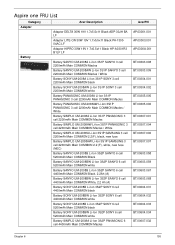
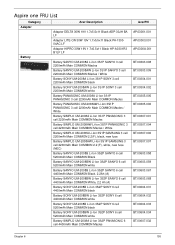
Aspire one FRU List
Category Adapter
Battery
Acer Description
Adapter DELTA 30W 19V 1.7x5.5x11 Black ADP-30JH BA LF
Adapter LITE-ON 30W 19V 1.7x5.5x11 Black PA-130004AC LF
Adapter HIPRO ...
Acer Aspire One AOD250 Service Guide - Page 172
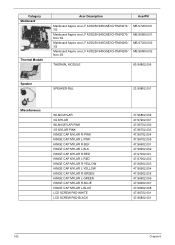
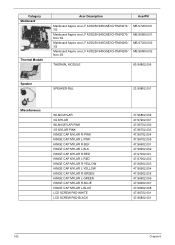
Category Mainboard
Thermal Module
Acer Description
AcerPN
Mainboard Aspire one LF AOD250/945GSE/ICH7M/N270/ 3G
Mainboard Aspire one LF AOD250/945GSE/ICH7M/N270/ Non 3G
Mainboard Aspire one LF AOD250/945GSE/ICH7M/N280/ 3G
Mainboard Aspire one LF AOD250/945GSE/ICH7M/N280/ Non 3G
MB.S7206.001 MB.S6806.001 MB.S7206.002 MB.S6806.002
THERMAL MODULE
60...
Acer Aspire One AOD250 Service Guide - Page 209
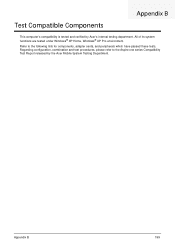
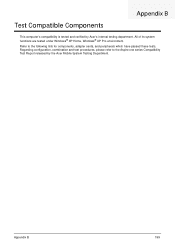
... test procedures, please refer to the following lists for components, adapter cards, and peripherals which have passed these tests.
Refer to the Aspire one series Compatibility Test Report released by Acer's internal testing department. All of its system functions are tested under Windows® XP Home, Windows® XP Pro environment. Appendix...

