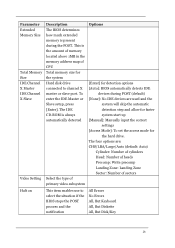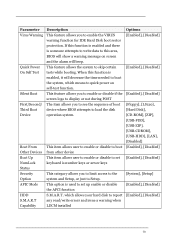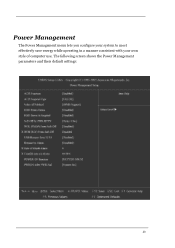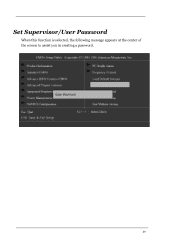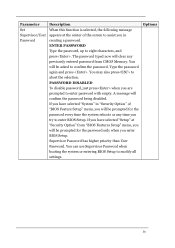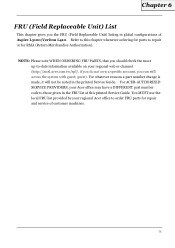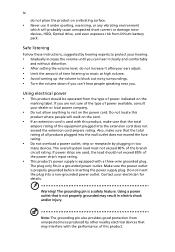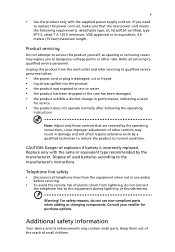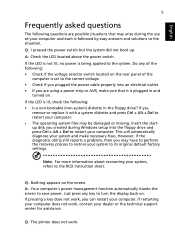Acer Aspire L5100 Support Question
Find answers below for this question about Acer Aspire L5100.Need a Acer Aspire L5100 manual? We have 2 online manuals for this item!
Question posted by relepsoy on August 22nd, 2012
My Machine Wont Start, No Signal On The Screen, Noting Happens At All
The person who posted this question about this Acer product did not include a detailed explanation. Please use the "Request More Information" button to the right if more details would help you to answer this question.
Current Answers
Related Acer Aspire L5100 Manual Pages
Similar Questions
How To Check For A Lose Video Card In An Acer Aspire L5100 Desktop
(Posted by huerkmont 9 years ago)
Where To Get Ac Adapter For Acer Aspire Desktop L5100
(Posted by foresolar 9 years ago)
It Wont Start Correctly.
When press the start button the computer starts and starts all drivers, fans and all that. Though it...
When press the start button the computer starts and starts all drivers, fans and all that. Though it...
(Posted by Fipperofl 10 years ago)
M3970 Stays On 'starting Windows' Screen
when I switch it on it just says 'starting windows'..but it wont start. fix pls
when I switch it on it just says 'starting windows'..but it wont start. fix pls
(Posted by paulandsyna 11 years ago)
My Computer Is Not Taking Any Disk It Wont Suck Them In Into The Driver.?
there are no disks in the driver but every so often it wont catch any of my disk not even taking it ...
there are no disks in the driver but every so often it wont catch any of my disk not even taking it ...
(Posted by pellysidefemale 13 years ago)