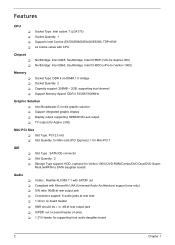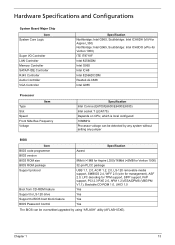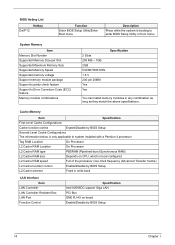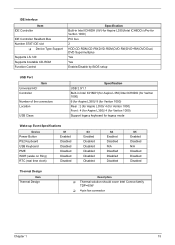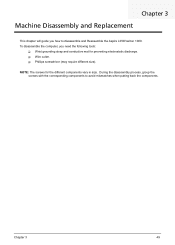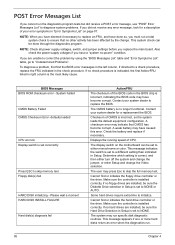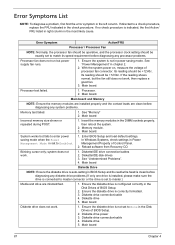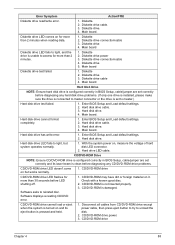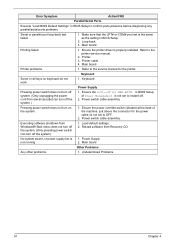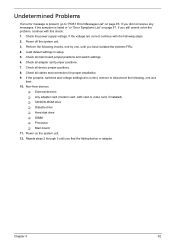Acer Aspire L350 Support and Manuals
Get Help and Manuals for this Acer Computers item

View All Support Options Below
Free Acer Aspire L350 manuals!
Problems with Acer Aspire L350?
Ask a Question
Free Acer Aspire L350 manuals!
Problems with Acer Aspire L350?
Ask a Question
Most Recent Acer Aspire L350 Questions
Computer Went Blank Power Suplly Seemsk Although Fan On Power Suply Not Turning
computer went blank power suplly seems ok although fan on power suply not turning
computer went blank power suplly seems ok although fan on power suply not turning
(Posted by mightyq1 12 years ago)
Where Do They Hide The Cmos Battery?
Acer Aspire L350 has no visible cmos battery. Pictures to locate the battery would be helpful, in th...
Acer Aspire L350 has no visible cmos battery. Pictures to locate the battery would be helpful, in th...
(Posted by MagneticPortal 12 years ago)
Popular Acer Aspire L350 Manual Pages
Acer Aspire L350 Reviews
We have not received any reviews for Acer yet.