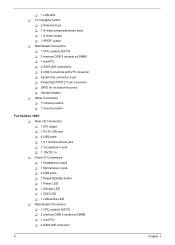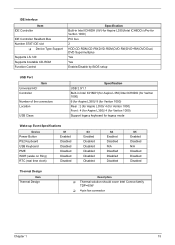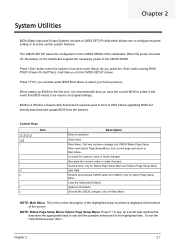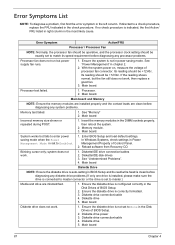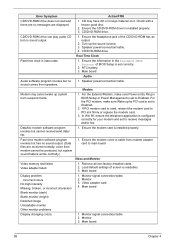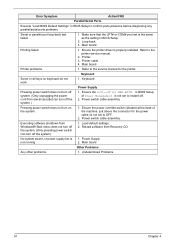Acer Aspire L350 Support Question
Find answers below for this question about Acer Aspire L350.Need a Acer Aspire L350 manual? We have 2 online manuals for this item!
Question posted by mightyq1 on March 16th, 2012
Computer Went Blank Power Suplly Seemsk Although Fan On Power Suply Not Turning
computer went blank power suplly seems ok although fan on power suply not turning
Current Answers
Related Acer Aspire L350 Manual Pages
Similar Questions
Power Supply And Cpu Fan Heatsink
hi. How can i find replacement parts that is compatible with this model? Looking for a faster cpu fa...
hi. How can i find replacement parts that is compatible with this model? Looking for a faster cpu fa...
(Posted by ramliamer022 1 year ago)
My Acer Aspire M1100 Desktop That Won't Power On. Checked Battery, Connections
(Posted by Cbayer 11 years ago)
How Do You Remove The Back Of The Aspire Z3101
Computer screen went blank and now wont turn on, had a few issues with power leading up to this, bel...
Computer screen went blank and now wont turn on, had a few issues with power leading up to this, bel...
(Posted by banksg1 12 years ago)
Aspire M5640 Black Powers On, Fans Turn Nothing Else Works, Why?
Turn on power and get the blue light and fans come on. Nothing else will work. No mouse, keyboard, o...
Turn on power and get the blue light and fans come on. Nothing else will work. No mouse, keyboard, o...
(Posted by ssbryant 12 years ago)