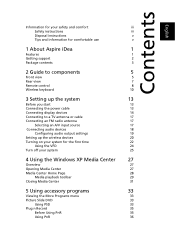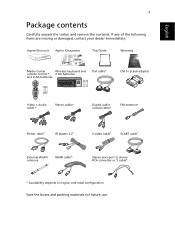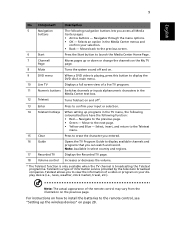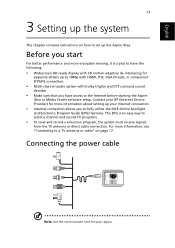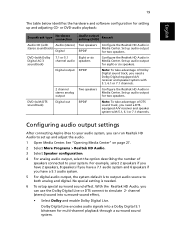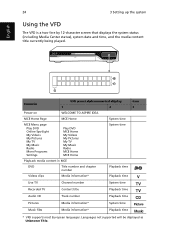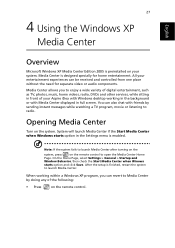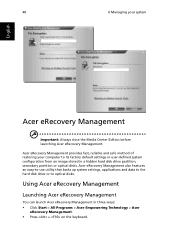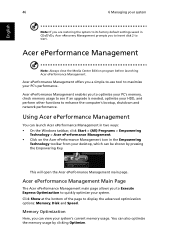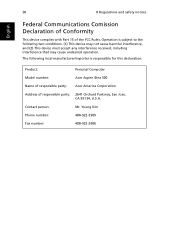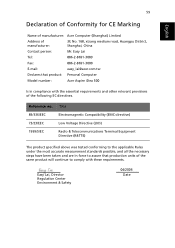Acer Aspire iDEA 500 Support and Manuals
Get Help and Manuals for this Acer Computers item

View All Support Options Below
Free Acer Aspire iDEA 500 manuals!
Problems with Acer Aspire iDEA 500?
Ask a Question
Free Acer Aspire iDEA 500 manuals!
Problems with Acer Aspire iDEA 500?
Ask a Question
Most Recent Acer Aspire iDEA 500 Questions
Acer Iconia A500 Wont Boot Up
TT The tablet powers on and startsto boot up. But doesn't load past the starting black acer screen. ...
TT The tablet powers on and startsto boot up. But doesn't load past the starting black acer screen. ...
(Posted by mrsloveroush 11 years ago)
Sync (transfer, Copy) My Bookmarks From My Pc To My Acer A500 Tablet?
I cannot sync/copy/transfer my bookmarks from PC to Acer A5oo tab; I use google seach.
I cannot sync/copy/transfer my bookmarks from PC to Acer A5oo tab; I use google seach.
(Posted by alancomben4711 11 years ago)
W Can't Connect My Acer A500 To Internet,it Keep Saying Disabled Secure With Wpa
(Posted by sukiyaka511 12 years ago)
Acer Handheld A500
I have a A500. How do I find the support page to download, install + execute the Acer Sync PC progra...
I have a A500. How do I find the support page to download, install + execute the Acer Sync PC progra...
(Posted by johnjsteele 12 years ago)
Popular Acer Aspire iDEA 500 Manual Pages
Acer Aspire iDEA 500 Reviews
We have not received any reviews for Acer yet.